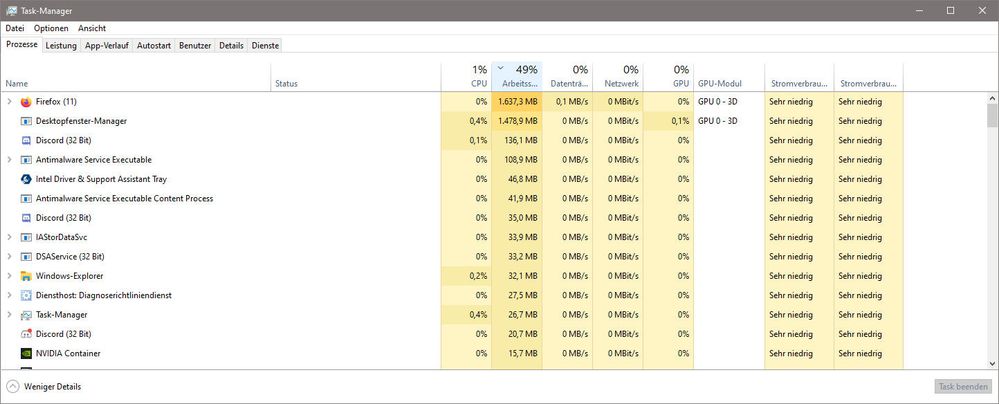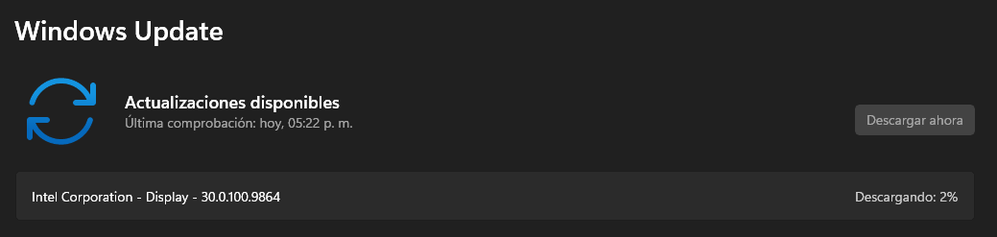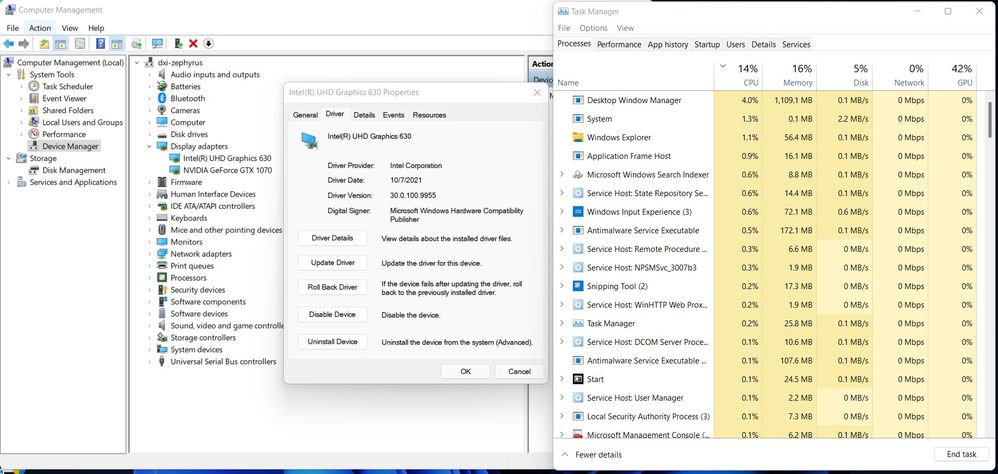- Mark as New
- Bookmark
- Subscribe
- Mute
- Subscribe to RSS Feed
- Permalink
- Report Inappropriate Content
Hi,
dwm.exe (Desktop-Window Manager) uses high memory with Intel Intel HD Graphics 630. This problem has been reported before:
Here's a screenshot of my dwm ram usage after 2 hours (1.6 GB):
Please, this bug is already known for 3-4 months, and I do not want to reinstall a 2019 driver...
- Mark as New
- Bookmark
- Subscribe
- Mute
- Subscribe to RSS Feed
- Permalink
- Report Inappropriate Content
It seems that everyone has posted positive results so far about beta driver 101.1121 resolving this dwm leak issue. I'm going ahead and marking this thread as resolved! Please note that we'll specifically call out this fix in the release notes of our next production driver release to the Download Center which will be found here once available.
Special thanks to @HKlum, @TurboTacho, @Ansuel, and the MANY others that dedicated their time testing and providing various dump files. I really appreciate you all sticking by our side after all this time to make sure this long-standing problem gets resolved. You folks are what make this Community forum so great. We couldn't have done it without you! 😊
For those of you that continue to exhibit issues: Please create new individual threads so we can assess if it is a separate issue or not for your particular case.
Thanks again everyone!!
Link Copied
- Mark as New
- Bookmark
- Subscribe
- Mute
- Subscribe to RSS Feed
- Permalink
- Report Inappropriate Content
I am happy intel eventually takes the issue serious and tried to provide a fix 1 year after I reported the issue (better late than never).
Here's my experience, I updated to 30.0.100.9922, first it was available. With this driver, dwm on my computer was stable at 250MB, slowly rising after 3 hours. But I was fine with that since I usually don't use my computer longer than 6/7 hours. That was Win 10 21H1.
Then I updated to Windows 11 and it is worse than ever: already after 20 minutes I have 500MB. For now I assume windows 11 has a problem with your fix... a big problem.
- Mark as New
- Bookmark
- Subscribe
- Mute
- Subscribe to RSS Feed
- Permalink
- Report Inappropriate Content
Hello.
I just took the time to register on the Intel forum, to confirm the issue, post my side of the story and say a big thank you to @Cody who suggested the workaround of the older driver.
Hardware and software specifications
OS: Windows 10 21H1 Build 19043.1288
CPU: Intel Core i5-8600K
RAM: 16GB
Display Adapters: Onboard Intel UHD 630, PCIe NVIDIA GeForce GTX 750 Ti
3 Monitors: monitor #3 connected to Intel UHD 630 via DVI-D cable
Intel Driver version: 27.20.100.8682
How to replicate
Open a Firefox window and move it on the 3rd monitor (Intel UHD 630). Open the web site tradingview . com which causes a Intel GPU usage of about 3-5% (it has graphs and is using the GPU - most probably we'll get the same results with youtube, or other video/graphics intensive site) and just leave it open there. Use the computer as usual (with the other 2 monitors connected to the NVIDIA Card, and usually with a lot of different browser windows open + other apps). After about 4-16 hours of continuous computer operation, the Desktop Window Manager (DWM for short) starts to leak memory. When DWM gets above 4-5GB or RAM, it's becoming very noticeable, because the system performance drops a lot.
Other driver versions
In an attempt to solve the problem, I installed driver version 30.0.100.9864. Followed the steps above "How to replicate" and sure enough, the DWM went above 1GB RAM, after about 4 hours.
Then I removed version 30.0.100.9864 and installed version 26.20.100.7985 (this is the oldest driver I was able to download from Intel). Followed the steps above "How to replicate" and after about 24 hours, DWM is under 500MB (which I consider normal for my system). It sits at 339MB.
Debugging
I would love to help debug this issue, but since this is a production system I try to keep it as stable as possible with as less experimenting as possible 😞
- Mark as New
- Bookmark
- Subscribe
- Mute
- Subscribe to RSS Feed
- Permalink
- Report Inappropriate Content
Well, on a happier note, it's even listed in Intel's FAQ regarding this. At least the devs and engineers are working hard behind to understand this problem.
I mean, a small population of us providing as much information as we can to make the product even better. I know it's more than a year but we're sure there has to be a definitive solution ahead which may be lurking for us to seek for.
Back on topic, you might want to try the 9955 driver update that's just released a day ago. Might help improve things a little.
- Mark as New
- Bookmark
- Subscribe
- Mute
- Subscribe to RSS Feed
- Permalink
- Report Inappropriate Content
Sorry for the random flame... But you guys are blind or what? She asked 3 times that she needs the data and still we have screen and random words.... USELESS STUFF. Provide dump and the data she asked if you want this fixed. All these words are useless with real debug data. And don't expect them to magically fix the thing... They had many problem reproduce only one bug... So don't expect them to try to reproduce every strange usage you do. Just trigger the leak... Give detailed steps and give her the data she asked + a dump.
- Mark as New
- Bookmark
- Subscribe
- Mute
- Subscribe to RSS Feed
- Permalink
- Report Inappropriate Content
She's asking for data...
On a driver version...
That's not even released...
Are you... blind?
- Mark as New
- Bookmark
- Subscribe
- Mute
- Subscribe to RSS Feed
- Permalink
- Report Inappropriate Content
new driver 😄 bug solution?
- Mark as New
- Bookmark
- Subscribe
- Mute
- Subscribe to RSS Feed
- Permalink
- Report Inappropriate Content
30.0.100.9955 (10/14/2021) is the new driver:
- Mark as New
- Bookmark
- Subscribe
- Mute
- Subscribe to RSS Feed
- Permalink
- Report Inappropriate Content
Is this version fixed the memory leak issue? Has anyone been able to test it?
- Mark as New
- Bookmark
- Subscribe
- Mute
- Subscribe to RSS Feed
- Permalink
- Report Inappropriate Content
The correct question would be is the random freze problem fixed with this? Currently testing this... will report in some days if all is good... From initial look gpu utilization seems lower... in the order of 0.4 gb instead of 0.8gb.
- Mark as New
- Bookmark
- Subscribe
- Mute
- Subscribe to RSS Feed
- Permalink
- Report Inappropriate Content
- Mark as New
- Bookmark
- Subscribe
- Mute
- Subscribe to RSS Feed
- Permalink
- Report Inappropriate Content
The problem was caused by 9922 as i didn't change nvidia driver version in all this time. Also intel gpu is used as primary as this is a laptop. Hope they fixed the problem with 9955. The problem was also almost impossible to debug. The system just freeze randomly. Not a crash as video continue to play but the system is not responsive... I can move the cursor tho.
- Mark as New
- Bookmark
- Subscribe
- Mute
- Subscribe to RSS Feed
- Permalink
- Report Inappropriate Content
@Ansuel The link was just a reference for you to get the reg files, it is not related to Nvidia cards only.
There is a bug with Intel GPUs with MPOs activated I have opened a Chromium bug ticket about this too, causing screen glitches and also freezes.
Save this as reg file and open it:
Windows Registry Editor Version 5.00
[HKEY_LOCAL_MACHINE\SOFTWARE\Microsoft\Windows\Dwm]
"OverlayTestMode"=dword:00000005
Or edit the registry yourself.
- Mark as New
- Bookmark
- Subscribe
- Mute
- Subscribe to RSS Feed
- Permalink
- Report Inappropriate Content
Chill... I will try that as soon as I experience the same problem with the new driver...
- Mark as New
- Bookmark
- Subscribe
- Mute
- Subscribe to RSS Feed
- Permalink
- Report Inappropriate Content
Anyway with 9955 i had the freeze. Just to make sure did you understand it's an entire system freeze that doesn't recover? It's not a glitch it's a system lockup... Anyway i disabled MPO and waiting for the problem to reappear...
@Gabriela_Intel tagging you just to inform that this problem is present on my side with latest driver 9922 9955 didn't have that with the old one.
- Mark as New
- Bookmark
- Subscribe
- Mute
- Subscribe to RSS Feed
- Permalink
- Report Inappropriate Content
I'm having the same problem, the system freezes randomly. Music still plays, I can move the mouse but nothing else. Have to power off by holding the power button when this thing happens. The driver (9922) has been installed since 17 Sept. but the problem only started to happen since last week (around 14 Oct.).
Specs:
Windows 11
Intel HD 630
i5-7300HQ
GTX 1050Ti
- Mark as New
- Bookmark
- Subscribe
- Mute
- Subscribe to RSS Feed
- Permalink
- Report Inappropriate Content
@wnrax try disabling MPOs like I said before countless times for this freezing (but also screen corruption) issue under Windows 11.
use the mpo_disable.reg file from here, to revert back to default use mpo_restore.reg
Also update to 9955 https://www.intel.com/content/www/us/en/download/19344/intel-graphics-windows-dch-drivers.html
- Mark as New
- Bookmark
- Subscribe
- Mute
- Subscribe to RSS Feed
- Permalink
- Report Inappropriate Content
Can confirm: no, it's not fixed.
OS is Windows 11, 1920x1080 with scaling of 125%.
The bug is still there and still very easy to reproduce - just keep Fast Startup in windows Power Options as ON, and shutdown PC followed by a poweron, then keep opening and closing the Start Menu. The memory usage of DWM should steadily increase.
Apparently turning off Fast Startup is still the only way of avoiding this bug.
- Mark as New
- Bookmark
- Subscribe
- Mute
- Subscribe to RSS Feed
- Permalink
- Report Inappropriate Content
Sorry you just power on the device, put it in sleep mode, recover and just open the start menu?
Can you give more info about the system ?
- Mark as New
- Bookmark
- Subscribe
- Mute
- Subscribe to RSS Feed
- Permalink
- Report Inappropriate Content
@itsdragonxi If you can and want to, please post a dump file like this:
- Enable app verifier. Windows SDK has the app verifier. In the search bar, open Application Verifier (x64). Please select file -> add application -> dwm.exe. **important step**
- Enable gflags and capture a dump file. GFlags is included in the Debugging Tools for Windows 10 (WinDbg). Once installed, run gflags from command line. Open CMD and navigate to the gflags.exe tool path: C:\Program Files (x86)\Windows Kits\10\Debuggers\x64, then select "Run as administrator".
1. In the UI, enter dwm.exe as the Image name.
2. Check the box – Create user mode stack trace database and Apply the settings.
3. Restart the computer.
4. Reproduce the scenario and let dwm.exe accumulate memory.
5. Right click on Desktop Windows Manager in the Task Manager and select “Create Dump File" - Attach the dump file in your response, upload it to some cloud storage and post the share link.
Change 10 for 11 if you use Windows 11 obviously.
- Mark as New
- Bookmark
- Subscribe
- Mute
- Subscribe to RSS Feed
- Permalink
- Report Inappropriate Content
Yes i tried too. DWM.exe is still hungry for ram. I'm really out of luck with my laptop. My laptop's manufacturer driver has its own bugs (25.20.100.6617). If i use manufacturer driver half of the videos i want to watch shows a distorted green tint. If I use latest intel version after few hours of video streaming DWM.exe reaches 10gb of ram usage.
As suggested in this thread i installed the driver 27.20.100.8476. Youtube videos are OK no green tint also DWM.exe doesn't seem to be ram hungry. I hope this version doesn't throw some other issue so i can keep using it.
- Mark as New
- Bookmark
- Subscribe
- Mute
- Subscribe to RSS Feed
- Permalink
- Report Inappropriate Content
@Zenar No, why should it? Intel is still even not able to reproduce it after one year. Sounds like a hit in the face? But that is like it is.
- Subscribe to RSS Feed
- Mark Topic as New
- Mark Topic as Read
- Float this Topic for Current User
- Bookmark
- Subscribe
- Printer Friendly Page