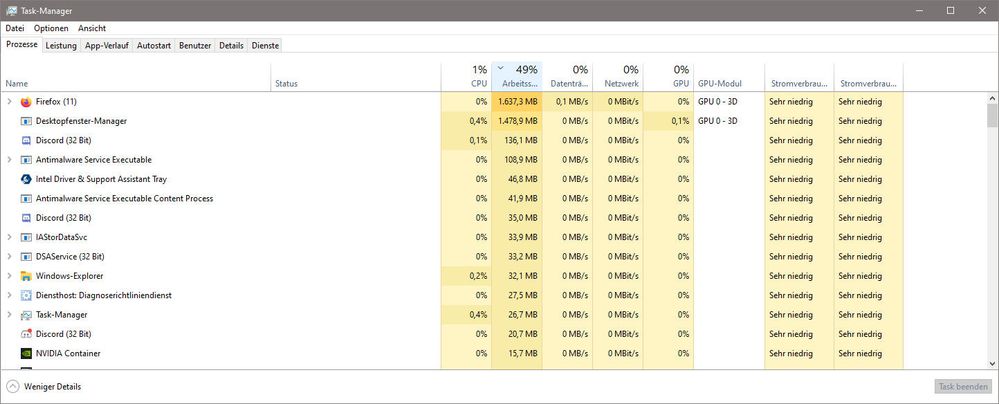- Mark as New
- Bookmark
- Subscribe
- Mute
- Subscribe to RSS Feed
- Permalink
- Report Inappropriate Content
Hi,
dwm.exe (Desktop-Window Manager) uses high memory with Intel Intel HD Graphics 630. This problem has been reported before:
Here's a screenshot of my dwm ram usage after 2 hours (1.6 GB):
Please, this bug is already known for 3-4 months, and I do not want to reinstall a 2019 driver...
- Mark as New
- Bookmark
- Subscribe
- Mute
- Subscribe to RSS Feed
- Permalink
- Report Inappropriate Content
It seems that everyone has posted positive results so far about beta driver 101.1121 resolving this dwm leak issue. I'm going ahead and marking this thread as resolved! Please note that we'll specifically call out this fix in the release notes of our next production driver release to the Download Center which will be found here once available.
Special thanks to @HKlum, @TurboTacho, @Ansuel, and the MANY others that dedicated their time testing and providing various dump files. I really appreciate you all sticking by our side after all this time to make sure this long-standing problem gets resolved. You folks are what make this Community forum so great. We couldn't have done it without you! 😊
For those of you that continue to exhibit issues: Please create new individual threads so we can assess if it is a separate issue or not for your particular case.
Thanks again everyone!!
Link Copied
- Mark as New
- Bookmark
- Subscribe
- Mute
- Subscribe to RSS Feed
- Permalink
- Report Inappropriate Content
@Almighty1 I also use a XPS 9570 myself as my main laptop with Windows 11. S3 is bugged on the 9570 with issues I told you above and a permanent 2W drain, causing a permanent feedback loop in the firmware, end of topic. I also have none of the issues you describe with my 9570. You may look into other scenarios for those issues, like unstable undervolt or defect of hardware. I told you black screen is for example caused by Windows 10/11 driver roll backs, which I told you how to disable. What you also said is irrelevant, there are zero scenarios where the driver updates via Windows updates are needed NOR wanted. You dont need those power options you are talking about. There is no scenario where you need them. I have no idea why youre throwing around countless driver numbers, where the latest doesnt show that issue. There was a bug with one of the driver versions before latest, but that one was removed.
- Mark as New
- Bookmark
- Subscribe
- Mute
- Subscribe to RSS Feed
- Permalink
- Report Inappropriate Content
@HKlum - I wouldn't have any drains because I only use the machine plugged into the AC so I'm not even using it with the battery alone. Well, my scenario is not the same as yours because remember I run a heavy load on the machine which is no less than 500 processes so I actually push the machine very hard. I have not undervolted yet so that could also be the cause of the issue as my temps are always in the 80-90C range even after repasting since we all know the 9570 has a bad thermal design. I have a scenario where the driver updates are needed as one thing is I have the Nielsen Consumer Panel scanner which is connected with a USB to Serial driver and Windows update installs a more recent driver that is unavailable elsewhere including MUC that works reliably when I need to transmit while the other drivers available do not work correctly as it will require a reboot just to transmit. As for whether I need those power options I am talking about, tell that to Killer networking support who required those settings for troubleshooting as the 1535 is also known to have issues. I am talking countless driver numbers because remember you said the black screen issue happens because of S3 except I never had the issue before 9922 which was what I was saying. The issue exists in 9976. So instead of telling someone what they need or want, remember everyone's system is different and their usage is different. And it's funny that instead of being open minded, you would go end of topic. Since when was your word the last and final word and never ASSUME things because just like the word dissected. ASS=U+ME. As for the latest driver, how would you know when the latest driver has been out only for a day. Remember I do not have the black screen issue all the time, it happened exactly 6 times over the last month and never before and this is a system that runs at 80%+ CPU 24 hours a day every day. I am sure your system is not anywhere close to what I am actually pushing the system at:
I also have registry tweaks to get around the resource limitations as they are set higher than defaults so I am not talking about regular users using a system but rather someone that actually pushes the system hard as can be seen here:
And that's only part of it, I also have the GDI and User resources set to the maximum limits so literally anything can cause the issue.
HKEY_LOCAL_MACHINE\SOFTWARE\Microsoft\Windows NT\CurrentVersion\Windows\GDIProcessHandleQuota
HKEY_LOCAL_MACHINE\SOFTWARE\WOW6432Node\Microsoft\Windows NT\CurrentVersion\Windows\GDIProcessHandleQuota
are at 65536 from the default value of 10000
while
HKEY_LOCAL_MACHINE\SOFTWARE\Microsoft\Windows NT\CurrentVersion\Windows\USERProcessHandleQuota
HKEY_LOCAL_MACHINE\SOFTWARE\WOW6432Node\Microsoft\Windows NT\CurrentVersion\Windows\USERProcessHandleQuota
are at 18000 from the default value of 10000
So until everything is identical, you can't really say just because you have a certain model of a computer, they are exactly the same as the motherboards might have different revisions as my heatsink and motherboard does not have 5 screws like everyone else but only 4.
All I know is prior to July 3, 2021 with Windows 10 and also Modern Standby, I would get BSOD's after a few days because the nVidia driver would crash due to the high load on the system which had not happened yet with Windows 11. So until my uptime with the most recent 30.0.101.1002 has been for a few days, no one can say for certain if the problem was fixed or not as Intel will tell you to install the Dell 27.x.x.x driver and not the WDDM 3.0 drivers when you try to mention there is a problem.
and this is the dwm stats after 11 hours and 45 minutes using 30.0.101.1002:
- Mark as New
- Bookmark
- Subscribe
- Mute
- Subscribe to RSS Feed
- Permalink
- Report Inappropriate Content
@Almighty1 I have stopped reading at the point where you said your "laptop", a XPS ultrabook not made for constant high load and with bad thermals, running 24/7 at 90°C and 99% load and complaining about black screens. Open another thread if you want people to listen to your issues, not having to do anything with this topic.
- Mark as New
- Bookmark
- Subscribe
- Mute
- Subscribe to RSS Feed
- Permalink
- Report Inappropriate Content
@HKlum - Well, like I said, those issues did not exist prior to 9922 which is what you are failing to understand so it's pointless to respond to you anyways. And it's a free world, it's your choice if you want to read or respond, no one is forcing you. If you don't want to read, then don't respond, simple as that as I will eventually find the solution on my own just like I did with everything else. I was not complaining about anything, I was asking how it's caused since you kept saying it's a rollback of drivers which is not the case. You are more ASSUMING things and just like I said earlier, just like the word when dissected, you will make a ASS out out U+ME. Besides, you were the one who claimed the latest driver 30.0.101.1002 which has been available for just 1 day fixed the problem, that is not enough time as remember these are supposed to happen at random, it could be up to a week before it happens and has it been a week yet? So until it has been enough time to make a conclusion, don't state it as fact when it isn't. And no one is complaining about anything, my system performs well for what I put it through, it's more curiousity than anything else.
- Mark as New
- Bookmark
- Subscribe
- Mute
- Subscribe to RSS Feed
- Permalink
- Report Inappropriate Content
@HKlum - Like I said, what you choose to read or respond to your choice as it's a free world. My system has worked fine for me for the last 2.5 years with the same load so there are no isssues. I am not complaining about black screens but as a Astrophysicist, I like to find what is causing the problems and find a solution either on my own or from others. I also am a long time moderator on laptopvideo2go and was the first one who actually replaced the nVidia GeForce Video card in a Inspiron 8200 with a Quadro made for the Precision machines as they all shared the same motherboard, just different BIOSes in the early 2000's which is documented even on the Dell forums. So I am being on topic as I want to know what is causing the black screen issue and while that may be what caused the issue for you, that might not be the same reason it is happening for me as I never had problems with videos in Chrome and I do have 400 browser tabs opened but I do have problems when I am trying to use TechSmith SnagIt and the problem happens when I try to do a video capture which is usually how I got 2 of the black screens. The other times the black screens occur was when installing the drivers, at the end but that no longer happens after the clean install and installing 9955 with the 9976 immediately on top. Disabling MPO did not have the black screen issue after 3-4 days and I rebooted because the system was lagging, not because there was a black screen which would require a forced power off. So the real miscommunication was what you called the latest was really 9955 and not 30.0.101.1002 which was just available yesterday from station-drivers and until enough uptime has been given, no one really knows if the black screen issue is there or not. As the issue is lost video, it has to do with the topic which you are blaming on the S3 sleep mode and not the drivers themselves which could also be the problem or else there would not be this thread of people complaing about dwm.exe using a big amount of resources or there is the MPO enabled by default which is known to be buggy in Intel drivers.
- Mark as New
- Bookmark
- Subscribe
- Mute
- Subscribe to RSS Feed
- Permalink
- Report Inappropriate Content
- Mark as New
- Bookmark
- Subscribe
- Mute
- Subscribe to RSS Feed
- Permalink
- Report Inappropriate Content
Btw disabling MPO didn't solve the problem for me... it just made it less frequent but still i had the lock... This time with a blackscreen and still i had to force restart to solve the problem.
- Mark as New
- Bookmark
- Subscribe
- Mute
- Subscribe to RSS Feed
- Permalink
- Report Inappropriate Content
@Ansuel - the only reason I asked about the MPO was because someone on the Station-drivers Intel UHD thread https://www.station-drivers.com/index.php/en/forum/hd-graphics/468-intel-uhd-iris-graphics-driver-30-20-100-xxxx-wddm-3-0?start=42 replied to someone else as follows:
So atleast it seems like the problem started with 9922 for that person as well but not earlier versions. It was searching for the registry key to see what exactly was MPOs that I found this thread.
- Mark as New
- Bookmark
- Subscribe
- Mute
- Subscribe to RSS Feed
- Permalink
- Report Inappropriate Content
@Almighty1 This thread is about the memory leak issue alone, not your problems. Make another thread, which you already did it seems, and discuss there. Thank you.
- Mark as New
- Bookmark
- Subscribe
- Mute
- Subscribe to RSS Feed
- Permalink
- Report Inappropriate Content
@HKlum - I will post as I please as it's my choice and I was just asking a simple question. If you don't want me to post in the thread, you have two choices. Ignore what I post or leave the thread, it's simple. Your comment above is also not related to the thread and more of a personal attack. And since when were you a forum moderator? I am not posting about my problems, it was you who talked about other problems to begin with when my question was about MPOs or the memory leak issue. No one said you had to agree with everything someone else says. Besides, the more you tell me to stop posting in the thread, the more I will post being on topic which will serve it's purpose and if it annoys you, that's your problem since no one needs your permission to post. And guess what, if you reply, I will reply.
- Mark as New
- Bookmark
- Subscribe
- Mute
- Subscribe to RSS Feed
- Permalink
- Report Inappropriate Content
@Almighty1 You are spamming this thread with thread irrelevant posts, which have zero connection with the issue of this thread. All I asked nicely was to open another thread if you like to make those discussions, which you actually already did anyway, and post your issues there, not here. Thank you.
- Mark as New
- Bookmark
- Subscribe
- Mute
- Subscribe to RSS Feed
- Permalink
- Report Inappropriate Content
@HKlum - Ofcourse it has a connection with the issue at hand because I am trying to test the newest driver v30.0.101.1002 and provide feedback if the problems still exist. Yes, I may open another thread but the problem is all the people with knowledge are in this thread as it's also well known that Intel mods will close threads fast and seldomly do threads get 23 pages long. For the other issues, those are not even related to the Intel graphics driver. So just learn to agree to disagree and leave it that. Let other people have their input as no one else other than you is complaining. If there was really a problem, I am sure a moderator will be in contact with me already.
- Mark as New
- Bookmark
- Subscribe
- Mute
- Subscribe to RSS Feed
- Permalink
- Report Inappropriate Content
Disabling the MPOs fixed the issue for me, thanks!
- Mark as New
- Bookmark
- Subscribe
- Mute
- Subscribe to RSS Feed
- Permalink
- Report Inappropriate Content
Not for me and it's obvious because Intel never even started fixing it until after v30.0.101.1002 was released, this is after a 2 hour and 8 minute of uptime:
- Mark as New
- Bookmark
- Subscribe
- Mute
- Subscribe to RSS Feed
- Permalink
- Report Inappropriate Content
@cuiver No it doesnt fix it, it seems it lowers the chance a little bit to occur.
- Mark as New
- Bookmark
- Subscribe
- Mute
- Subscribe to RSS Feed
- Permalink
- Report Inappropriate Content
What I know it that disabling the MPOs did something, maybe it is related to my particular setup (HD 615 - 7th gen), but I was getting the memory leak just after a few hours and now the Desktop Window Manager process stays at 100MB max all day.
- Mark as New
- Bookmark
- Subscribe
- Mute
- Subscribe to RSS Feed
- Permalink
- Report Inappropriate Content
Same problem
Im on a intel uhd 620 gpu
- Mark as New
- Bookmark
- Subscribe
- Mute
- Subscribe to RSS Feed
- Permalink
- Report Inappropriate Content
Some update to this:
I've attempted to update the graphics driver to 30.0.101.1002 on a Windows 10, and apparently the sleep/wake cycle isn't leading to DWM memory leak. It's running stable at around 100-120MB so far, and this is validated with both hybrid and full shut down.
The leak in 30.0.100.9955 still occurs and persists after a sleep/wake cycle.
Will further update on the latest 'test' driver as it goes for the next 24/48 hours.
- Mark as New
- Bookmark
- Subscribe
- Mute
- Subscribe to RSS Feed
- Permalink
- Report Inappropriate Content
@TurboTacho Please read previous posts, before you post.
- Mark as New
- Bookmark
- Subscribe
- Mute
- Subscribe to RSS Feed
- Permalink
- Report Inappropriate Content
I get that post in there, and am fully aware of this. I know you're trying your best to help us all as much as possible in the community.
Quoting from Bryce, you get exceptionally grumpy when you are, and there's definitely nothing against it as you have the right to be angry about it. I understand that you are extremely frustrated when things don't work well and go well, but I'm just providing a simple feedback to at least have some bit of comparison between driver versions.
As much as your seemingly angry posts above there, I do hope that at least you could keep a little more chill rather than to be so passive over a 'not-reading-this' assumption "before you post". I deeply appreciate your open constructive criticisms about others, and not your nastiness.
Cheers
- Mark as New
- Bookmark
- Subscribe
- Mute
- Subscribe to RSS Feed
- Permalink
- Report Inappropriate Content
@TurboTacho - Very well said and your feedback is important as it seems that @HKlum only will see things things his/her own way and what others say and then even telling people to stop posting. I just discovered that my v30.0.101.1002 somehow is back at v30.0.100.9976 so I will have to get back to v30.0.101.1002 before doing my testing again.
Update:
It never went back to v30.0.100.9976, I forgot to run the v30.0.101.1002 installer after Windows Update updated the original v30.0.101.1002 so the normal procedure for me is to:
While offline
1) Remove via Device Manager the existing Intel HD along with removing the older driver files
2) Remove via Device Manager the Intel Display Audio along with removing the older driver files
3) Reboot
4) Repeat #1-3 if needed until it says "Microsoft Basic Display"
5) Install the driver version I intended
6) Go online
7) Windows Update will always install some other driver version
8. Do step #5 again and Windows Update will not update unless there was really a newer version.
- Subscribe to RSS Feed
- Mark Topic as New
- Mark Topic as Read
- Float this Topic for Current User
- Bookmark
- Subscribe
- Printer Friendly Page