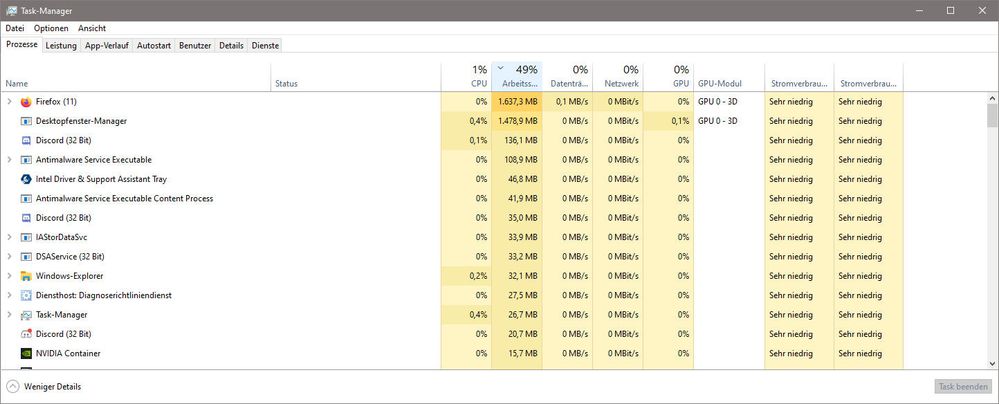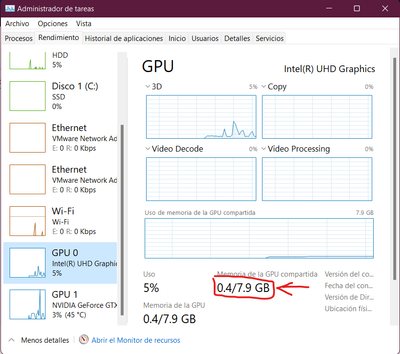- Mark as New
- Bookmark
- Subscribe
- Mute
- Subscribe to RSS Feed
- Permalink
- Report Inappropriate Content
Hi,
dwm.exe (Desktop-Window Manager) uses high memory with Intel Intel HD Graphics 630. This problem has been reported before:
Here's a screenshot of my dwm ram usage after 2 hours (1.6 GB):
Please, this bug is already known for 3-4 months, and I do not want to reinstall a 2019 driver...
- Mark as New
- Bookmark
- Subscribe
- Mute
- Subscribe to RSS Feed
- Permalink
- Report Inappropriate Content
It seems that everyone has posted positive results so far about beta driver 101.1121 resolving this dwm leak issue. I'm going ahead and marking this thread as resolved! Please note that we'll specifically call out this fix in the release notes of our next production driver release to the Download Center which will be found here once available.
Special thanks to @HKlum, @TurboTacho, @Ansuel, and the MANY others that dedicated their time testing and providing various dump files. I really appreciate you all sticking by our side after all this time to make sure this long-standing problem gets resolved. You folks are what make this Community forum so great. We couldn't have done it without you! 😊
For those of you that continue to exhibit issues: Please create new individual threads so we can assess if it is a separate issue or not for your particular case.
Thanks again everyone!!
Link Copied
- Mark as New
- Bookmark
- Subscribe
- Mute
- Subscribe to RSS Feed
- Permalink
- Report Inappropriate Content
@pbc That AGAIN, has zero information value. It can stay hours at a higher value. The memory is just released if not shared with other processes anymore, or needed by the OS.
- Mark as New
- Bookmark
- Subscribe
- Mute
- Subscribe to RSS Feed
- Permalink
- Report Inappropriate Content
Two days without restarting 120MB DWM.exe, but after closing everything returns to 40-60Mb
Only intel iGPU doesn't free up V-RAM (300MB in usage) with nothing open, but is that normal?
I think it is normal, due to the windows processes.
- Mark as New
- Bookmark
- Subscribe
- Mute
- Subscribe to RSS Feed
- Permalink
- Report Inappropriate Content
@Jessy16d
How does one find out how much V-RAM is used by the Intel iGPU?
- Mark as New
- Bookmark
- Subscribe
- Mute
- Subscribe to RSS Feed
- Permalink
- Report Inappropriate Content
- Mark as New
- Bookmark
- Subscribe
- Mute
- Subscribe to RSS Feed
- Permalink
- Report Inappropriate Content
@Jessy16d @Almighty1 Irrelevant. Stop debating about VRAM, no relation to this topic or has any meaning in this. iGPU VRAM is dynamic and working as intended. No issue there. You can see it with HWINFO for example.
From my side, there is still all looking good. No leak after +48h and continuing to work as intended.
- Mark as New
- Bookmark
- Subscribe
- Mute
- Subscribe to RSS Feed
- Permalink
- Report Inappropriate Content
I think i have found something. Haven't went though all the 28pages of this community post, so I hope I'm bringing news.
I felt like my computer was having performance issues (which disappointed me for a 2.000€ gaming laptop). I also had this Memory Leak issue. I found an option - which allows you to change how your computer's GPUs are used : for instance, mine would use both Intel's integrated GPU and my nvida at the same time. As I am using an MSI computer, this option name was "MSHybrid Graphics Mode", that i switched to "Discrete Graphics Mode" using Dragon Center. Apparently this is also doable from your BIOS if you cannot change with your computer software. I think, this might be it. Hope this help !
- Mark as New
- Bookmark
- Subscribe
- Mute
- Subscribe to RSS Feed
- Permalink
- Report Inappropriate Content
@Kweek wrote:
As I am using an MSI computer, this option name was "MSHybrid Graphics Mode", that i switched to "Discrete Graphics Mode" using Dragon Center.
Switching the video card has nothing to do with the problem! In this way, you simply ignore the problem.
- Mark as New
- Bookmark
- Subscribe
- Mute
- Subscribe to RSS Feed
- Permalink
- Report Inappropriate Content
@Kweek You are just disabling the Intel iGPU with that option OFF hardware side after a reboot... obviously this would "fix" the issue because your laptop wont use the Intel iGPU and drivers anymore. That not hard to understand, no? Very rare laptops have a switch like that. And it is not to recommend to use the dGPU as the main GPU, draining battery in seconds and having fans spin all the time.
- Mark as New
- Bookmark
- Subscribe
- Mute
- Subscribe to RSS Feed
- Permalink
- Report Inappropriate Content
Microsoft broke something again after the update and the service dwm.exe again loads ram by 2gb or more. I contacted Microsoft support - they said, write to the manufacturer of your equipment.
PC Spec:
Intel Core i7-7700
GTX 1080
RAM 16gb
Windows 10 Pro x64
When the integrated graphics card is disabled dwm.exe it starts working stably.
- Mark as New
- Bookmark
- Subscribe
- Mute
- Subscribe to RSS Feed
- Permalink
- Report Inappropriate Content
@stirolxd Disable Windows driver updates for rollbacks and update Intel iGPU drivers to 30.0.101.1121 ...
- Mark as New
- Bookmark
- Subscribe
- Mute
- Subscribe to RSS Feed
- Permalink
- Report Inappropriate Content
Deleted all previous versions of the driver, after running the installer gives error 8.. Or should it be done with integrated graphics enabled?
- Mark as New
- Bookmark
- Subscribe
- Mute
- Subscribe to RSS Feed
- Permalink
- Report Inappropriate Content
@stirolxd What kind of question is that? OF COURSE you need to (re)enable the iGPU first again in bios/per laptop tool, reboot, and THEN install the driver.
- Mark as New
- Bookmark
- Subscribe
- Mute
- Subscribe to RSS Feed
- Permalink
- Report Inappropriate Content
It would help if you actually screenshot the version of the drivers with the problem and also winver as we do not know if the actual drivers are v30.0.101.1121 or if your drivers got rolled back to an earlier version.
- Mark as New
- Bookmark
- Subscribe
- Mute
- Subscribe to RSS Feed
- Permalink
- Report Inappropriate Content
Noticed my screen flicker out of the blue while working this morning as if it was installing a display driver. Went into device manager to check the driver version, and it is 30.0.100.9955. Is that because Windows senses a beta driver or something and automatically reverts to the latest non beta version? When I installed the beta I checked the "delete previous driver" or whatever the box was.
Running an i7-10710U.
- Mark as New
- Bookmark
- Subscribe
- Mute
- Subscribe to RSS Feed
- Permalink
- Report Inappropriate Content
Hi @pbc ,
in that case you can use this guide: How to disable automatic driver updates on Windows 10 | Windows Central
I used that and no driver has been reinstalled through windows update since many times it has updated me to the bios and it has presented me with problems with the audio and from that I keep the driver updates blocked from there
- Mark as New
- Bookmark
- Subscribe
- Mute
- Subscribe to RSS Feed
- Permalink
- Report Inappropriate Content
@pbc wrote:
Noticed my screen flicker out of the blue while working this morning as if it was installing a display driver. Went into device manager to check the driver version, and it is 30.0.100.9955. Is that because Windows senses a beta driver or something and automatically reverts to the latest non beta version? When I installed the beta I checked the "delete previous driver" or whatever the box was.
Running an i7-10710U.
The answer to that question is anytime you install a new version of a driver and it's not the same version as what Windows Update wants and the system had never installed that version before, it will install that version only once and you just have to run the installer of the driver which is v30.0.101.1121 over it and then all will be well. When you do a clean install as in right clicking until it says Microsoft Basic Driver, that also erases all traces of all versions of drivers so you will need to run the installer for v30.0.101.1121 and then goto Windows Update until you see it downgrade you, then immediately run the v30.0.101.1121 installer and you will not see the downgrade again until Windows Update somehow wants another version of a driver your system had not seen before.
- Mark as New
- Bookmark
- Subscribe
- Mute
- Subscribe to RSS Feed
- Permalink
- Report Inappropriate Content
Hi, for my part and doing all the tests that in my case made the memory leak appear and also testing with the other forms published here, on my side I can say that the problem has been solved.
Thanks
- Mark as New
- Bookmark
- Subscribe
- Mute
- Subscribe to RSS Feed
- Permalink
- Report Inappropriate Content
It seems that everyone has posted positive results so far about beta driver 101.1121 resolving this dwm leak issue. I'm going ahead and marking this thread as resolved! Please note that we'll specifically call out this fix in the release notes of our next production driver release to the Download Center which will be found here once available.
Special thanks to @HKlum, @TurboTacho, @Ansuel, and the MANY others that dedicated their time testing and providing various dump files. I really appreciate you all sticking by our side after all this time to make sure this long-standing problem gets resolved. You folks are what make this Community forum so great. We couldn't have done it without you! 😊
For those of you that continue to exhibit issues: Please create new individual threads so we can assess if it is a separate issue or not for your particular case.
Thanks again everyone!!
- Mark as New
- Bookmark
- Subscribe
- Mute
- Subscribe to RSS Feed
- Permalink
- Report Inappropriate Content
Hi @Gabriela_Intel ,
Thank you very much for pushing for us to get the ball to the finish line. I enormously appreciate you, @Bryce_Intel , as well as the devs and engineers in Intel labs working behind to get this DWM memory leak resolved.
I'm thankful for all these weeks and months of testing, developing for the benefit of every user out there, and am grateful to be part of the community in here.
I wish all well, and please send my regards to everyone working behind-the-scenes
Take care and stay safe, till we catch up again here
Cheers!
- Mark as New
- Bookmark
- Subscribe
- Mute
- Subscribe to RSS Feed
- Permalink
- Report Inappropriate Content
I cannot accept this version as a solution!
While indeed on 101.2128 the DWM memory leak seems to have been fixed, the black screen flickering is not fixed yet. For years!
In 2021 I tried installing 100.9805, 100.9955 and a few others -- none of them had flickering fixed. So, by now the issue is not fixed for at least 3 years in a row!
On my laptop the 100.9466 was the last good version where there's no black screen flickering. On every single version since then, the bug exists.
Black screen flickering happens multiple times per second when I do things where screen content refreshes, especially often in browsers like Google Chrome -- when I switch between the opened tabs, or when I scroll the content of a page. Also happens in Microsoft Excel, in File Explorer etc.
My setup is: Huawei Matebook X Pro 2018 (i7-8550U/1 Tb SSD/16 Gb RAM), with Intel UHD Graphics 620.
So I almost cannot use my laptop! If I go back to 100.9466 driver, memory leaks in 1-2 hours and laptop deadly hangs and I need to reboot every hour. If I install the latest version (101.2128) the huge black screen flickering starts and it's also impossible to use the device.
Therefore, all existing drivers FAIL to work properly.
Please fix the black screen flickering issue ASAP!
- Mark as New
- Bookmark
- Subscribe
- Mute
- Subscribe to RSS Feed
- Permalink
- Report Inappropriate Content
@Gabriela_Intel @Bryce_Intel Everything looking great still on my side, so I am confident, the issue is finally fixed. Thanks again Intel and also MSFT, also happy I was able to contribute helpful information to make it reproducible and then able to work on a fix. Thank you too Gabriela for your open ear and communication with us on here.
- Subscribe to RSS Feed
- Mark Topic as New
- Mark Topic as Read
- Float this Topic for Current User
- Bookmark
- Subscribe
- Printer Friendly Page