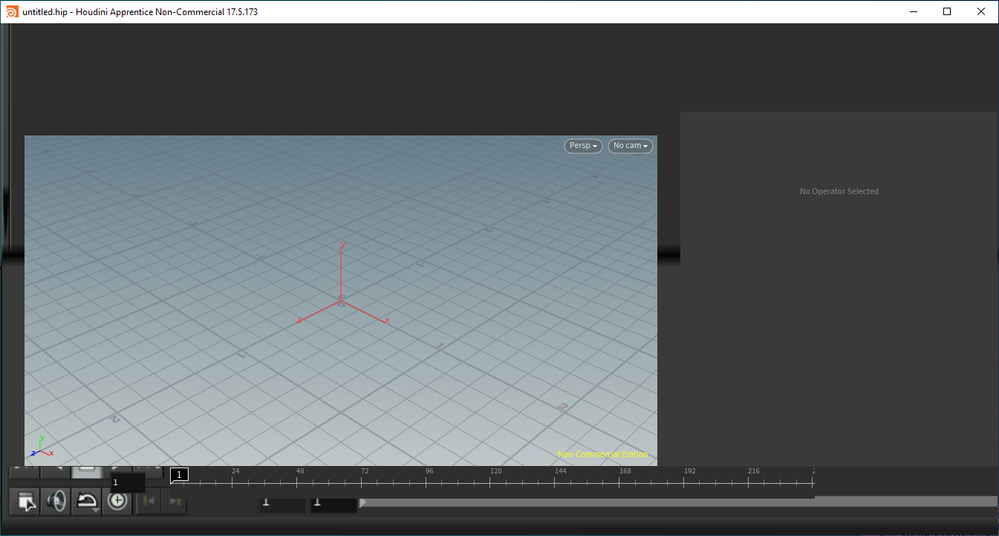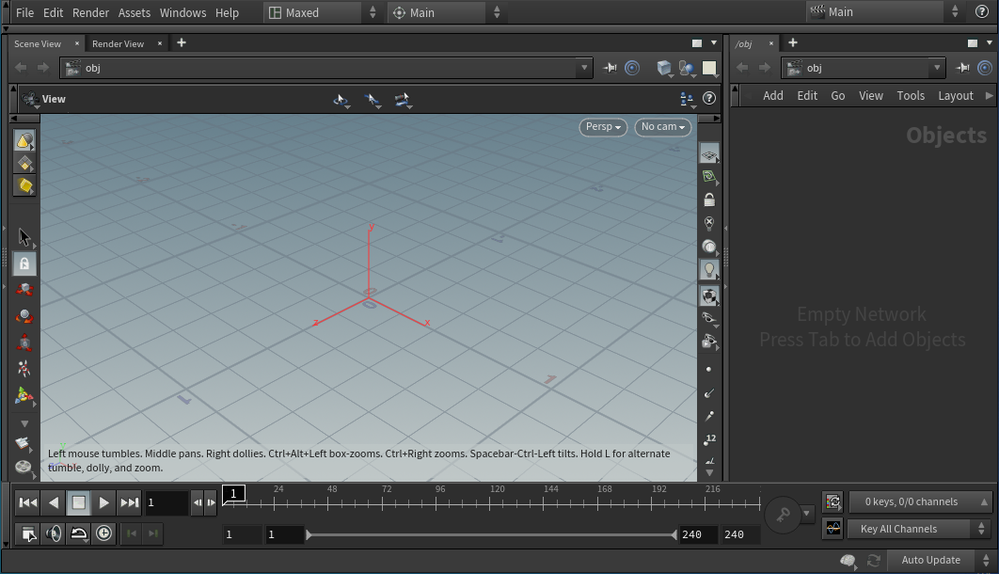- Mark as New
- Bookmark
- Subscribe
- Mute
- Subscribe to RSS Feed
- Permalink
- Report Inappropriate Content
This how GUI looks with latest driver v26.20.100.6890
This how GUI looks correct when I go back to driver v15.47.02.4815
Link Copied
- Mark as New
- Bookmark
- Subscribe
- Mute
- Subscribe to RSS Feed
- Permalink
- Report Inappropriate Content
Hello PPent1,
Thank you for posting on this Intel Community.
To better assist you, we would like to gather the following information.
1. Please run the Intel® System Support Utility (Intel® SSU) and attach the report to this thread.
1. Download the Intel® System Support Utility and save the application in your computer.
2. Open the application and click "Scan" to see system and device information. The Intel® SSU defaults to the "Summary View" on the output screen following the scan. Click the menu where it says "Summary" to change to "Detailed View".
3. To save your scan, click Next and click Save.
2. Could you please provide us with a demo of the application?
3. Does this behavior occur if you use a system with discrete graphics? (i.e. disabling the onboard graphics)
Wanner G.
Intel Customer Support Technician
Under Contract to Intel Corporation
- Mark as New
- Bookmark
- Subscribe
- Mute
- Subscribe to RSS Feed
- Permalink
- Report Inappropriate Content
Hello PPent1,
If you need further assistance, please let us know.
Wanner G.
Intel Customer Support Technician
Under Contract to Intel Corporation
- Mark as New
- Bookmark
- Subscribe
- Mute
- Subscribe to RSS Feed
- Permalink
- Report Inappropriate Content
Hello PPent1,
If you need further assistance, please contact us back.
Wanner G.
Intel Customer Support Technician
Under Contract to Intel Corporation
- Subscribe to RSS Feed
- Mark Topic as New
- Mark Topic as Read
- Float this Topic for Current User
- Bookmark
- Subscribe
- Printer Friendly Page