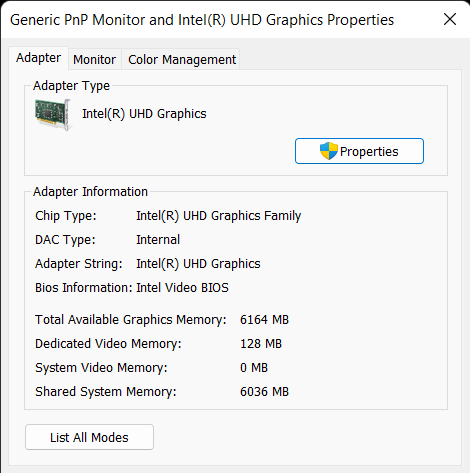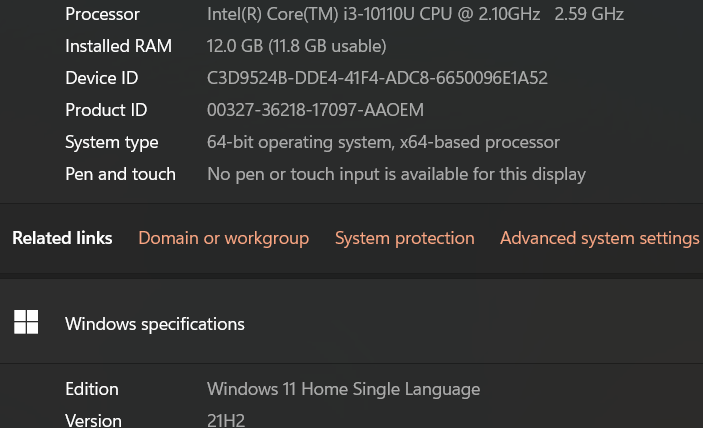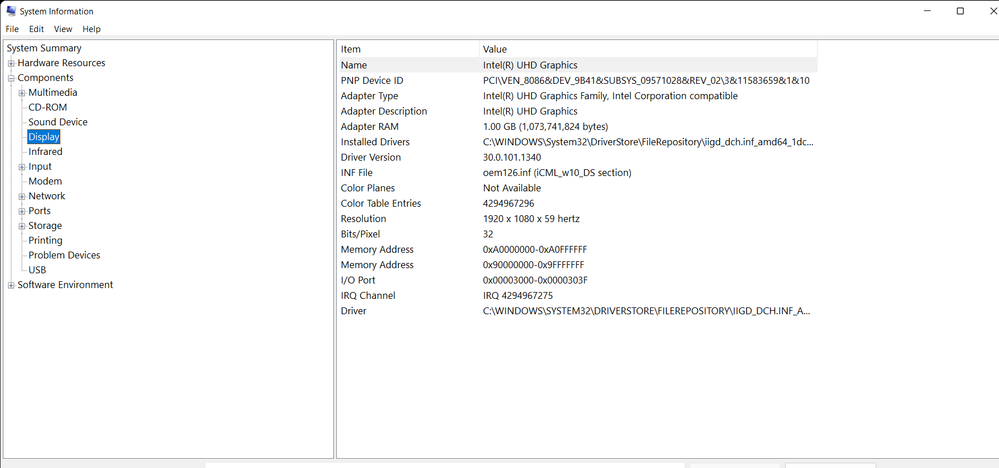- Mark as New
- Bookmark
- Subscribe
- Mute
- Subscribe to RSS Feed
- Permalink
- Report Inappropriate Content
I HEARD ABOUT SOME BIOS STUFF THAT U CAN INCREASE YOUR DEDICATED VIDEO MEMORY FROM BIOS IN LAPTOPS, WILL IT BE SAFE ? THESE ARE MY SPECS!,AND THANK U LAST GUY FOR REPLYING MY PREVIOUS QUARY
Link Copied
- Mark as New
- Bookmark
- Subscribe
- Mute
- Subscribe to RSS Feed
- Permalink
- Report Inappropriate Content
First, do not be afraid to release the CAPS LOCK.
Second, dedicated memory is controlled by your bios, and will do NOTHING for you. Your graphics memory is dynamically allocated up to 50 percent of your system memory.
If you have games that rely upon dedicated memory, get rid of them or upgrade to modern games.
Doc (not an Intel employee or contractor)
[Maybe Windows 12 will be better]
- Mark as New
- Bookmark
- Subscribe
- Mute
- Subscribe to RSS Feed
- Permalink
- Report Inappropriate Content
Al is correct,
1. Settings in the BIOS have no affect on the dedicated video memory in Windows; they apply only during BIOS operation.
2. Despite what you might have read elsewhere, there is currently no support for changing the minimum dedicated video memory via the Windows Registry - and no, there are no plans to add this capability.
3. In Windows, Video memory is dynamically allocated and deallocated based upon current needs. Up to 50% of available memory may be allocated at any point in time, based upon needs, for this purpose.
4. Any software, including games, that refuses to run due to this is, quite simply, broken. This bug is in the software's code base and thus must be addressed by the software developers.
Sorry, reality bites,
...S
- Mark as New
- Bookmark
- Subscribe
- Mute
- Subscribe to RSS Feed
- Permalink
- Report Inappropriate Content
@Jameswalter This discussion is about dedicated vs system memory. Please read the thread before you attempt to answer.
Doc (not an Intel employee or contractor)
[Maybe Windows 12 will be better]
- Subscribe to RSS Feed
- Mark Topic as New
- Mark Topic as Read
- Float this Topic for Current User
- Bookmark
- Subscribe
- Printer Friendly Page