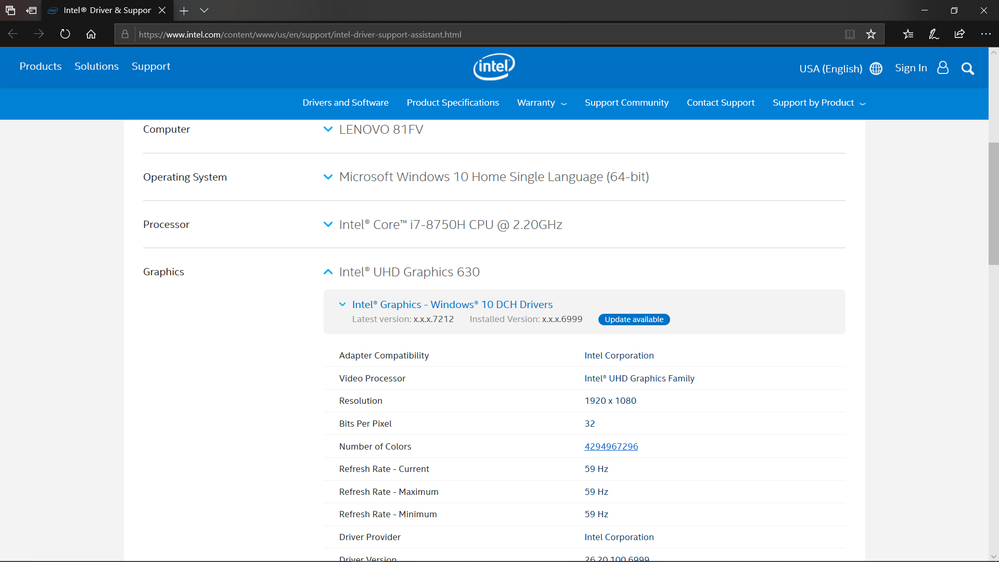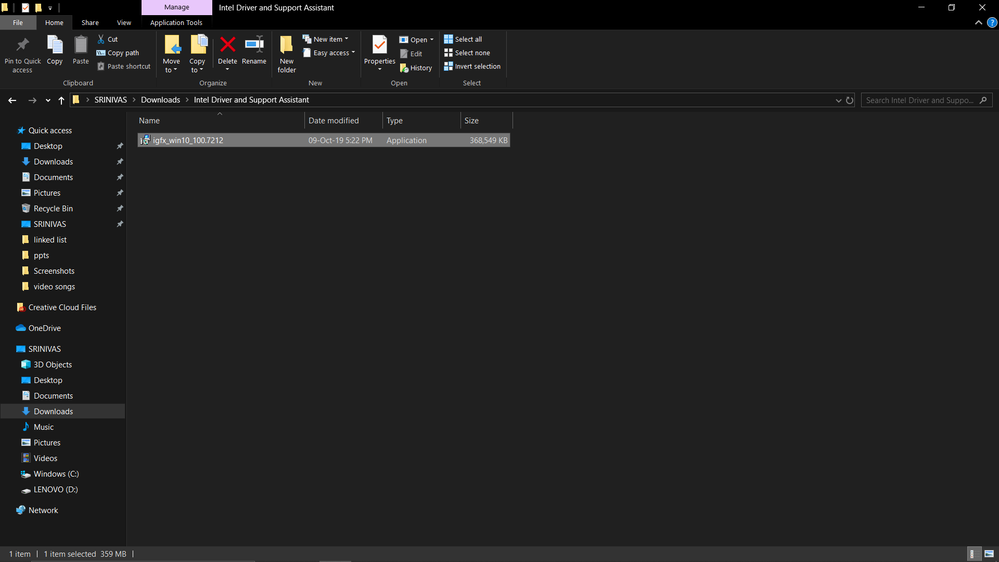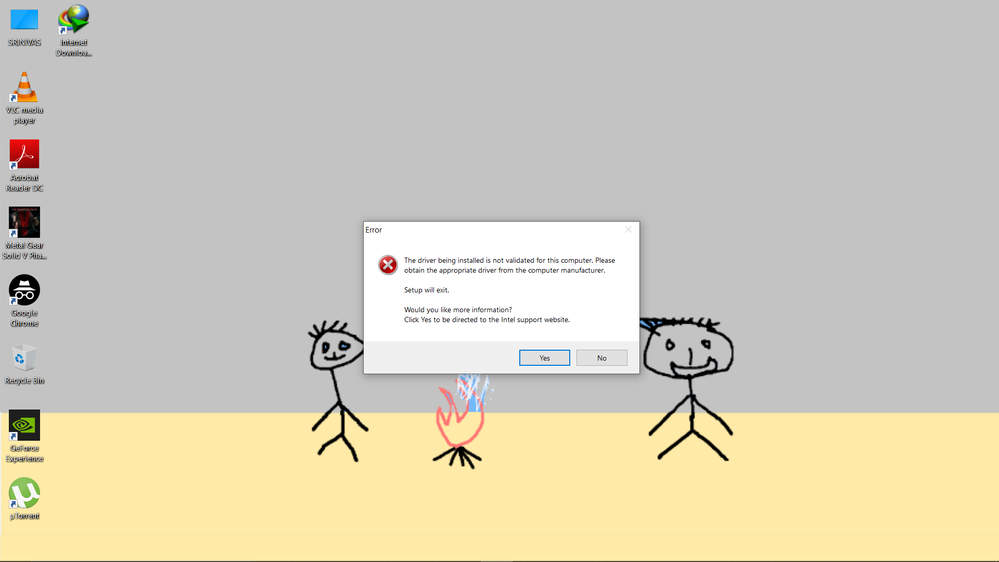链接已复制
You should always be concerned and cautious of magical 3rd party utilities downloaded from these sites.
And, you should contact lenovo, as I suggested for assistance. You paid them for support. Make them earn it.
Doc
Hello SRINI,
Thank you for posting on the Intel® communities.
Based on the screenshot provided, I noticed you are currently running graphics driver version 26.20.100.6999.
According to Lenovo™ website* this seems to be the latest Original Equipment Manufacturer (OEM) driver available for the Lenovo™ 81FV laptop. This would mean the laptop is running the most updated driver release from Lenovo. You may double-check using the following link:
https://pcsupport.lenovo.com/cr/en/products/laptops-and-netbooks/legion-series/legion-y530-15ich/81fv/downloads/driver-list/component?name=Display%20and%20Video%20Graphics
Links to third-party sites and references to third-party trademarks are provided for convenience and illustrative purposes only. Unless explicitly stated, Intel® is not responsible for the contents of such links, and no third party endorsement of Intel® or any of its products is implied.
The graphics driver downloaded from downloadcenter.intel.com is generic. These graphics drivers are meant to be used for reference and testing, yet they do not have your system information in its ".inf" files (hence why they may not install at all on your Lenovo™ laptop).
Since the driver or software for your Intel component might have been changed or replaced by the computer manufacturer (Lenovo), we recommend using only the OEM driver so you don’t lose features or customizations specially if the system has dual graphics.
Andrew G.
Intel Customer Support Technician
A Contingent Worker at Intel