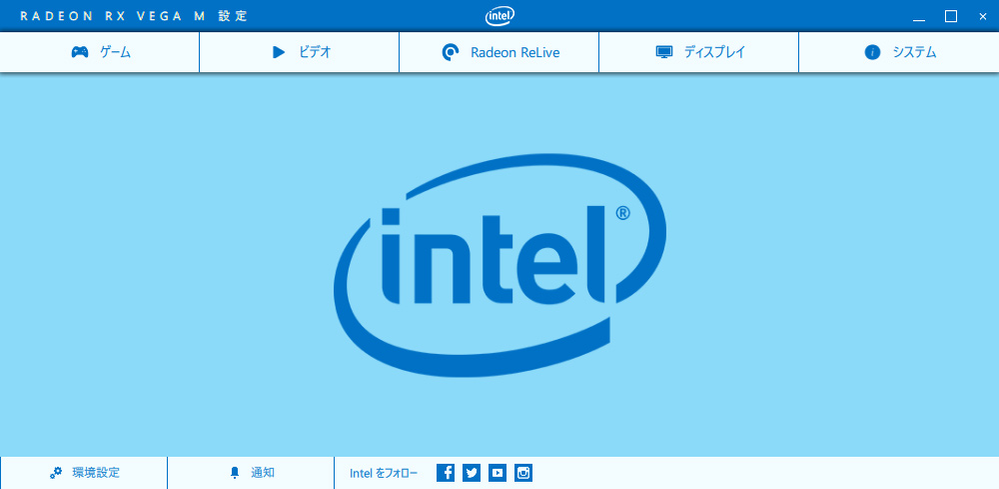링크가 복사됨
- 신규로 표시
- 북마크
- 구독
- 소거
- RSS 피드 구독
- 강조
- 인쇄
- 부적절한 컨텐트 신고
below is the webpage which contains the graphics driver
- 신규로 표시
- 북마크
- 구독
- 소거
- RSS 피드 구독
- 강조
- 인쇄
- 부적절한 컨텐트 신고
None of the current drivers will work. I've already tried the driver for that link.
- 신규로 표시
- 북마크
- 구독
- 소거
- RSS 피드 구독
- 강조
- 인쇄
- 부적절한 컨텐트 신고
- 신규로 표시
- 북마크
- 구독
- 소거
- RSS 피드 구독
- 강조
- 인쇄
- 부적절한 컨텐트 신고
Hello diego ,
I am now using the dell xps 15 9575 with the i7-8705G (Vega M GL).
In case of Radeon setting window of i7-8809G, it is as follows.
and In case of Radeon setting window of i7-8705G, it is as follows.
Do you notice the difference?
For i7-8809G, there are 5 tabs for game, video, replay, display and system. But for i7-8705G, there are only two tabs of game and system.
The HP X360 Specter and Dell XPS 15 9575 are using the i7-8705G and have the same problem.
I want to know why it is usable in i7-8809G and impossible in i7-8705G.
(Video Tab-> Custom-> Fluid Motion)
I can enable or disable Fluid Motion with an AMD GPU while displaying it on an Nvidia GPU, but currently I can not configure the GPU's capabilities at all.
I suspect that Intel or AMD have created a separate driver for the Vega M GL in the i7-8705G.
Please answer.
thx
- 신규로 표시
- 북마크
- 구독
- 소거
- RSS 피드 구독
- 강조
- 인쇄
- 부적절한 컨텐트 신고
Hello diego ,
I have added a system information log. Check plz.
I am very uncomfortable because I can not use the function.
thanks
- 신규로 표시
- 북마크
- 구독
- 소거
- RSS 피드 구독
- 강조
- 인쇄
- 부적절한 컨텐트 신고
Hello diego,
I have something to recommend.
I think I have the same problem.
currently Vega m is in Hybrid mode and main is iGPU.
and xps 15 9575 can not switch graphics card. (Display port connected to iGPU only.)
my request is to make it possible to select only AMD Steady Video and AMD Fluid Motion Video in Video Tab when Hybrid is not the main output device and Vega M is not the main output device.
the amd graphics card is not the main output device, the two functions of the Video tab are working.
- 신규로 표시
- 북마크
- 구독
- 소거
- RSS 피드 구독
- 강조
- 인쇄
- 부적절한 컨텐트 신고
- 신규로 표시
- 북마크
- 구독
- 소거
- RSS 피드 구독
- 강조
- 인쇄
- 부적절한 컨텐트 신고
- 신규로 표시
- 북마크
- 구독
- 소거
- RSS 피드 구독
- 강조
- 인쇄
- 부적절한 컨텐트 신고
- 신규로 표시
- 북마크
- 구독
- 소거
- RSS 피드 구독
- 강조
- 인쇄
- 부적절한 컨텐트 신고