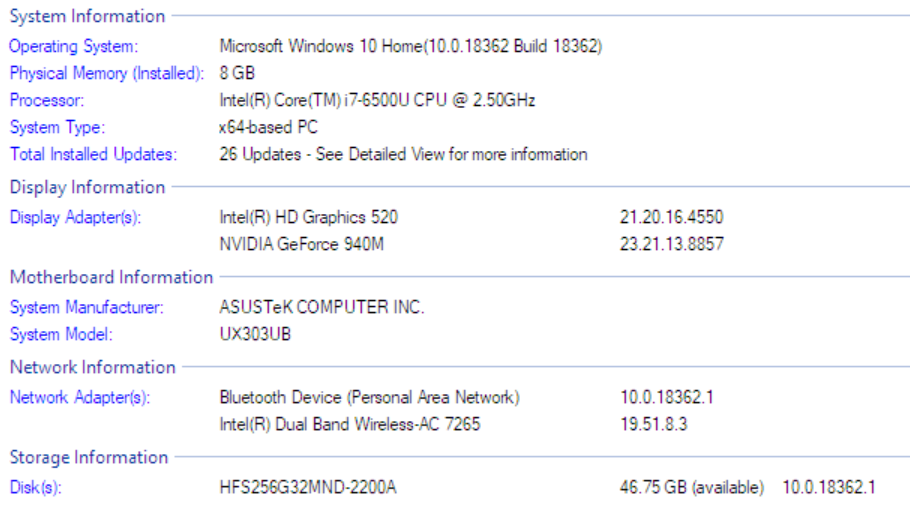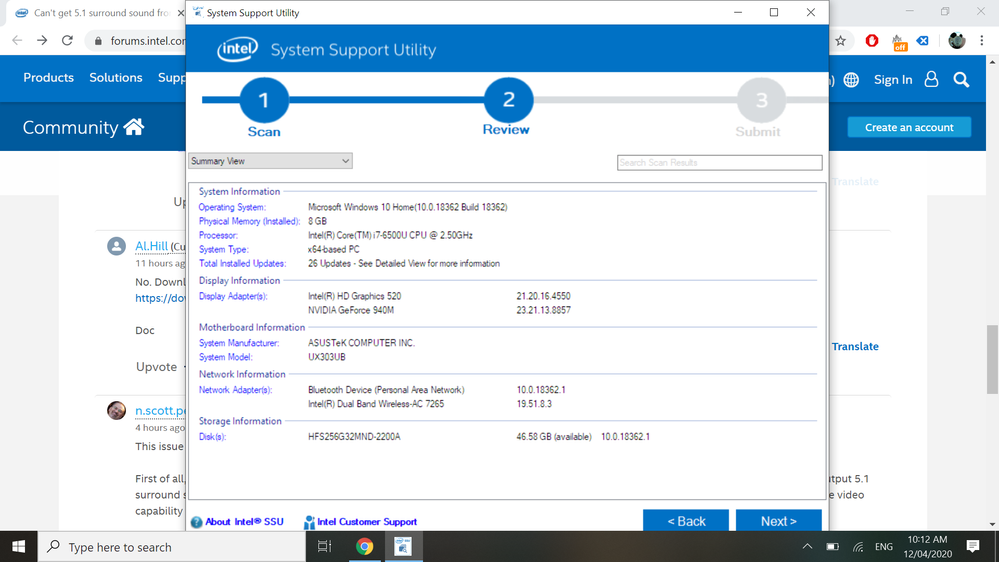- Mark as New
- Bookmark
- Subscribe
- Mute
- Subscribe to RSS Feed
- Permalink
- Report Inappropriate Content
My Xbox one is currently connected to TV by HDMI and then optical from TV to Receiver and no problems passing on surround sound. But same concept with laptop doesn't work.
Link Copied
- Mark as New
- Bookmark
- Subscribe
- Mute
- Subscribe to RSS Feed
- Permalink
- Report Inappropriate Content
Whose laptop? Provide model and manufacturer.
What processor does the laptop have?
What version of windows 10? 1909?
Doc
- Mark as New
- Bookmark
- Subscribe
- Mute
- Subscribe to RSS Feed
- Permalink
- Report Inappropriate Content
- Mark as New
- Bookmark
- Subscribe
- Mute
- Subscribe to RSS Feed
- Permalink
- Report Inappropriate Content
Looks like you need to contact ASUS, as your laptop uses "ASUS SonicMaster Technology"
From the specifications, I cannot see that it supports 5.1.
https://www.asus.com/Laptops/ASUS-ZenBook-UX303UB/specifications/
Also, it uses nvidia graphics (from the specifications).
Doc
- Mark as New
- Bookmark
- Subscribe
- Mute
- Subscribe to RSS Feed
- Permalink
- Report Inappropriate Content
- Mark as New
- Bookmark
- Subscribe
- Mute
- Subscribe to RSS Feed
- Permalink
- Report Inappropriate Content
Your best path is to check with ASUS on what the real specifications are.
Doc
- Mark as New
- Bookmark
- Subscribe
- Mute
- Subscribe to RSS Feed
- Permalink
- Report Inappropriate Content
Also, download, run, and ATTACH (using the paperclip under the toolbar) the results of this utility:
https://downloadcenter.intel.com/download/25293/Intel-System-Support-Utility
Doc
- Mark as New
- Bookmark
- Subscribe
- Mute
- Subscribe to RSS Feed
- Permalink
- Report Inappropriate Content
- Mark as New
- Bookmark
- Subscribe
- Mute
- Subscribe to RSS Feed
- Permalink
- Report Inappropriate Content
No. Download, run, and ATTACH (using the paperclip under the toolbar) the results of this utility:
https://downloadcenter.intel.com/download/25293/Intel-System-Support-Utility
Doc
- Mark as New
- Bookmark
- Subscribe
- Mute
- Subscribe to RSS Feed
- Permalink
- Report Inappropriate Content
- Mark as New
- Bookmark
- Subscribe
- Mute
- Subscribe to RSS Feed
- Permalink
- Report Inappropriate Content
Click on Next and then use the Save button to save the report to a file. While logged onto this site, click on the Reply button below this message and then attach the file to your response using the little paperclip icon that you will find just below the response message edit box. Finally, use the blue Reply button to post the response message.
...S
- Mark as New
- Bookmark
- Subscribe
- Mute
- Subscribe to RSS Feed
- Permalink
- Report Inappropriate Content
- Mark as New
- Bookmark
- Subscribe
- Mute
- Subscribe to RSS Feed
- Permalink
- Report Inappropriate Content
Ok, I am seeing the Intel HD Audio device and driver but not the NVIDIA HD Audio device or driver. To be honest, I do not know what this means. Does it mean that, when control switches over to the NVIDIA graphics engine (in a game or whatever), the Intel HD Audio device and driver disappear and the NVIDIA ones replace them? It that's the case, then how does the NVIDIA solution get the EDID information to know what audio is possible? As I said, try connecting PC --> Receiver --> TV and see if this resolves the issue. If not, talk to Asus and find out what their solution is doing.
...S
- Mark as New
- Bookmark
- Subscribe
- Mute
- Subscribe to RSS Feed
- Permalink
- Report Inappropriate Content
This issue comes up from time to time.
First of all, let me say that the correct path for audio/video is Devices (laptop, XBOX, etc.) --> Receiver --> TV. This will allow the Receiver to output 5.1 surround sound even if the TV in use only supports 2.0 (i.e. stereo). Modern receivers are capable of returning a hybrid EDID signal that has the video capability information from the TV (from its EDID) and its own audio capability information.
Now, as you are connecting it with this XBOX, you need to remember that this XBOX has a single active graphics engine and this simplifies the situation. In this laptop, on the other hand, you have the complexity of two active engines, the Intel engine and the NVIDIA engine. Both solutions have digital audio drivers and both solutions can support up to 7.2 output over HDMI. The question is: who is currently in charge when the EDID information is provided and whether, when the other is in change, they have this information to work with. Al is correct that you will need to talk to Asus regarding how they have designed this hybrid graphics solution and whether there is an issue.
...S
- Subscribe to RSS Feed
- Mark Topic as New
- Mark Topic as Read
- Float this Topic for Current User
- Bookmark
- Subscribe
- Printer Friendly Page