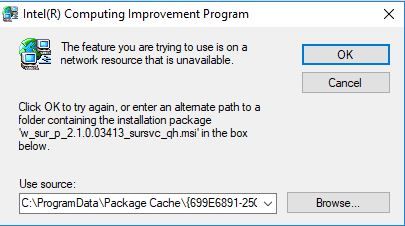- Mark as New
- Bookmark
- Subscribe
- Mute
- Subscribe to RSS Feed
- Permalink
- Report Inappropriate Content
Going through the Intel foruns I found this to be a common error but with no general solution, just a case by case with PM.
IDSA tool used to work until this update with no problem...
I downloaded the DSAUninstaller tool, run it with no errors, but the IDSA 3.7 still don't install.
I have an Lenovo Yoga 720, i7 8550 and attached are the screenshot and log of the errors.
Any help would be very appreciated.
Link Copied
- Mark as New
- Bookmark
- Subscribe
- Mute
- Subscribe to RSS Feed
- Permalink
- Report Inappropriate Content
- Mark as New
- Bookmark
- Subscribe
- Mute
- Subscribe to RSS Feed
- Permalink
- Report Inappropriate Content
Hi Alberto, thanks for your reply.
I already had removed the "Intel® Computing Improvement Program" from Control Panel/Programs with the help of a third party program (Geek) because with the normal procedure it wouldn't install because of the missing file. Apparently Geek removed everything including DLL, directories, registries, .. but when I try to install Intel DPA (the latest version version) I keep getting the same error of the missing installation package "w_sur_p_2.4.0.04140_sursvc_qh.msi" .
I have the latest drivers installed (in fact I have and prefer the Intel® UHD Graphics 620 generic graphics driver version) but I just want to keep all
updated and I was doing that with the Intel DPA for some time, until I got this error on the update of the Intel DPA.
Any ideas on why the error persists even after the "Intel® Computing Improvement Program" has been uninstalled? I tried to install it again from it's official page in Intel: https://downloadmirror.intel.com/27940/eng/Intel(R)%20Computing%20Improvement%20Program.exe but I get the error that a later version of the program is already installed.
Is there a place where I can download the missing msi package so that I can over the error?
Thanks for all the assistance.
Regards,
Pedro
- Mark as New
- Bookmark
- Subscribe
- Mute
- Subscribe to RSS Feed
- Permalink
- Report Inappropriate Content
- Mark as New
- Bookmark
- Subscribe
- Mute
- Subscribe to RSS Feed
- Permalink
- Report Inappropriate Content
Hi Alberto,
Thanks to get back to me. I already had the generic driver from Intel working in my machine (exactly the same as the link you provided above) before this problem with the update of the Intel DSA started happening.
I downloaded the initial Intel DSA version that was working (3.xx) from Intel site, as I did for the last version as instructed by Intel DSA when it warned me that there were a new version.
I just want to be able to run the Intel DSA periodically to check if I have the latest drivers as I been doing for the last 4 or months.
Thanks for all the assistance.
Regards,
Pedro
- Mark as New
- Bookmark
- Subscribe
- Mute
- Subscribe to RSS Feed
- Permalink
- Report Inappropriate Content
Hi Alberto
After going back and forward with installing and uninstalling the Intel DSA and the other related tools, I finally managed to install the latest Intel DSA version (3.7.0.6).
For posterity and to share with other forum users that might have the same situation, I downloaded the Intel® Driver & Support Assistant Uninstaller - https://downloadcenter.intel.com/download/28181/Intel-Driver-Support-Assistant-Uninstaller, run it, reboot the system and then I was able to install the latest Intel DSA version without errors and it's again fully functional.
Regards,
Pedro
- Mark as New
- Bookmark
- Subscribe
- Mute
- Subscribe to RSS Feed
- Permalink
- Report Inappropriate Content
I used the DSA uninstaller, then I tried to install the DSA but the same error is occuring. I even tried to install the Computing Improvement Program. I'm trying to resolve this issue since a long time😟 . Any help would be appreciated.
- Mark as New
- Bookmark
- Subscribe
- Mute
- Subscribe to RSS Feed
- Permalink
- Report Inappropriate Content
- Mark as New
- Bookmark
- Subscribe
- Mute
- Subscribe to RSS Feed
- Permalink
- Report Inappropriate Content
I used the DSA uninstaller, then I tried to install the DSA but the same error is occuring. I even tried to install the Computing Improvement Program. I'm trying to resolve this issue since a long time😟 . Any help would be appreciated.
- Mark as New
- Bookmark
- Subscribe
- Mute
- Subscribe to RSS Feed
- Permalink
- Report Inappropriate Content
- Mark as New
- Bookmark
- Subscribe
- Mute
- Subscribe to RSS Feed
- Permalink
- Report Inappropriate Content
okay, thanks.
- Subscribe to RSS Feed
- Mark Topic as New
- Mark Topic as Read
- Float this Topic for Current User
- Bookmark
- Subscribe
- Printer Friendly Page