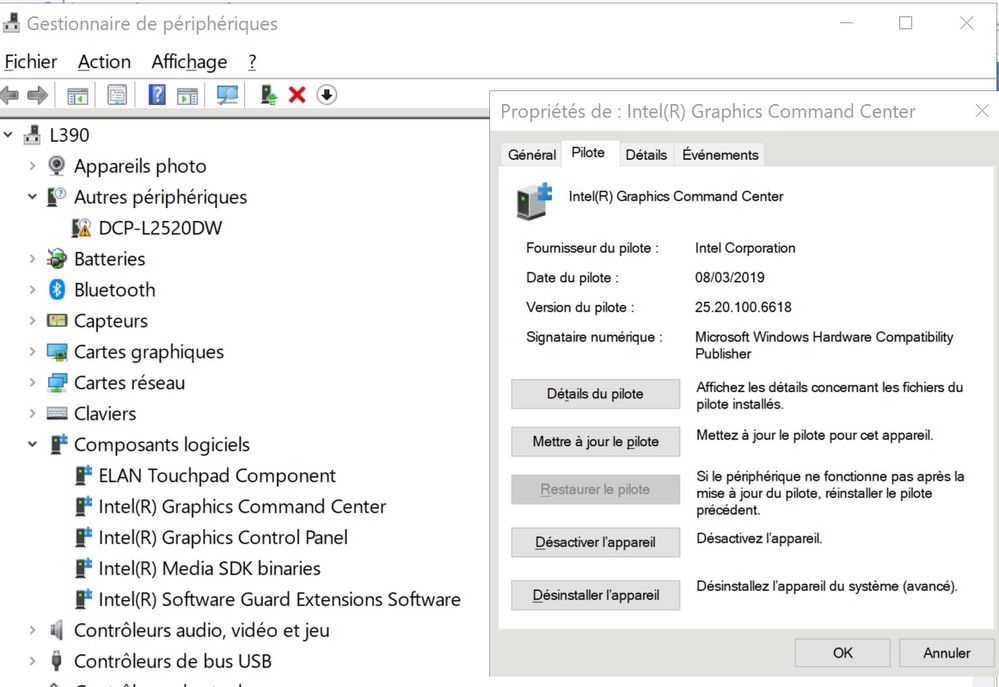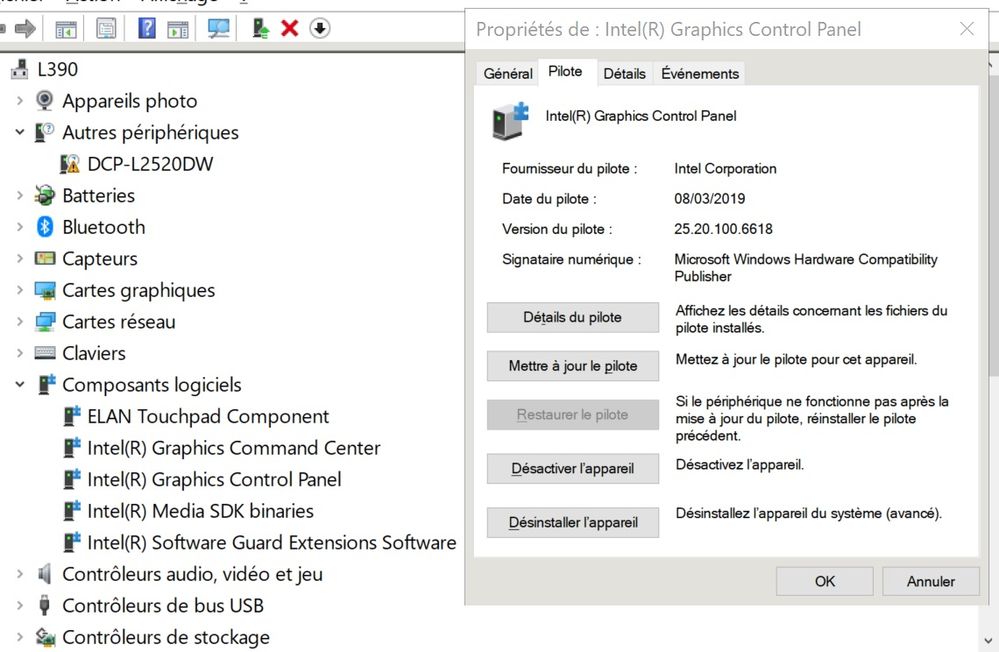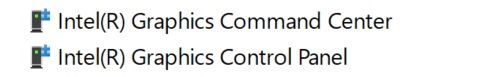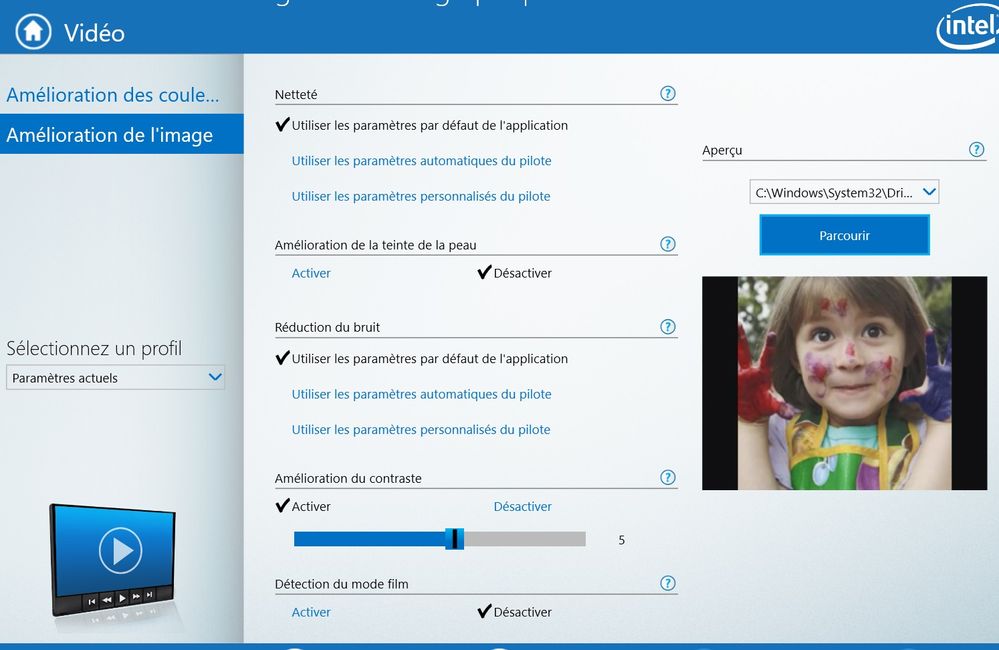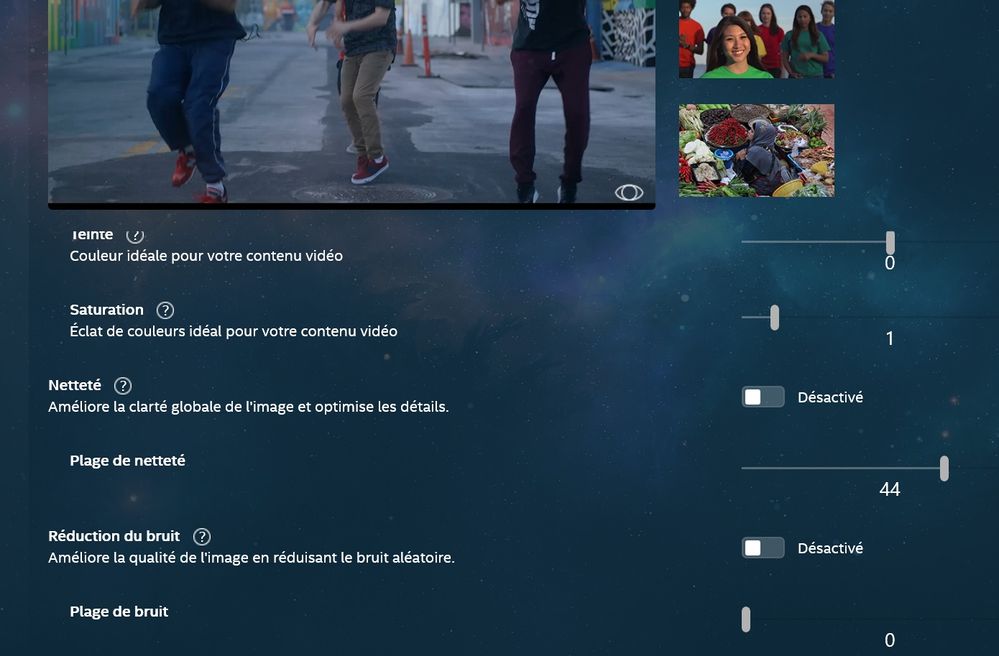- Mark as New
- Bookmark
- Subscribe
- Mute
- Subscribe to RSS Feed
- Permalink
- Report Inappropriate Content
I cannot disable the horrible driver settings for video ""optimization"". on driver Version: 25.20.100.6618 (Latest) for intel video card 620 on Intel® Core™ i5-8265U Processor.
My pc is lenovo thinkpad on windows 10 Pro 1809. Everything is up to date. After I noticed this problem, I removed all graphic drivers and ''software components'' with DDU from guru3d in order to have a clean install....
Then I installed the latest driver for video card 620 "Intel® Graphics - Windows® 10 DCH Drivers with Intel® Graphics Command Center
Version: 25.20.100.6618 (Latest)" and when I use DXVA decoding for videos, I get the horrible image:
with software decoding, I get the normal image:
Apparently now, the GUI to manage the driver is split from the driver, so windows installed another GUI from its store. THis is what I have
So in BOTH GUIs I disable this driver settings, but in "Intel® Graphics Control Panel" I keep getting the default settings after a restart of the computer.
The settings are applied as long as I do not restart the computer.
So what is the latest driver that does NOT reset my settings for videos ?
I installed the driver 25.20.100.6374, which is supposed to be before the DHC variant and windows download the GUI from its store, even though the GUI is already present with the driver??, and the bug is still there, but this time my settings in the GUI are saved, hahahaha.
I disable any optimization by the driver, then reboot, then play a video with DXVA, and the optimaization is here, but when I go to the GUI, my settings are saved, ie ANY optimization is deactivated.
The only to keep truly my settings working is to go to the GUI before playing a video with DXVA, then never ever reboot.....
Link Copied
- Mark as New
- Bookmark
- Subscribe
- Mute
- Subscribe to RSS Feed
- Permalink
- Report Inappropriate Content
In order to deal with this problem, until people at intel manage to give a working driver is to compare the registry change between the setting of the driver where any horrible optimization is disabled and whatever state is applied at boot time. :Here are the good setting avoiding the horrible settings by intel
Windows Registry Editor Version 5.00
[HKEY_LOCAL_MACHINE\SOFTWARE\Intel\Display\igfxcui\MediaKeys]
"ProcAmpApplyAlways"=dword:00000000
"ProcAmpHue"=dword:00000000
"ProcAmpSaturation"=dword:3f800000
"ProcAmpBrightness"=dword:00000000
"ProcAmpContrast"=dword:3f800000
"EnableTCC"=dword:00000000
"SatFactorRed"=dword:000000a0
"SatFactorBlue"=dword:000000a0
"SatFactorGreen"=dword:000000a0
"SatFactorYellow"=dword:000000a0
"SatFactorMagenta"=dword:000000a0
"SatFactorCyan"=dword:000000a0
"InputYUVRangeApplyAlways"=dword:00000000
"InputYUVRange"=dword:00000001
"SharpnessEnabledAlways"=dword:00000000
"UISharpnessOptimalEnabledAlways"=dword:00000000
"SharpnessFactor"=dword:42300000
"NoiseReductionEnabledAlways"=dword:00000000
"NoiseReductionAutoDetectEnabledAlways"=dword:00000000
"NoiseReductionEnableChroma"=dword:00000000
"NoiseReductionFactor"=dword:00000000
"EnableACE"=dword:00000000
"AceLevel"=dword:00000000
"EnableSTE"=dword:00000000
"SkinTone"=dword:00000000
"EnableFMD"=dword:00000000
"EnableNLAS"=dword:00000000
"NLASVerticalCrop"=dword:00000000
"NLASHLinearRegion"=dword:3de147ae
"NLASNonLinearCrop"=dword:00000000
"GCompMode"=dword:00000000
"GExpMode"=dword:00000000
"EnableIS"=dword:00000000
then a task of launching this .reg file as admin must be created, triggered at each logon.
- Mark as New
- Bookmark
- Subscribe
- Mute
- Subscribe to RSS Feed
- Permalink
- Report Inappropriate Content
- Mark as New
- Bookmark
- Subscribe
- Mute
- Subscribe to RSS Feed
- Permalink
- Report Inappropriate Content
- Mark as New
- Bookmark
- Subscribe
- Mute
- Subscribe to RSS Feed
- Permalink
- Report Inappropriate Content
- Mark as New
- Bookmark
- Subscribe
- Mute
- Subscribe to RSS Feed
- Permalink
- Report Inappropriate Content
- Mark as New
- Bookmark
- Subscribe
- Mute
- Subscribe to RSS Feed
- Permalink
- Report Inappropriate Content
- Mark as New
- Bookmark
- Subscribe
- Mute
- Subscribe to RSS Feed
- Permalink
- Report Inappropriate Content
- Mark as New
- Bookmark
- Subscribe
- Mute
- Subscribe to RSS Feed
- Permalink
- Report Inappropriate Content
I cannot install the visual driver for the video optimization as I have been thinking of using Visual Voicemail Apps
The Visual voice service has been newly introduced by several companies and now the demand of it is really increasing. Before there was only the audio service in the voice mail. So please help me to install the video driver.
- Mark as New
- Bookmark
- Subscribe
- Mute
- Subscribe to RSS Feed
- Permalink
- Report Inappropriate Content
- Subscribe to RSS Feed
- Mark Topic as New
- Mark Topic as Read
- Float this Topic for Current User
- Bookmark
- Subscribe
- Printer Friendly Page