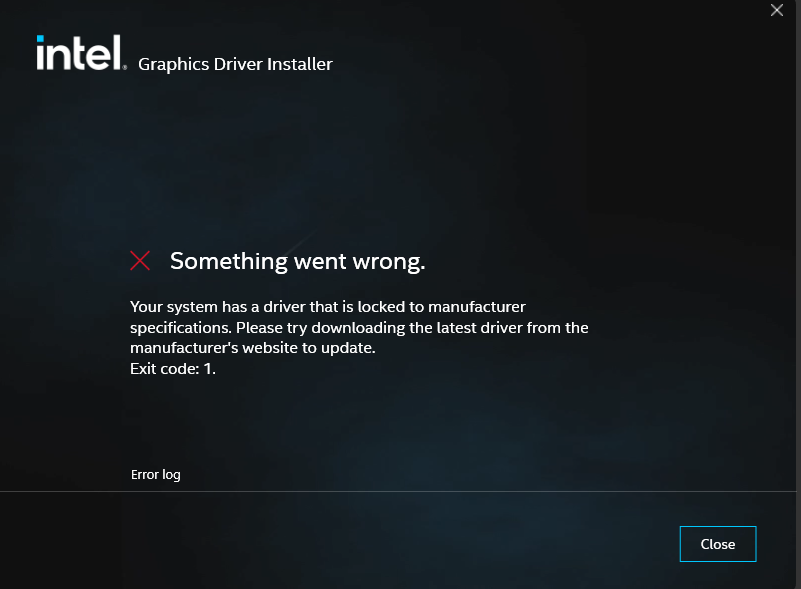- Mark as New
- Bookmark
- Subscribe
- Mute
- Subscribe to RSS Feed
- Permalink
- Report Inappropriate Content
Hello! I recently updated my OS from 1607 to 20H2(via USB Flash Drive), because my windows files were corrupted. I then noticed that my graphics driver was very old and hence I tried to download and install the latest driver version(30.0.100.9805). However, upon installation, the following error message occurs, which didn't appear earlier. Please help me to find a solution. I have an Intel HD Graphics 630.
Thank you!!
- Mark as New
- Bookmark
- Subscribe
- Mute
- Subscribe to RSS Feed
- Permalink
- Report Inappropriate Content
- This once, perform clean installation of the Graphics Driver:
- Disconnect the internet.
- Right click on currently installed driver (in Device Manager), then click on Uninstall device. Check the "Delete the driver software from this device" option.
- Reboot your computer. Check in the Device Manger that now see Microsoft Basic Graphics Adapter.
- Now, install previously downloaded driver 30.0.100.9805
- Reconnect the internet and reboot your computer.
Leon
Link Copied
- Mark as New
- Bookmark
- Subscribe
- Mute
- Subscribe to RSS Feed
- Permalink
- Report Inappropriate Content
Hossain_Aryan65, Thank you for posting in the Intel® Communities Support.
In order for us to provide the most accurate assistance on this matter, we just wanted to confirm a few details about your system:
What is the model of the motherboard?
If this is a laptop, what is the model of it?
Is this a new computer?
Were you able to install an Intel® graphics driver before?
Did you make any recent hardware/software changes besides updating Windows*?
Does the problem happen at home or in the work environment?
Please attach the SSU report so we can verify further details about the components in your platform, check all the options in the report including the one that says "3rd party software logs":
Any questions, please let me know.
Regards,
Albert R.
Intel Customer Support Technician
- Mark as New
- Bookmark
- Subscribe
- Mute
- Subscribe to RSS Feed
- Permalink
- Report Inappropriate Content
Thank you for the reply. Sorry I couldn't reply to your messages in the right time. I was busy with my studies. My Windows files were corrupted and hence I had to reinstall it form a usb flash drive. The version I installed was 1607. From that, I updated my OS to 20H2 via windows update. Before this issue occured, I was able to install the latest version of the graphics driver, i.e. 30.0.100.9805. After reinstalling, I cannot install it anymore. Other than that, I didn't made any changes to my system. I use my PC for studies. I complete my assignments and revise my subjects through this PC. Regarding the motherboard model number, I will let you know by today.
- Mark as New
- Bookmark
- Subscribe
- Mute
- Subscribe to RSS Feed
- Permalink
- Report Inappropriate Content
Hello Hossain_Aryan65, I just wanted to check if you saw the information posted previously and if you need further assistance on this matter?
Regards,
Albert R.
Intel Customer Support Technician
- Mark as New
- Bookmark
- Subscribe
- Mute
- Subscribe to RSS Feed
- Permalink
- Report Inappropriate Content
Hossain_Aryan65, You are very welcome, no problem at all, thank you very much for providing that information.
"Windows files were corrupted ", "After reinstalling, I cannot install it anymore", in this case, even if you already reinstall the OS, still, it might have some corrupted files that might be causing this issue, could be related to the image that you use to install it.
"Regarding the motherboard model number, I will let you know by today.", "I was busy with my studies" Perfect, take your time the case will remain open for as long as you needed, we completely understand your situation and once you are able to provide that information and the SSU report we will further assist you with this matter.
Regards,
Albert R.
Intel Customer Support Technician
- Mark as New
- Bookmark
- Subscribe
- Mute
- Subscribe to RSS Feed
- Permalink
- Report Inappropriate Content
- This once, perform clean installation of the Graphics Driver:
- Disconnect the internet.
- Right click on currently installed driver (in Device Manager), then click on Uninstall device. Check the "Delete the driver software from this device" option.
- Reboot your computer. Check in the Device Manger that now see Microsoft Basic Graphics Adapter.
- Now, install previously downloaded driver 30.0.100.9805
- Reconnect the internet and reboot your computer.
Leon
- Mark as New
- Bookmark
- Subscribe
- Mute
- Subscribe to RSS Feed
- Permalink
- Report Inappropriate Content
- Mark as New
- Bookmark
- Subscribe
- Mute
- Subscribe to RSS Feed
- Permalink
- Report Inappropriate Content
Hello Hossain_Aryan65, I just wanted to check if the steps provided by LeonWaksman were useful for you and if you need further assistance on this matter?
Regards,
Albert R.
Intel Customer Support Technician
- Mark as New
- Bookmark
- Subscribe
- Mute
- Subscribe to RSS Feed
- Permalink
- Report Inappropriate Content
I am once again sorry for not replying to your or LeonWaksman's(sir) message. I had fever for the past 1 month and hence, I was on bed rest. I am better now and hopefully I will try it out today and let you know the results asap. Sorry for the late replies. Thank you for your understanding ❤️☺️.
- Mark as New
- Bookmark
- Subscribe
- Mute
- Subscribe to RSS Feed
- Permalink
- Report Inappropriate Content
Hossain_Aryan65, You are very welcome, thank you very much for letting us know those updates.
No problem at all, we are glad to hear that you are better now, health always comes first, so it is great to know that you are feeling better. Once you get the chance, let us know the results so we can continue assisting you with the driver installation.
Regards,
Albert R.
Intel Customer Support Technician
- Mark as New
- Bookmark
- Subscribe
- Mute
- Subscribe to RSS Feed
- Permalink
- Report Inappropriate Content
I am very pleased to let you know that my issue got resolved!! Thank you very much for the replies and support throughout this problem. I am very grateful to LeonWaksman too❤️❤️. Intel's customer support is one of the best for me!! Keep it up INTEL. ##PROUD TO BE A MEMBER OF INTEL 😃❤️💜.
- Mark as New
- Bookmark
- Subscribe
- Mute
- Subscribe to RSS Feed
- Permalink
- Report Inappropriate Content
Hello Hossain_Aryan65, You are very welcome, thank you very much for sharing those results.
Perfect, awesome, it is great to know that the issue got resolved and that you were able to install the driver with no problems. We are here to help, and it is great for us every time we get feedback that an issue has been fixed. Thank you also for being a proud member of Intel®, we are glad to know that you are one of us and that you are pleased with our service as well.
Any other inquires, do not hesitate to contact us again.
Regards,
Albert R.
Intel Customer Support Technician
- Subscribe to RSS Feed
- Mark Topic as New
- Mark Topic as Read
- Float this Topic for Current User
- Bookmark
- Subscribe
- Printer Friendly Page