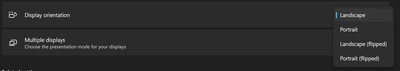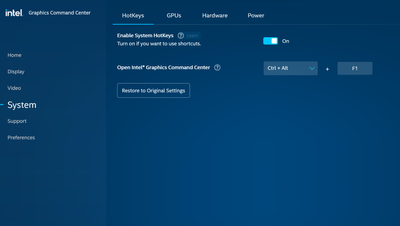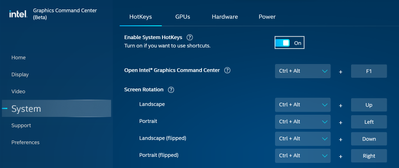- Mark as New
- Bookmark
- Subscribe
- Mute
- Subscribe to RSS Feed
- Permalink
- Report Inappropriate Content
I've got a HP Pavilion Plus 14 running Windows 11.
As far as I'm aware, Windows has a Ctrl+Alt+Arrow shortcut key to rotate screens, but this does not work for me - my current workaround is to go to "Settings" > "Display" > "Display Orientation" which works, but isn't a convenient option.
I've checked that I have Intel Graphics Command Centre installed, and that the "Enable System Hotkeys" is turned On.
I also have updated the drivers, and installed Intel ARC Control:
How do I get these shortcut keys to work?
- Mark as New
- Bookmark
- Subscribe
- Mute
- Subscribe to RSS Feed
- Permalink
- Report Inappropriate Content
Hello @sp1d3rm4n
Thank you for posting on the Intel️® communities.
We understand you are having difficulties trying to change the screen orientation, we will be more than happy to assist you.
Please download and install Intel® Graphics Command Center (Beta). Then, go to System>Hotkeys and make sure they’re On.
Best regards,
Jose B.
Intel Customer Support Technician
Link Copied
- Mark as New
- Bookmark
- Subscribe
- Mute
- Subscribe to RSS Feed
- Permalink
- Report Inappropriate Content
Hello @sp1d3rm4n
Thank you for posting on the Intel️® communities.
We understand you are having difficulties trying to change the screen orientation, we will be more than happy to assist you.
Please download and install Intel® Graphics Command Center (Beta). Then, go to System>Hotkeys and make sure they’re On.
Best regards,
Jose B.
Intel Customer Support Technician
- Mark as New
- Bookmark
- Subscribe
- Mute
- Subscribe to RSS Feed
- Permalink
- Report Inappropriate Content
Thanks Jose!
Installed the Intel® Graphics Command Center (Beta) as per your instructions and that seems to have fixed it.
- Mark as New
- Bookmark
- Subscribe
- Mute
- Subscribe to RSS Feed
- Permalink
- Report Inappropriate Content
Hello sp1d3rm4n
Thank you for posting on the Intel️® communities.
We're glad to know the information helped. Hopefully, it will help other community members. Since the thread is now solved, we will close it. If you need any additional information, please submit a new question as this thread will no longer be monitored.
Best regards,
Jose B.
Intel Customer Support Technician
- Subscribe to RSS Feed
- Mark Topic as New
- Mark Topic as Read
- Float this Topic for Current User
- Bookmark
- Subscribe
- Printer Friendly Page