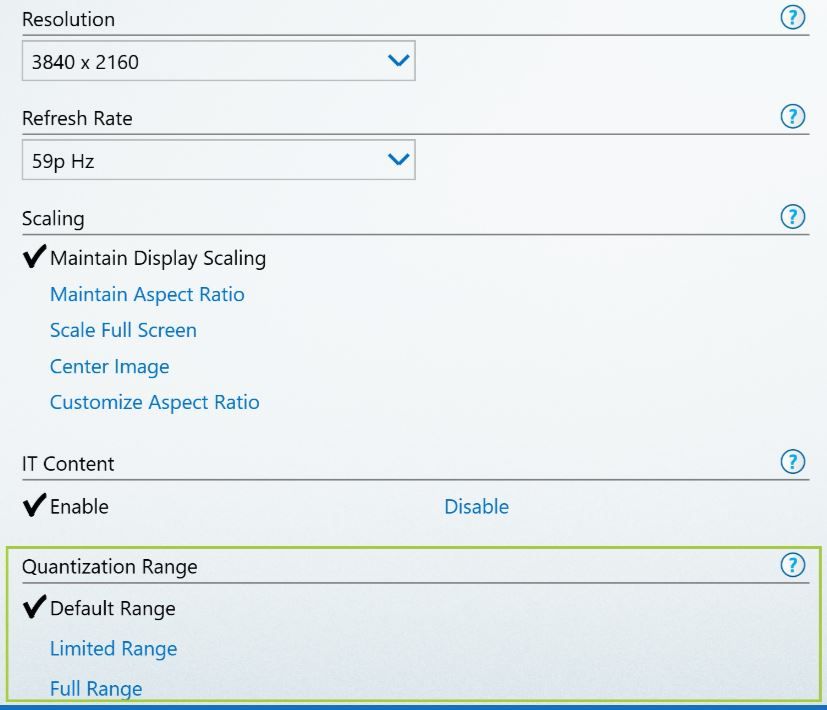- Mark as New
- Bookmark
- Subscribe
- Mute
- Subscribe to RSS Feed
- Permalink
- Report Inappropriate Content
Per this article on intel.com, Quantization Range Option Is Not Visible in the Intel® Graphics...
https://www.intel.com/content/www/us/en/support/articles/000029572/graphics.html:
| Note | With the most recent drivers (xx.xx.100.xxxx and newer), this option will only be visible if the video output on your computer is native HDMI. Using a DisplayPort (DP) video output or adapters such as DP-to-HDMI or USB Type-C to-HDMI will cause the option to disappear. |
My question is this: even if the option to switch is unavailable, the color space HD4600 outputs must either be limited or full but you cannot tell from the Intel HD Graphics control panel. So which is it: full or limited.
Link Copied
- Mark as New
- Bookmark
- Subscribe
- Mute
- Subscribe to RSS Feed
- Permalink
- Report Inappropriate Content
Hello thelonius,
Thank you for posting on the Intel® communities.
In order to better assist you, please provide the following:
1. Run the Intel® System Support Utility (Intel® SSU) and attach the report generated:
- Open the application, check the "Everything" box, and click on "Scan" to see the system and device information. By default, Intel® SSU will take you to the "Summary View".
- Click on the menu where it says "Summary" to change to "Detailed View".
- To save your scan, click on "Next", then "Save".
- Use the option under the reply window to attach the report to the thread (Drag and drop here or browse files to attach).
2. Provide the report for Intel® Graphics Drivers, follow the instructions on this link.
3. I would like to clarify that the note that you placed about recent drivers (xx.xx.100.xxxx and newer) not having this option available, is related to 6th generation and newer CPUs. The Intel® HD Graphics 4600 are for 4th generation CPUs, so this will not apply. With that being said, can you provide a screenshot of what is the option that you want to enable and how is it appearing?
Regards,
Sebastian M
Intel Customer Support Technician
- Mark as New
- Bookmark
- Subscribe
- Mute
- Subscribe to RSS Feed
- Permalink
- Report Inappropriate Content
Thank you for your prompt reply and useful suggestions. In the interest of efficiency I have connected the television to the motherboard via HDMI and now all quantization range options are available and choosing full provides the correct color space between my application and tv. I would prefer to use the motherboard's displayport out because on boot HDMI takes precedence which means my boot screen is on the large tv until windows fully loads. This is a minor inconvenience.
I don't have the time to go back to the problematic set up where the tv is fed by the displayport adapter -> hdmi, which results in the "quantization range" option entirely disappearing from the section of the control panel in my attached screen capture.
I see that this issue has come up with very different scenarios, such as usb-c out with the same control panel limitation resulting. There is some suggestion that it is an Intel driver issue but again, with respect, the issue is not inconvenient enough for me to experiment with. Accordingly, I have attached an SSU report and graphics report from the configuration that is working, although I realize it may not be useful in troubleshooting the configuration that is not working.
- Mark as New
- Bookmark
- Subscribe
- Mute
- Subscribe to RSS Feed
- Permalink
- Report Inappropriate Content
Hello thelonius,
Thank you for your reply.
As mentioned on the website you provided, this rather than being an issue, is an expected behavior by design. As you can see, it will work on native HDMI only, other cables or adapters are not supported.
I will share the feedback internally, please be aware that this is being evaluated internally as you can see here https://community.intel.com/t5/Graphics/Full-Quantization-Range-0-255-not-available-with-Displayport-gt/td-p/610081
Regards,
Sebastian M
Intel Customer Support Technician
- Mark as New
- Bookmark
- Subscribe
- Mute
- Subscribe to RSS Feed
- Permalink
- Report Inappropriate Content
Hello thelonius,
Were you able to check the previous post with our outcome? Please let me know if you need more assistance.
Regards,
Sebastian M
Intel Customer Support Technician
- Mark as New
- Bookmark
- Subscribe
- Mute
- Subscribe to RSS Feed
- Permalink
- Report Inappropriate Content
Hello @thelonius
We have not heard back from you so we will proceed to close this thread now. If you need any additional information, please submit a new question as this thread will no longer be monitored.
Best regards,
Andrew G.
Intel Customer Support Technician
- Subscribe to RSS Feed
- Mark Topic as New
- Mark Topic as Read
- Float this Topic for Current User
- Bookmark
- Subscribe
- Printer Friendly Page