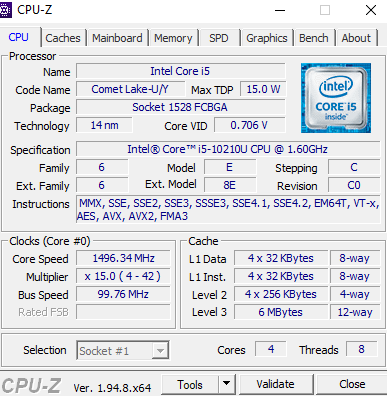- Mark as New
- Bookmark
- Subscribe
- Mute
- Subscribe to RSS Feed
- Permalink
- Report Inappropriate Content
Hello,
I just installed the last version of windows 10 but unfortunately I am no more able to use the dedicated segment size because i cannot downgrade my intel HD graphics to a 2017 version(or does you know which version works with the dedicatedsegmentsize trick?), i tried the DedicatedSegmentSize to use some RAM as VRAM because some games like GTA 5 really need.
I have 12 GB ram, 4.2ghz(turbo boost) CPU, but only 128mb gpu dedicated and this is the only problem in my laptop because games doesnt use much ram but when i take some RAM as VRAM with the DedicatedSegmentSize trick it increase performence because vram will be mostly used.
When i try to update(but downgrade) from drivers manager it says its already up to date and the downgrade case is grey. I don't know how to find a compatible driver to DedicatedSegmentSize and how to install it(sometime i get a error if i extract and run the igfxpun or igfxpin or something like that.
Need your help please.
Link Copied
- Mark as New
- Bookmark
- Subscribe
- Mute
- Subscribe to RSS Feed
- Permalink
- Report Inappropriate Content
- Mark as New
- Bookmark
- Subscribe
- Mute
- Subscribe to RSS Feed
- Permalink
- Report Inappropriate Content
and when i try to install intel hd graphics driver i always get this error and i tried with multiple drivers
" This system does not meet the minimum requirements for software installation. "
for example i get error with this file: https://www.touslesdrivers.com/index.php?v_page=23&v_code=54154&v_langue=en
or also this one when i run igfxpun or something like that i get error also
- Mark as New
- Bookmark
- Subscribe
- Mute
- Subscribe to RSS Feed
- Permalink
- Report Inappropriate Content
https://windowsreport.com/computer-no-minimum-requirements/ i tried add this but when i add driver with " Add legacy hardware " i cant use it because it says error " This device does not work properly because Windows cannot load the drivers required for this device. (Code 31) " anyone know how to ake it work maybe?
- Mark as New
- Bookmark
- Subscribe
- Mute
- Subscribe to RSS Feed
- Permalink
- Report Inappropriate Content
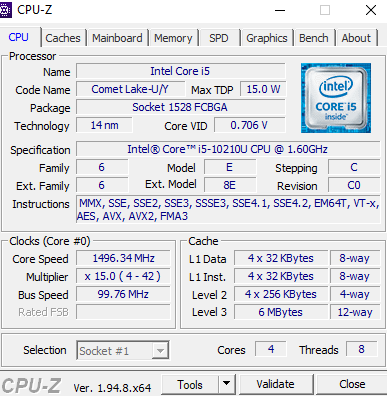
- Mark as New
- Bookmark
- Subscribe
- Mute
- Subscribe to RSS Feed
- Permalink
- Report Inappropriate Content
If there was an installation error its probably because the install does not support 10th gen core drivers can you help me get the DedicatedSegmentSize vram increase trick please?
- Mark as New
- Bookmark
- Subscribe
- Mute
- Subscribe to RSS Feed
- Permalink
- Report Inappropriate Content
Support for this registry parameter was removed from the drivers during the conversion to the DCH architecture. The pertinent part of the reason for this was because it is completely unnecessary. The driver will allocate the appropriate amount of memory (up to 50% of available memory) based upon current needs. When these needs are eliminated, memory will be freed and made available to support other needs.
Any game that, during its startup, blocks its execution because it thinks there is not enough memory available is itself broken. If this occurs, you need to be talking to the game providers and getting them to fix this obvious bug in their game.
Going back to non-DCH drivers is not possible in some cases. For many of the more-recent processors, only DCH-architected drivers exist; there was never any non-DCH driver that supported them. I also suspect that there may be compatibility issues between the non-DCH drivers and something in Windows 10 20H2.
...S
- Mark as New
- Bookmark
- Subscribe
- Mute
- Subscribe to RSS Feed
- Permalink
- Report Inappropriate Content
How can i know how much vram is used during gaming?
- Mark as New
- Bookmark
- Subscribe
- Mute
- Subscribe to RSS Feed
- Permalink
- Report Inappropriate Content
As much as is necessary, up to 50% of available memory. I know of no small tool that can display this while gaming (I am not a gamer). DXDiag can display it. I also presume that the Intel Graphics Command Center should be able to as well.
...S
- Subscribe to RSS Feed
- Mark Topic as New
- Mark Topic as Read
- Float this Topic for Current User
- Bookmark
- Subscribe
- Printer Friendly Page