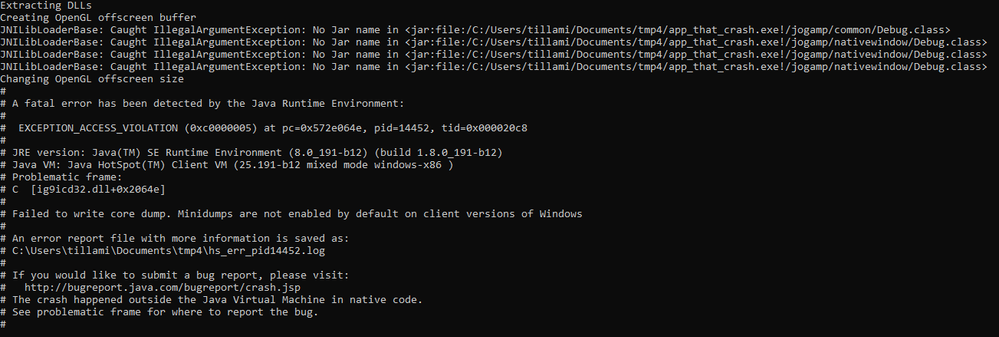- Mark as New
- Bookmark
- Subscribe
- Mute
- Subscribe to RSS Feed
- Permalink
- Report Inappropriate Content
Hello,
We have a Java application running at multiple customers. This application has started to crash at the customers after rollout of updated Windows 10 Intel graphics drivers for their machines.
This happens on several machines with an Intel 620/630 UHD/HD graphics card, machine manufacturers include Dell and Lenovo.
We've managed to replicate the crash in a small code snippet. Running the following JAVA code on a Windows 10 machine, in a 32-bit Java VM, makes the code crash with an access violation error in the Intel graphics driver.
import com.jogamp.nativewindow.AbstractGraphicsDevice;
import com.jogamp.opengl.*;
public class Main {
public static void main(String[] args) {
AbstractGraphicsDevice device = GLProfile.getDefaultDevice();
GLProfile profile = GLProfile.getDefault(device);
GLCapabilities capabilities = new GLCapabilities(profile);
GLDrawableFactory factory = GLDrawableFactory.getFactory(profile);
GLOffscreenAutoDrawable m_offscreen = factory.createOffscreenAutoDrawable(
device, capabilities, null, 64, 64);
m_offscreen.setSurfaceSize(64,64);
}
}Part of the log:
#
# A fatal error has been detected by the Java Runtime Environment:
#
# EXCEPTION_ACCESS_VIOLATION (0xc0000005) at pc=0x5179064e, pid=20212, tid=18440
#
# JRE version: Java(TM) SE Runtime Environment (8.0_73-b02) (build 1.8.0_73-b02)
# Java VM: Java HotSpot(TM) Client VM (25.73-b02 mixed mode windows-x86 )
# Problematic frame:
# C [ig9icd32.dll+0x2064e]
#
# Failed to write core dump. Minidumps are not enabled by default on client versions of Windows
#
# If you would like to submit a bug report, please visit:
# http://bugreport.java.com/bugreport/crash.jsp
# The crash happened outside the Java Virtual Machine in native code.
# See problematic frame for where to report the bug.
#
--------------- T H R E A D ---------------
Current thread (0x02c3d400): JavaThread "main" [_thread_in_native, id=18440, stack(0x02c80000,0x02cd0000)]
siginfo: ExceptionCode=0xc0000005, reading address 0x00000000
Registers:
EAX=0x18a49624, EBX=0x189fe168, ECX=0x99e91b0e, EDX=0x00cda218
ESP=0x02ccf37c, EBP=0x02ccf384, ESI=0x00000000, EDI=0x00000000
EIP=0x5179064e, EFLAGS=0x00010246
Top of Stack: (sp=0x02ccf37c)
0x02ccf37c: 00d60f00 00004808 02ccf390 5191f40d
0x02ccf38c: 189bf370 02ccf3e0 517c043c 00d60f00
0x02ccf39c: 99e91b9e 231db2d0 189fe168 00d60f00
0x02ccf3ac: 2398de98 2330ef01 00d60f00 2330ef48
0x02ccf3bc: ffffffff ffffffff ffffffff 00d60f00
0x02ccf3cc: 00024cf4 18a17580 02ccfa58 5201920c
0x02ccf3dc: ffffffff 02ccf3f8 517bfb87 00000000
0x02ccf3ec: 189fe168 189fe168 00000001 02ccf434
Instructions: (pc=0x5179064e)
0x5179062e: cc cc 55 8b ec 51 57 ff 15 50 41 03 52 89 45 fc
0x5179063e: b9 d8 80 2d 52 8d 45 fc 50 e8 34 8e 00 00 8b 38
0x5179064e: 83 3f 00 74 5e 56 8b 77 04 83 c6 08 56 e8 53 bb
0x5179065e: 7b 00 8b 47 04 83 c4 04 80 78 04 00 56 75 3b e8
Register to memory mapping:
EAX=0x18a49624 is an unknown value
EBX=0x189fe168 is an unknown value
ECX=0x99e91b0e is an unknown value
EDX=0x00cda218 is an unknown value
ESP=0x02ccf37c is pointing into the stack for thread: 0x02c3d400
EBP=0x02ccf384 is pointing into the stack for thread: 0x02c3d400
ESI=0x00000000 is an unknown value
EDI=0x00000000 is an unknown value
Stack: [0x02c80000,0x02cd0000], sp=0x02ccf37c, free space=316k
Native frames: (J=compiled Java code, j=interpreted, Vv=VM code, C=native code)
C [ig9icd32.dll+0x2064e]
C [ig9icd32.dll+0x1af40d]
C [ig9icd32.dll+0x5043c]
C [ig9icd32.dll+0x4fb87]
C [ig9icd32.dll+0xf7f7]
C [OpenGL32.dll+0x1f477]
C [OpenGL32.dll+0x1f6da]
C [jogl_desktop.dll+0x560a6]
j jogamp.opengl.windows.wgl.WGL.dispatch_wglMakeCurrent0(JJJ)Z+0
j jogamp.opengl.windows.wgl.WGL.wglMakeCurrent(JJ)Z+41
j jogamp.opengl.windows.wgl.WindowsWGLContext.wglMakeContextCurrent(JJJ)Z+37
The last DCH driver version that this crash does NOT happen on are 26.20.100.6709, but all driver releases after this version seems to be affected.
When running the same code in a 64-bit JVM, this crash does not happen.
Please find attached a crash log and a zip file containing a compiled Java JAR file and all the required dependencies.
Best of Regards
Mikael Tillander
Link Copied
- Mark as New
- Bookmark
- Subscribe
- Mute
- Subscribe to RSS Feed
- Permalink
- Report Inappropriate Content
Hello MTill4,
Thank you for posting on the Intel communities.
I understand you are currently having issues with the application developed, to test this do you happen to have an executable of the application showing the issue so I can test this? Please include the steps to replicate the issue.
Also, if possible, please provide me with the exact error that the application shows or does it simply closes?
David V
Intel Customer Support Technician
A Contingent Worker at Intel
- Mark as New
- Bookmark
- Subscribe
- Mute
- Subscribe to RSS Feed
- Permalink
- Report Inappropriate Content
Thanks for responding David!
There is a message provided when the test application crashes and also a "hs_err_pid[processId].log" file is created with stack trace of information of the crash.
In the ZIP attached to the question there is a file called "app_that_crash.jar", this is the executable.
To test the application, open a command window (where the ZIP file was unpacked) and type "java -jar app_that_crash.jar" followed by enter. This will start the test application.
If you have a 64-bit version of Java installed, you will not see any error message since the application will not crash.
But if you make sure to download a 32-bit version of the Java runtime (https://www.java.com › download) and run the same command as above, you will see the test application crash with an error message, and a log file will also be created.
Best of Regards
Mikael Tillander
- Mark as New
- Bookmark
- Subscribe
- Mute
- Subscribe to RSS Feed
- Permalink
- Report Inappropriate Content
Hello MTill4,
Thank you for your response.
I appreciate you taking the time to clarify this for me; however, I would like to know why the 32-bit of java is being used instead of the 64-bit. Are you using 32-bit O.S? or is that not related? I would like to know for further investigation details.
Let me know please.
David V
Intel Customer Support Technician
A Contingent Worker at Intel
- Mark as New
- Bookmark
- Subscribe
- Mute
- Subscribe to RSS Feed
- Permalink
- Report Inappropriate Content
Hi David,
Our application code is running within another application. This application is only delivered in a 32-bit version, and unfortunately we're not in control of this.
Best of Regards
Mikael Tillander
- Mark as New
- Bookmark
- Subscribe
- Mute
- Subscribe to RSS Feed
- Permalink
- Report Inappropriate Content
Hello MTill4,
Thank you for your response.
I will then try to replicate this on-site to see if it happens. Thank you very much for taking the time to provide me with all the clarifications and steps.
Please allow me sometime and I'll get back to you.
David V
Intel Customer Support Technician
A Contingent Worker at Intel
- Mark as New
- Bookmark
- Subscribe
- Mute
- Subscribe to RSS Feed
- Permalink
- Report Inappropriate Content
Thank you David!
Looking forward to your findings.
Best of Regards
Mikael Tillander
- Mark as New
- Bookmark
- Subscribe
- Mute
- Subscribe to RSS Feed
- Permalink
- Report Inappropriate Content
Hello MTill4,
Thank you for patiently waiting.
I have been running some testings on-site but I have not been able to run the application, neither with the application itself or the command line, error shows when trying the command stating that the application is not accessible.
Please provide me with a different method for testing this if possible.
David V
Intel Customer Support Technician
A Contingent Worker at Intel
- Mark as New
- Bookmark
- Subscribe
- Mute
- Subscribe to RSS Feed
- Permalink
- Report Inappropriate Content
Thank you David,
I've attached a new ZIP file with a stand alone EXE file in it, that launches the application with the required 32bit Java version.
This application will extract the DLL files needed and then run the application in the original post.
The output from this EXE file will be something like the below image. Also a hs_err_pid[proc#].log file will be created with the full errors needed for troubleshooting.
Best of Regards
Mikael Tillander
- Mark as New
- Bookmark
- Subscribe
- Mute
- Subscribe to RSS Feed
- Permalink
- Report Inappropriate Content
Hello MTill4,
Thank you for your response.
I will proceed with the testings on-site again, I will be getting back to you as soon as possible, I appreciate you taking the time to provide me with more details.
David V
Intel Customer Support Technician
A Contingent Worker at Intel
- Mark as New
- Bookmark
- Subscribe
- Mute
- Subscribe to RSS Feed
- Permalink
- Report Inappropriate Content
Thank you David,
I appreciate that you're taking the time with this.
Best of Regards
Mikael Tillander
- Mark as New
- Bookmark
- Subscribe
- Mute
- Subscribe to RSS Feed
- Permalink
- Report Inappropriate Content
Hello MTill4,
Thank you for patiently waiting.
After some testings I have been able to replicate the situation you are experiencing, I am currently checking some more details to see if this is something that can be diagnosed on our side, I just wanted to keep you updated, this will take some more time so please allow me and I will get back to you as soon as possible.
David V
Intel Customer Support Technician
A Contingent Worker at Intel
- Mark as New
- Bookmark
- Subscribe
- Mute
- Subscribe to RSS Feed
- Permalink
- Report Inappropriate Content
Hi David,
Again, I'm very appreciative about you taking the time with this. Thank you so much!
Best of Regards
Mikael Tillander
- Mark as New
- Bookmark
- Subscribe
- Mute
- Subscribe to RSS Feed
- Permalink
- Report Inappropriate Content
Hello Mikael,
I would like to inform you that this issue has been submitted as a bug to our debug team (Bug ID 14010119573). I cannot promise any particular outcome at this point but rest assured that this is in the proper hands.
Once there is an update we'll update this thread.
Best Regards,
Ronald M.
- Mark as New
- Bookmark
- Subscribe
- Mute
- Subscribe to RSS Feed
- Permalink
- Report Inappropriate Content
Hi Ronald,
Thank you so much for the update!
Best of Regards
Mikael
- Mark as New
- Bookmark
- Subscribe
- Mute
- Subscribe to RSS Feed
- Permalink
- Report Inappropriate Content
Hi again Mikael,
I have received a new update from the dev team.
After retesting this issue with our latest internal driver build the issue is no longer occurring i.e. the app you provided us that crashed before works fine now (I tested it myself as well and can confirm the positive results). There was no specific code change though, so it appears another bug we fixed in this build has had a positive impact on this one.
This internal build is not included in any production driver yet, but it will be soon.
Long story short: wait for a couple of driver releases from now and this should be fixed.
As soon as I have more info I'll update this thread.
Best Regards,
Ronald M.
- Mark as New
- Bookmark
- Subscribe
- Mute
- Subscribe to RSS Feed
- Permalink
- Report Inappropriate Content
Hi Ronald,
That is truly wonderful news! Huge thanks!
Best of Regards
Mikael
- Mark as New
- Bookmark
- Subscribe
- Mute
- Subscribe to RSS Feed
- Permalink
- Report Inappropriate Content
Hi again Ronald,
I have tested the latest Windows 10 drivers (26.20.100.7323) that was released last Friday, and it seems that the issue was resolved in that version. Our application is working with that version.
Huge thanks for all of your support with this!
Best of Regards
Mikael
- Mark as New
- Bookmark
- Subscribe
- Mute
- Subscribe to RSS Feed
- Permalink
- Report Inappropriate Content
Hi Mikael,
I'm happy to hear that.
Thank you for taking the time to report your feedback to us.
Best Regards,
Ronald M.
- Subscribe to RSS Feed
- Mark Topic as New
- Mark Topic as Read
- Float this Topic for Current User
- Bookmark
- Subscribe
- Printer Friendly Page