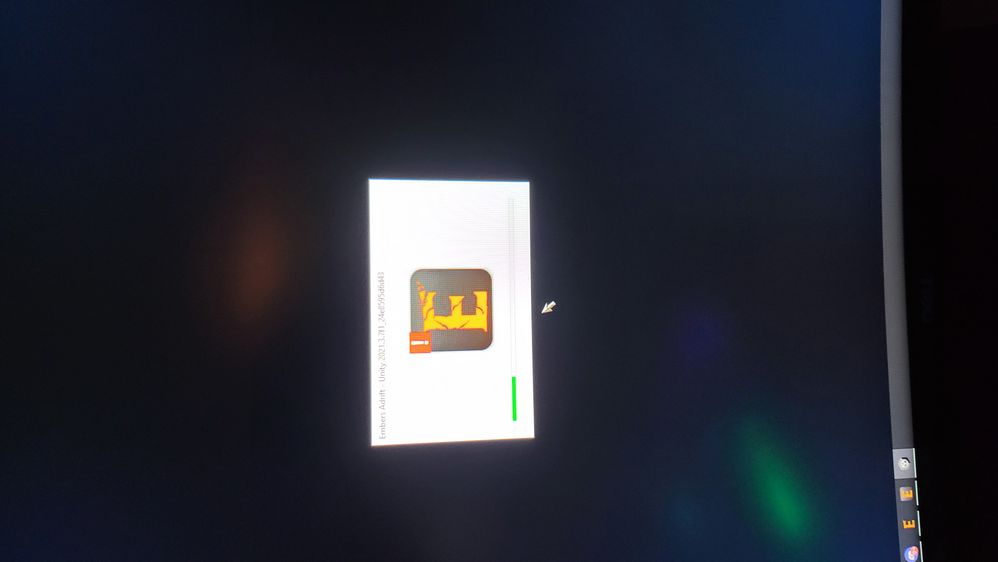- Mark as New
- Bookmark
- Subscribe
- Mute
- Subscribe to RSS Feed
- Permalink
- Report Inappropriate Content
Hello,
Currently, I am experiencing issues with the MMORPG Embers Adrift. It looks like a unity issue. It happens when trying to log into the game, before heading into the login screen. This is the error message that I receive. Current drivers and beta drivers show this issue. Previous drivers did not.
Thank You
Link Copied
- Mark as New
- Bookmark
- Subscribe
- Mute
- Subscribe to RSS Feed
- Permalink
- Report Inappropriate Content
I'm having the exact same issue. Right after the launcher transitions to the login screen, it does that.
Unity 2021.2.7f1_24e8595d6d43
System
Windows 11 Home
Intel Arc A770 16GB LE @ 31.0.101.3959 , rBAR enabled
ASROCK B660M (Bios 4.04) and INtel Core I7 12700F
- Mark as New
- Bookmark
- Subscribe
- Mute
- Subscribe to RSS Feed
- Permalink
- Report Inappropriate Content
Hello DjTrishin85,
Thank you for posting on the Intel®️ communities.
For a better understanding and to have a clear idea of the situation please answer the following questions:
- Do you have Resizable Bar enabled?
- What is the Embers Adrift version?
- Download, run, save and attach the report for the following tool Intel® System Support Utility for Windows (SSU) on the link below:
https://www.intel.com/content/www/us/en/download/18377/intel-system-support-utility-for-windows.html
You can find the steps in the following article:
https://www.intel.com/content/www/us/en/support/articles/000057926/memory-and-storage.html
Regards,
Andres P.
Intel Customer Support Technician
- Mark as New
- Bookmark
- Subscribe
- Mute
- Subscribe to RSS Feed
- Permalink
- Report Inappropriate Content
Yes, Resizable Bar is enabled.
Embers Adrift Version: WIN_b106_11.10.2022/WIN_LIVE_b28_12.9.2022
Unity engine version: 2021.3.7f1 (24e8595d6d43)
Thank You
- Mark as New
- Bookmark
- Subscribe
- Mute
- Subscribe to RSS Feed
- Permalink
- Report Inappropriate Content
Hello DjTrishin85,
Thank you for your response.
Please follow the step below and let me know the results:
- I see you have the BIOS 1402, update it to version 1601. You can contact the motherboard manufacturer for guidance.
Regards,
Andres P.
Intel Customer Support Technician
- Mark as New
- Bookmark
- Subscribe
- Mute
- Subscribe to RSS Feed
- Permalink
- Report Inappropriate Content
Hello,
Updated motherboard to 1601. Still experiencing the same issue. as before.
Thank You
- Mark as New
- Bookmark
- Subscribe
- Mute
- Subscribe to RSS Feed
- Permalink
- Report Inappropriate Content
Hello DjTrishin85,
Thank you for your response.
Before we continue with more troubleshooting steps please answer the following questions:
- Provide the list of drivers version that has this issue.
- Which driver version do the issue is not presented from?
Regards,
Andres P.
Intel Customer Support Technician
- Mark as New
- Bookmark
- Subscribe
- Mute
- Subscribe to RSS Feed
- Permalink
- Report Inappropriate Content
List of drivers with this issue. Graphics Beta Driver 31.0.101.3975, Graphics Driver 31.0.101.3959.
Drivers with issue not present. Graphics Driver 3802 and below.
Thank You
- Mark as New
- Bookmark
- Subscribe
- Mute
- Subscribe to RSS Feed
- Permalink
- Report Inappropriate Content
Hello DjTrishin85,
Thank you for your response.
I will need more time to make an investigation and provide you with accurate information.
Regards,
Andres P.
Intel Customer Support Technician
- Mark as New
- Bookmark
- Subscribe
- Mute
- Subscribe to RSS Feed
- Permalink
- Report Inappropriate Content
Hello DjTrishin85,
Thank you for all the information provided before, it has been really helpful.
We have been working on the investigation, and we have released some graphics divers in the last few days. Please follow the steps below and let me know the results:
- Download the driver 31.0.101.4091 on the link below:
https://www.intel.com/content/www/us/en/download/726609/intel-arc-iris-xe-graphics-whql-windows.html?
- If the issue persists, download the Beta driver version 31.0.101.4123 on the following link:
https://www.intel.com/content/www/us/en/download/729157/intel-arc-iris-xe-graphics-beta-windows.html
For installation steps follow the article (Method 2):
https://www.intel.com/content/www/us/en/support/articles/000005629/graphics.html
Regards,
Andres P.
Intel Customer Support Technician
- Mark as New
- Bookmark
- Subscribe
- Mute
- Subscribe to RSS Feed
- Permalink
- Report Inappropriate Content
Hello DjTrishin85,
Were you able to check the previous post?
Let us know if you still need assistance.
Best regards,
Andres P.
Intel Customer Support Technician
- Mark as New
- Bookmark
- Subscribe
- Mute
- Subscribe to RSS Feed
- Permalink
- Report Inappropriate Content
Hello,
Yes, I looked at the previous post. The game is logging in and no errors at this time using, 4125 at this time. 4091 works as well I noticed before earlier. Only thing I notice is a bit of performance drops in some places or when looking around in the game. Overall it is able to log in with no issues on the unity part.
Thank You
- Mark as New
- Bookmark
- Subscribe
- Mute
- Subscribe to RSS Feed
- Permalink
- Report Inappropriate Content
Hello DjTrishin85,
Happy to hear that after the graphics driver update to versions 4091 and 4125 now you are able to log in without errors.
Related to the performance drops issue, please take a video to analyze it and have a better understanding.
Regards,
Andres P.
Intel Customer Support Technician
- Mark as New
- Bookmark
- Subscribe
- Mute
- Subscribe to RSS Feed
- Permalink
- Report Inappropriate Content
Hello DjTrishin85,
Were you able to check the previous post?
Let us know if you still need assistance.
Best regards,
Andres P.
Intel Customer Support Technician
- Mark as New
- Bookmark
- Subscribe
- Mute
- Subscribe to RSS Feed
- Permalink
- Report Inappropriate Content
Hello DjTrishin85,
We have not heard back from you, so we will close this thread. If you need any additional information, please submit a new question as this thread will no longer be monitored.
Best regards,
Andres P.
Intel Customer Support Technician
- Subscribe to RSS Feed
- Mark Topic as New
- Mark Topic as Read
- Float this Topic for Current User
- Bookmark
- Subscribe
- Printer Friendly Page