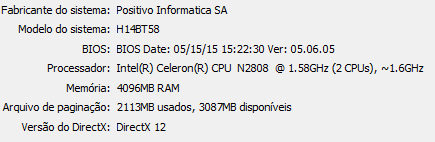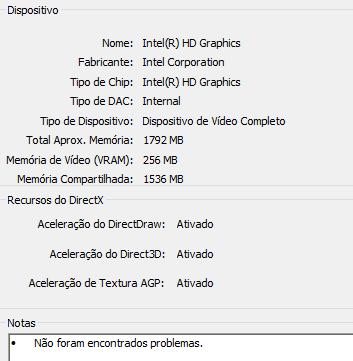- Mark as New
- Bookmark
- Subscribe
- Mute
- Subscribe to RSS Feed
- Permalink
- Report Inappropriate Content
Entao boa noite pessoal quero compartilhar com vcs um erro q estou tendo no meu notebook q ja pesquisei de tudo qe jeito e não consegui resolver, eu jogo uns jogos muito leves e assim acontece quando eu to jogando, ele trava pisca uma tela preta e volta pro jogo dai na barra de notificação aparece la O ERRO DE DRIVER DE VIDEO PAROU E SE RECUPEROU, e eu ja atualizei driver ja voltei pra versão antiga e nada de resolver ja formatei instalei drivers direto do site da intel n resolveu ja baixei programa para atualizar todos os driver e não resolveu ja fui direto no site do meu fabricante (positivo infelizmente) e não achei nada la se alguem tava com esse erro e resolveu por favor me ajuda ta complicado aqui.
configuração do pc e essa
Link Copied
- Mark as New
- Bookmark
- Subscribe
- Mute
- Subscribe to RSS Feed
- Permalink
- Report Inappropriate Content
Hello @Anonymous
Thank you for posting on the Intel® communities.
Informamos que só posso dar suporte a você no idioma inglês. Eu tenho usado uma ferramenta de tradução web para traduzir esta resposta, portanto, pode haver alguma tradução impreciso.
We also checked the website of the manufacturer of this notebook (Positivo BGH*) and we couldn't find information using the system model shown in the picture you provided "H14BT58". In order to check this further, could you please provide the following information?
1- Did the system work fine before or are you experiencing this issue since the first day that you have the notebook?
2- If this worked fine before at any moment, were there any recent hardware or software changes that might relate to the point when the issue started? (for instance, Windows®, driver, or game updates?)
3- We understand that the issue is happening only when playing games, is this correct?
Could you please provide the name or examples of the game that you play when this behavior occurs?
4- Is this happening only with the built-in display or also if you test using an external display using a straight-through connection (e.g. HDMI-to-HDMI)?
5- Is the behavior happening when the system is plugged into the power source, when using only battery, or with both?
6- Just to make sure we understand correctly, did you mention that you have "formatted" the system? Do you mean you have reinstalled the operating system?
7- Run the Intel® System Support Utility (Intel® SSU) to gather more details about the system.
- Download the Intel® SSU and save the application on your computer
- Open the application, check the "Everything" checkbox, and click "Scan" to see the system and device information. The Intel® SSU defaults to the "Summary View" on the output screen following the scan. Click the menu where it says "Summary" to change to "Detailed View".
- To save your scan, click Next and click Save.
- Once you have saved the file (.txt file), please attach it to your reply.
- To upload and attach a file, use the "Drag and drop here or browse files to attach" option below the response textbox.
Best regards,
Andrew G.
Intel Customer Support Technician
Note: Since this inquiry is actually regarding Intel® graphics on a third-party system (and not on an Intel® NUC), it is worth mentioning that we have a forum for those specific products and questions so we are moving it to the Graphics Products Forum so it can get answered more quickly.
- Mark as New
- Bookmark
- Subscribe
- Mute
- Subscribe to RSS Feed
- Permalink
- Report Inappropriate Content
Hello Anonymous
We are checking this thread and we would like to know if you need further assistance. Please do not hesitate to contact us back if you have additional inquiries.
Best regards,
Andrew G.
Intel Customer Support Technician
- Mark as New
- Bookmark
- Subscribe
- Mute
- Subscribe to RSS Feed
- Permalink
- Report Inappropriate Content
Hello Anonymous
We have not heard back from you so we will proceed to close this thread now. If you need any additional information, please submit a new question as this thread will no longer be monitored.
Best regards,
Andrew G.
Intel Customer Support Technician
- Subscribe to RSS Feed
- Mark Topic as New
- Mark Topic as Read
- Float this Topic for Current User
- Bookmark
- Subscribe
- Printer Friendly Page