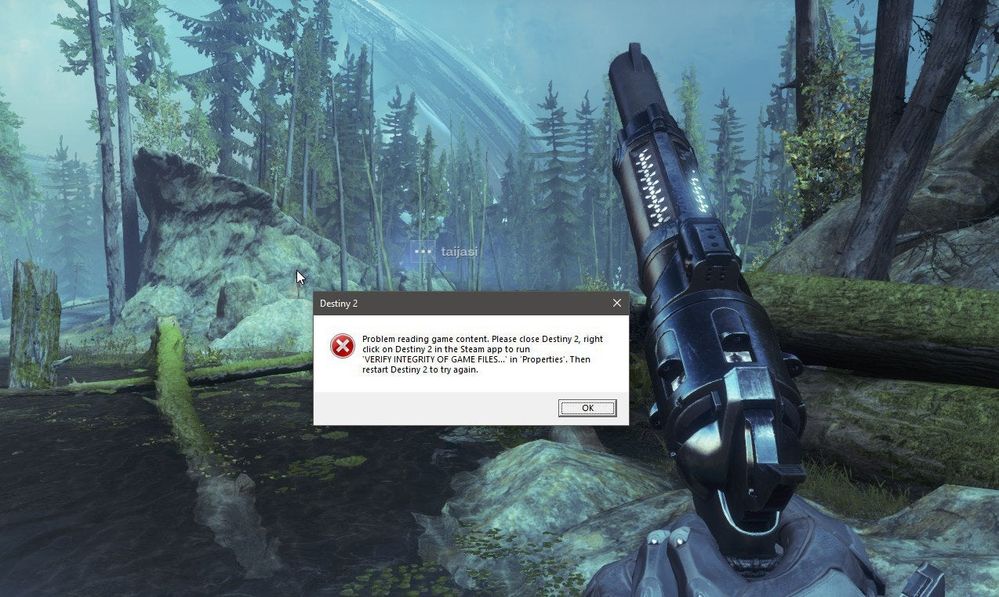- Mark as New
- Bookmark
- Subscribe
- Mute
- Subscribe to RSS Feed
- Permalink
- Report Inappropriate Content
I'm having to use version 15.65.5.4982 of intel hd graphics, for some reason the new DHC drivers are unable to run the destiny 2 game, showing frequent errors during gameplay, I would like to know if you can solve this problem.
The error only occurs with the new drivers, but the old drivers do not, no DHC driver works, I have tested them all, I have a pc with:
i3-7100u
12gb ddr4 ram 2133mhz
Intel Hd 620
I'm sending a pc analysis with the intel system support utility program
Link Copied
- Mark as New
- Bookmark
- Subscribe
- Mute
- Subscribe to RSS Feed
- Permalink
- Report Inappropriate Content
- Mark as New
- Bookmark
- Subscribe
- Mute
- Subscribe to RSS Feed
- Permalink
- Report Inappropriate Content
If you’re encountering the issue on Windows 7, there’s a high chance that you will be able to bypass the ‘Graphics Failed to Initialize’ error by installing one particular platform update (KB2670838).
We’ve managed to find dozens of user reports who confirmed that this method allowed them to finally launch the Destiny 2 game without encountering this game-breaking startup error. The operation was confirmed to be effective for gamers using GTX 760, GTX 660 and AMD Radeon 9 270.
Here’s a quick guide on installing the Microsoft Update KB2670838 to fix the ‘Graphics Failed to Initialize’ error:
Downloading the platform update
Once you’re at the next screen, check the box associated with the type of OS infrastructure that you’re using. If you’re using Windows 7 32 bits, select Windows6.1-KB2670838-x86.msu and click on Next. On the other hand, if you’re using a 64-bit version, check the toggle associated with Windows6.1-KB2670838-x64.msu and press Enter.
Wait until the download is complete. Once it’s finished, double-click on the installation executable and follow the on-screen prompt to complete the installation of the platform update.
Once the platform update is installed, restart your computer and see if the issue is resolved at the next system startup.
- Mark as New
- Bookmark
- Subscribe
- Mute
- Subscribe to RSS Feed
- Permalink
- Report Inappropriate Content
- Mark as New
- Bookmark
- Subscribe
- Mute
- Subscribe to RSS Feed
- Permalink
- Report Inappropriate Content
Hello MGolt,
Thank you for submitting your question on this Intel® Community.
To better assist you, please provide us with the following information:
- Make and model of any Displays that are used to see the issue.
LFP = Local Flat Panel (Laptop panel)EFP = External Flat Panel (Monitor you plug in)
- Provide any other hardware needed to replicate the issue.
ie: Cables&brand, cable type [vga, hdmi, DP, etc], dock, dongles/adapters, etc
- SW or Apps version used to replicate the issue.
- Configurations (if applicable)
Single display, clone, or extended.
Display resolution & refresh rate setting of each display.
- Please provide steps to replicate the issue. These steps are very crucial to finding the root cause and fix.
A screenshot to illustrate the issue is a huge plus. A video of the failure is even better! Attach to the post or provide the YouTube link.
- DxDiag* report
- Go to Start > Run or Windows Key + R.
- On the Run prompt, type "dxdiag" then click OK.
- On the DirectX Diagnostic Tool window, click on Save All Information.
- Browse to a folder, type in a filename then click Save.
Wanner G.
Intel Customer Support Technician
- Mark as New
- Bookmark
- Subscribe
- Mute
- Subscribe to RSS Feed
- Permalink
- Report Inappropriate Content
- Mark as New
- Bookmark
- Subscribe
- Mute
- Subscribe to RSS Feed
- Permalink
- Report Inappropriate Content
- Mark as New
- Bookmark
- Subscribe
- Mute
- Subscribe to RSS Feed
- Permalink
- Report Inappropriate Content
this are the error, or the game without message crash and in internal archives on %appdata% have a message saying "error:device lost or removed"
But if i use the version 15.65.5.4982 i can play normal
Im Utilizing single display in my laptop
- Mark as New
- Bookmark
- Subscribe
- Mute
- Subscribe to RSS Feed
- Permalink
- Report Inappropriate Content
Hello MGolt,
Thank you for your response.
We will look into this issue and try to update this thread as soon as possible.
Wanner G.
Intel Customer Support Technician.
- Mark as New
- Bookmark
- Subscribe
- Mute
- Subscribe to RSS Feed
- Permalink
- Report Inappropriate Content
Hello MGolt,
We are working on reproducing the issue, and the more specific information we have, the better.
How often does this issue happen?
Could you please list the DCH graphics driver versions you have tested?
Thank you for your understanding.
Wanner G.
Intel Customer Support Technician
- Mark as New
- Bookmark
- Subscribe
- Mute
- Subscribe to RSS Feed
- Permalink
- Report Inappropriate Content
Hello,
i have tried the versions:26.20.100.7755,26.20.100.7463,26.20.100.7372,26.20.100.6912 all specified versions have the error, but playing on the version 15.65.5.4982 the game runs normal.
The error happens every time I'm loading a game map, other players with video cards, said they went through the error, but for them the game didn't even start and this error message in the photo appeared when trying to start the game, but for players using intel hd graphics with the DCH drivers, the game starts , but every time a world was loaded, the game crashed.
I recommend that you test the game yourself, using the driver I mentioned, and another time using a DCH driver.
other error with new DCH driver, another mistake with the DCH drivers, would be the fact that they do not present in the game the total amount of available vram, however with the old drivers you could see it correctly.
in youtube dont have,on youtube there are no videos with the error mentioned by me in players with intel hd, only those who cannot start the game and have an offboard video,remember, on intel hd the game starts but crashes when loading a world, on offboard boards the game didn't even start and it was more a problem of compatibility with steam than a driver error.
in all cases i recommend that you use an intel hd 620 (just because it is the one i own), and see for myself the error if possible, use the new drivers to load random worlds (some places on the maps worked normal) , and then use the old driver mentioned by me and see the differences.
- Mark as New
- Bookmark
- Subscribe
- Mute
- Subscribe to RSS Feed
- Permalink
- Report Inappropriate Content
Hello MGolt,
Thank you for providing us with this information.
We will update this thread as soon as possible.
Wanner G.
Intel Customer Support Technician
- Mark as New
- Bookmark
- Subscribe
- Mute
- Subscribe to RSS Feed
- Permalink
- Report Inappropriate Content
Hello MGolt,
Intel development team debugged this issue and found that the problem is not with the graphics drivers. The following steps should fix this issue:
- Open directory Program Files\Steam\steamapps\common\Destiny 2\bin\x64
- Delete file steam_api64.dll
- Launch steam, in library click RMB on destiny 2, then properties->local files->verify the integrity of game files
- Steam will download missing file
If the issue persists, we recommend that you contact your Original Equipment Manufacturer (OEM) or game developer for more information.
Wanner G.
Intel Customer Support Technician
- Mark as New
- Bookmark
- Subscribe
- Mute
- Subscribe to RSS Feed
- Permalink
- Report Inappropriate Content
Hi there.
I tried this and it did not work for me.
Running the Surface Laptop i7 with Intel Iris Xe.
The most recent drivers cause the above mentioned error message, and deleting the .dll does nothing.
Please advise.
- Subscribe to RSS Feed
- Mark Topic as New
- Mark Topic as Read
- Float this Topic for Current User
- Bookmark
- Subscribe
- Printer Friendly Page