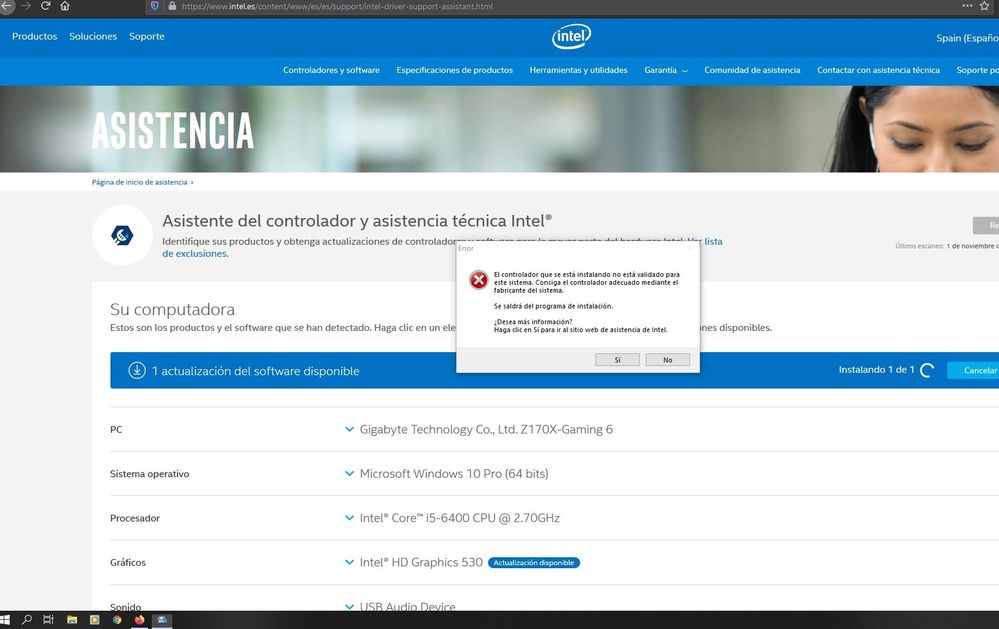- Mark as New
- Bookmark
- Subscribe
- Mute
- Subscribe to RSS Feed
- Permalink
- Report Inappropriate Content
Link Copied
3 Replies
- Mark as New
- Bookmark
- Subscribe
- Mute
- Subscribe to RSS Feed
- Permalink
- Report Inappropriate Content
Hi,
- I can't translate what is written on the image attache, however, follow my instructions, how to perform clean installation of DCH driver:
- Download the latest DCH driver version 26.20.100.7323 https://downloadcenter.intel.com/download/29127/Intel-Graphics-Windows-10-DCH-Drivers?v=t
- Disconnect the internet.
- Right click on currently installed driver (in Device Manager), then click on Uninstall device . Check the Delete the driver software from this device option.
- Reboot your computer. After finishing uninstalling you should see Microsoft Basic Graphics Adapter.
- Now, install previously downloaded driver 26.20.100.7372
- Reconnect the internet and reboot your computer.
Leon
- Mark as New
- Bookmark
- Subscribe
- Mute
- Subscribe to RSS Feed
- Permalink
- Report Inappropriate Content
Thank you very much, I fixed the error apparently it was by the assistant and the previous version of the driver
- Mark as New
- Bookmark
- Subscribe
- Mute
- Subscribe to RSS Feed
- Permalink
- Report Inappropriate Content
I'm glad that the problem was solved. Your previous driver was the "old style" driver. Now,while you have installed the new DCH driver, the next driver update will go flawlessly.
Leon
Reply
Topic Options
- Subscribe to RSS Feed
- Mark Topic as New
- Mark Topic as Read
- Float this Topic for Current User
- Bookmark
- Subscribe
- Printer Friendly Page