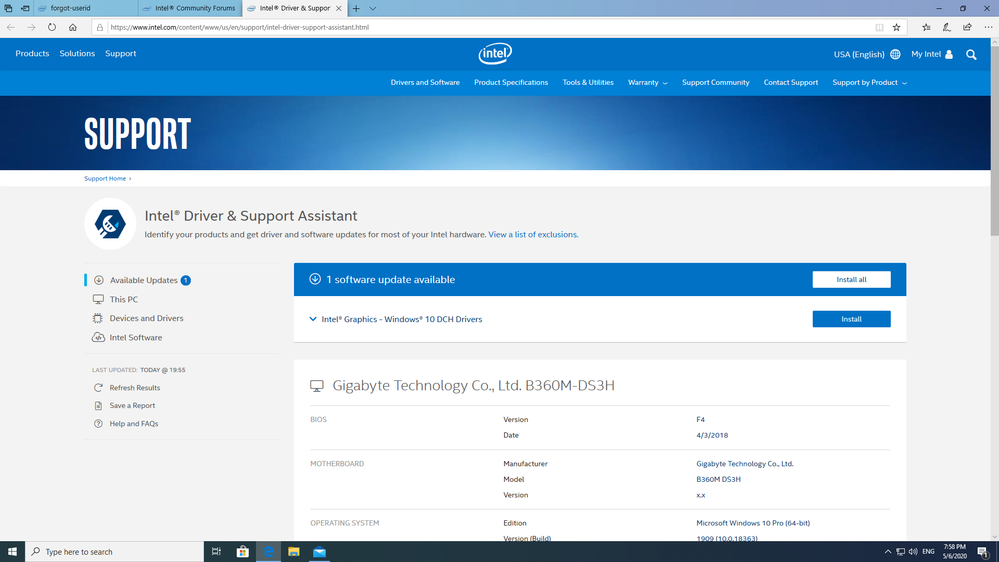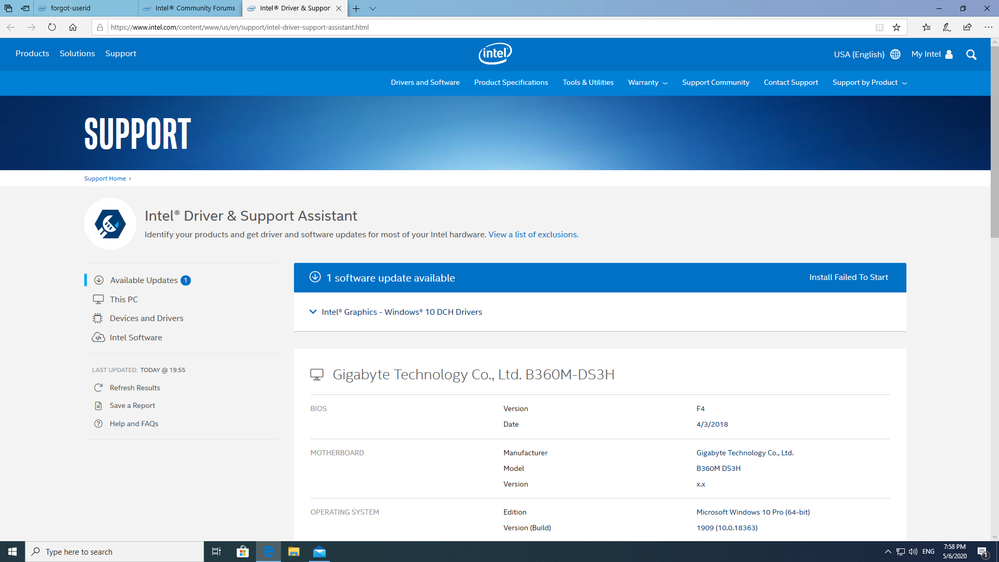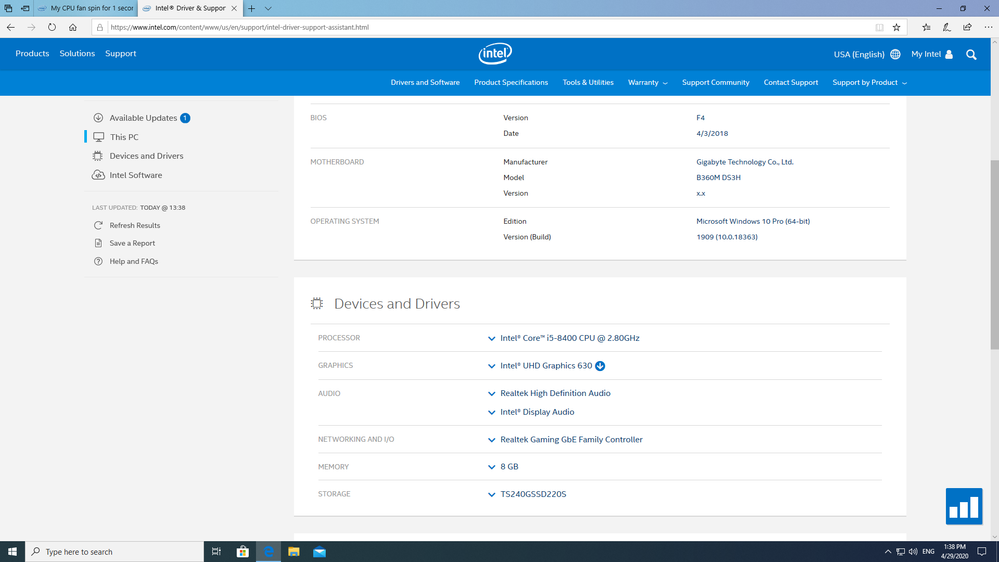- Mark as New
- Bookmark
- Subscribe
- Mute
- Subscribe to RSS Feed
- Permalink
- Report Inappropriate Content
Link Copied
2 Replies
- Mark as New
- Bookmark
- Subscribe
- Mute
- Subscribe to RSS Feed
- Permalink
- Report Inappropriate Content
- This once, download and install your driver manually:
- Download the latest DCH Graphics Driver Version: 26.20.100.8141 (yes this is the latest DCH Graphics Driver)
- Disconnect the internet.
- Right click on currently installed driver (in Device Manager), then click on Uninstall device. Check the "Delete the driver software from this device" option.
- Reboot your computer. After finishing uninstalling you should see Microsoft Basic Graphics Adapter.
- Now, install previously downloaded driver 26.20.100.8141
- Reconnect the internet and reboot your computer.
Leon
- Mark as New
- Bookmark
- Subscribe
- Mute
- Subscribe to RSS Feed
- Permalink
- Report Inappropriate Content
Actually, that link will take you to the new-just-today latest version, 27.20.100.8187. Use it instead.
...S
Reply
Topic Options
- Subscribe to RSS Feed
- Mark Topic as New
- Mark Topic as Read
- Float this Topic for Current User
- Bookmark
- Subscribe
- Printer Friendly Page