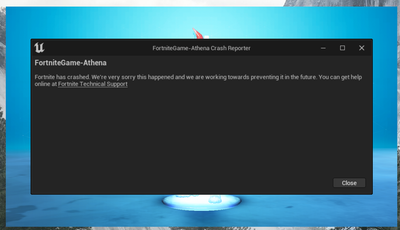- Mark as New
- Bookmark
- Subscribe
- Mute
- Subscribe to RSS Feed
- Permalink
- Report Inappropriate Content
before I update my intel driver, it's all fine. But, after I installed the latest version of my driver it keeps on crashing. (my gpu is Intel Iris Xe)
- Mark as New
- Bookmark
- Subscribe
- Mute
- Subscribe to RSS Feed
- Permalink
- Report Inappropriate Content
Hello SLurpp,
Thanks for your confirmation. Based on your issue, please try the following:
1. Installed the latest drivers from your laptop manufacturer. You may need to get in contact with them for instructions.
2. Try a clean install of the latest Intel drivers:
- Driver: https://www.intel.com/content/www/us/en/download/19344/intel-graphics-windows-dch-drivers.html
- Steps: https://www.intel.com/content/www/us/en/support/articles/000057389.html
3. Try to get in contact with the game developer for further instructions.
Best regards,
Deivid A.
Intel Customer Support Technician
Link Copied
- Mark as New
- Bookmark
- Subscribe
- Mute
- Subscribe to RSS Feed
- Permalink
- Report Inappropriate Content
Hello SLurpp,
Thank you for posting on the Intel® communities. I am sorry to know that you are having issues with your Intel® Iris® Xe Graphics.
In order to better assist you, please provide the following:
1. Do you get any error when the game crash?
2. Are you using DX11 or DX12?
3. Are you using a laptop or desktop computer?
4. Do you have issues with other games?
Best regards,
Deivid A.
Intel Customer Support Technician
- Mark as New
- Bookmark
- Subscribe
- Mute
- Subscribe to RSS Feed
- Permalink
- Report Inappropriate Content
Hi Deivid,
1. Yes, I do get the error when the game crash.
2. I use DX11.
3. I'm using a laptop.
4. Nope, other games run smoothly without any crashes.
- Mark as New
- Bookmark
- Subscribe
- Mute
- Subscribe to RSS Feed
- Permalink
- Report Inappropriate Content
Hello SLurpp,
Thanks for your confirmation. Based on your issue, please try the following:
1. Installed the latest drivers from your laptop manufacturer. You may need to get in contact with them for instructions.
2. Try a clean install of the latest Intel drivers:
- Driver: https://www.intel.com/content/www/us/en/download/19344/intel-graphics-windows-dch-drivers.html
- Steps: https://www.intel.com/content/www/us/en/support/articles/000057389.html
3. Try to get in contact with the game developer for further instructions.
Best regards,
Deivid A.
Intel Customer Support Technician
- Subscribe to RSS Feed
- Mark Topic as New
- Mark Topic as Read
- Float this Topic for Current User
- Bookmark
- Subscribe
- Printer Friendly Page