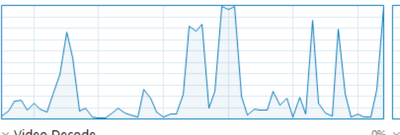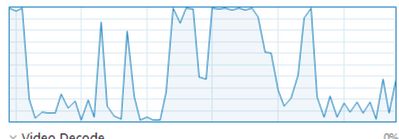- Mark as New
- Bookmark
- Subscribe
- Mute
- Subscribe to RSS Feed
- Permalink
- Report Inappropriate Content
Hi,
I am trying to find a solution for an issue I am experiencing. The issue seems to come when "multitasking". Typically having a game up on part of the screen (I have a 49'' ultrawide), while doing other basic stuff (internet browsing, spreadsheets etc) in other windows. And it seems to happend in particular when switching which window that is "active". This makes my computer freeze for a moment, and the system gets laggy.
From what I see in the task manager what happens is that my GPU 0 (intel UHD Graphics 630) spikes to 100 percent for a a moment of for a short while. These corresponds in time with my system freezing or experiencing lags. Meanwhile my dedicated gpu (Nvidia Geforce GTX 1050 Ti) is not particularly much used. The process associated with these spikes seems to be Desktop Windows Manager (dwm.exe).
My system:
Dell XPS 15 9570
Setup with a TB16 docking station.
Samsung 49'' monitor
Windows 10 Pro (10.0.19042)
Intel UHD Graphics 630 (driver: 27.20.100.8935)
Nvidia GeForce GTX 1050 Ti (27.21.14.6109)
Link Copied
- Mark as New
- Bookmark
- Subscribe
- Mute
- Subscribe to RSS Feed
- Permalink
- Report Inappropriate Content
- Mark as New
- Bookmark
- Subscribe
- Mute
- Subscribe to RSS Feed
- Permalink
- Report Inappropriate Content
I reviewed that discussion and all the references made in it (like the https://community.intel.com/t5/Graphics/BUG-dwm-exe-uses-memory-leakage-with-Intel-HD-Graphics-630/m-p/1222297) but found no solutions
- Mark as New
- Bookmark
- Subscribe
- Mute
- Subscribe to RSS Feed
- Permalink
- Report Inappropriate Content
I have exactly the same behaviour with my Dell XPS 15 9560. The NVIDIA GeForce GTX 1050 is hardly used but the Intel HD Graphics 630 GPU spikes all the time and every spike renders the system unusable. Mostly it is dwm.exe that causes the spikes but also programs like Chrome or Skype.
Using the Windows Graphics settings to get those programs to use the NVIDIA Gpu has no effect.
I had my hopes set on the latest Intel Graphics driver (version 31.0.101.2111 dated Juli 19th 2022) to fix this, but if anything it made it worse. The system is just about completely unusable now. Just browsing this Intel support site causes the GPU spikes as shown in the attached images. Every spike causes the entire system to freeze up for a moment.
It is always only the 3D usage that spikes.
Installing the latest drivers from the manifacturer (Dell) also did not help. Last thing to try is to reinstall the system with the original drivers which is of course a problem because most of those have had security updates since their release.
The issue has been gradually getting worse over the past two years with the latest driver update making it worse than ever.
- Subscribe to RSS Feed
- Mark Topic as New
- Mark Topic as Read
- Float this Topic for Current User
- Bookmark
- Subscribe
- Printer Friendly Page