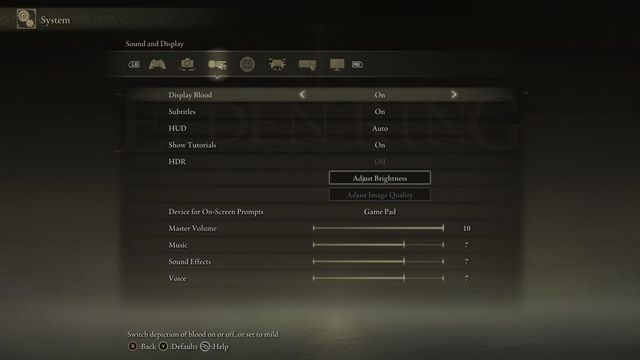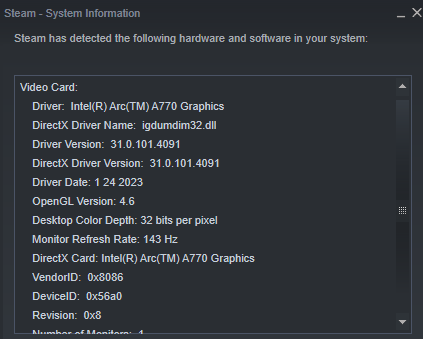- Mark as New
- Bookmark
- Subscribe
- Mute
- Subscribe to RSS Feed
- Permalink
- Report Inappropriate Content
(Reposting from here: https://community.intel.com/t5/Intel-ARC-Graphics/Game-Bug-Elden-Ring-HDR/m-p/1431858 as this seems to have been support ghosted on that forum.)
Noticed a game bug on Elden Ring a while ago, so rather than just chunter about it to myself, I thought I'd give some lucky person/team the chance to fix it.
Q&A's as per the template listed here: https://community.intel.com/t5/Intel-ARC-Graphics/Game-Bug-Checklist/m-p/1371499#M2
Does your system meet the game’s minimum system requirements? Yes (AMD R9 5950X, Intel Arc A770 16GB, 32GB DDR4-3600, Win11 Pro) and also tested on a i7-1165G7 platform w/XE-LP 96EU
Did you already installed the Intel Graphics Driver latest release found at Intel® Graphics – Windows* DCH Drivers? Yes (issue presents with all available Arc drivers)
Please provide your system information by attaching the following file: SSU.txt attached
Please describe your issue as accurately as possible. Upon launching the game 'Elden Ring' the HDR settings toggle in the game is greyed out/unavailable, also the colorspace switches/changes to an over-brightened state after roughly a minute in Fullscreen mode
What distribution service did you get the game from? Steam
Please provide the game's graphic/video settings when the issue occurs.
Graphic Quality: Maximum (but any preset has the same issue)
Resolution: 1920x1080 (Monitor details: https://www.lg.com/uk/monitors/lg-27GL650F) connected via DP 1.4 cable and also tested on a https://www.benq.eu/en-uk/monitor/entertainment/ew3270u.html monitor at 4k
Vsync (On/Off): On as default
Display: Issue presents in Fullscreen and Borderless Windowed modes
Please let us know which game API was been used when the issue occurred: DX12
Is the power cable plugged in or not? AC Power
Please provide steps to replicate the issue. Launching the game, and navigating to the settings menu to see HDR setting unavailable (Off).
- Mark as New
- Bookmark
- Subscribe
- Mute
- Subscribe to RSS Feed
- Permalink
- Report Inappropriate Content
Hello powerarmour
We appreciate that you proactively tried our new beta drivers.
We were able to reproduce the issue, and we have filed a bug report regarding the problem. The driver developer team is now working on a possible fix. Unfortunately, we are unable to commit to any estimated time since this requires some effort from us.
To avoid duplication of efforts, we may need to close this thread. However, we would like to know your opinion. Let us know if you agree with the thread closure.
Best regards,
Jean O.
Intel Customer Support Technician
Link Copied
- Mark as New
- Bookmark
- Subscribe
- Mute
- Subscribe to RSS Feed
- Permalink
- Report Inappropriate Content
Hello powerarmour,
We appreciate your patience.
We understand that you are having issues enabling HDR on your system. We will look further into this scenario and respond at our earliest convenience.
Best regards,
Jean O.
Intel Customer Support Technician
- Mark as New
- Bookmark
- Subscribe
- Mute
- Subscribe to RSS Feed
- Permalink
- Report Inappropriate Content
@Jean_Intel wrote:
Hello powerarmour,
We appreciate your patience.
We understand that you are having issues enabling HDR on your system. We will look further into this scenario and respond at our earliest convenience.
Thanks Jean, it's not an issue with enabling HDR in general desktop usage (or indeed in other games), this is just an issue with Elden Ring.
- Mark as New
- Bookmark
- Subscribe
- Mute
- Subscribe to RSS Feed
- Permalink
- Report Inappropriate Content
Hello powerarmour,
We appreciate your heads up. We would like to let you know that this was a miscommunication error when posting my response; however, we understood that the issue was related to the use of HDR on the Elden Ring game.
We are still researching this matter. We will soon post further details.
Best regards,
Jean O.
Intel Customer Support Technician
- Mark as New
- Bookmark
- Subscribe
- Mute
- Subscribe to RSS Feed
- Permalink
- Report Inappropriate Content
Hello powerarmour,
Thanks for waiting for a response.
There was a new driver released recently, driver 31.0.101.4091. This driver addresses multiple issues. Please, perform a clean installation and test if the problem is still present with this driver version.
Best regards,
Jean O.
Intel Customer Support Technician
- Mark as New
- Bookmark
- Subscribe
- Mute
- Subscribe to RSS Feed
- Permalink
- Report Inappropriate Content
@Jean_Intel wrote:
Hello powerarmour,
Thanks for waiting for a response.
There was a new driver released recently, driver 31.0.101.4091. This driver addresses multiple issues. Please, perform a clean installation and test if the problem is still present with this driver version.
Best regards,
Jean O.
Intel Customer Support Technician
Yes, already tested this one too (on both of the above mentioned systems), still the same issue unfortunately.
- Mark as New
- Bookmark
- Subscribe
- Mute
- Subscribe to RSS Feed
- Permalink
- Report Inappropriate Content
Same issue with the newer 31.0.101.4123 driver too, to note. Still not switching to HDR in-game.
- Mark as New
- Bookmark
- Subscribe
- Mute
- Subscribe to RSS Feed
- Permalink
- Report Inappropriate Content
Hello powerarmour,
Thanks for the update.
We will now resume checking on this matter internally. We will post back as soon as we have more details.
Best regards,
Jean O.
Intel Customer Support Technician
- Mark as New
- Bookmark
- Subscribe
- Mute
- Subscribe to RSS Feed
- Permalink
- Report Inappropriate Content
Hello powerarmour
We appreciate that you proactively tried our new beta drivers.
We were able to reproduce the issue, and we have filed a bug report regarding the problem. The driver developer team is now working on a possible fix. Unfortunately, we are unable to commit to any estimated time since this requires some effort from us.
To avoid duplication of efforts, we may need to close this thread. However, we would like to know your opinion. Let us know if you agree with the thread closure.
Best regards,
Jean O.
Intel Customer Support Technician
- Mark as New
- Bookmark
- Subscribe
- Mute
- Subscribe to RSS Feed
- Permalink
- Report Inappropriate Content
@Jean_Intel wrote:
We were able to reproduce the issue, and we have filed a bug report regarding the problem. The driver developer team is now working on a possible fix. Unfortunately, we are unable to commit to any estimated time since this requires some effort from us.
To avoid duplication of efforts, we may need to close this thread. However, we would like to know your opinion. Let us know if you agree with the thread closure.
Thanks Jean and yes that's fine, that's all I needed to know as I assumed it was a bug.
Fingers crossed it doesn't take too long to fix!
- Mark as New
- Bookmark
- Subscribe
- Mute
- Subscribe to RSS Feed
- Permalink
- Report Inappropriate Content
Hello powerarmour
Thanks for your response. As you agree with us, we will close this thread now.
Be assured that we are working on a fix for this issue. Please, stay tuned for upcoming driver updates.
Please keep in mind that this thread will no longer be monitored by Intel. Thank you for your understanding.
Best regards,
Jean O.
Intel Customer Support Technician
- Subscribe to RSS Feed
- Mark Topic as New
- Mark Topic as Read
- Float this Topic for Current User
- Bookmark
- Subscribe
- Printer Friendly Page