- Mark as New
- Bookmark
- Subscribe
- Mute
- Subscribe to RSS Feed
- Permalink
- Report Inappropriate Content
Hi. So I want to fix this error that I keep on having after a few hours. In the DxDiag window, in the Render Tab, you normally have the DDI version, the feature levels, and Direct3D Acceleration enabled. However, after a few hours, those would just disappear, and whenever I run GTA V, it prompts me with an error "ERR_GFX_D3D_SWAPCHAIN_ALLOC_2; No DirectX 10 or 11 adapter or runtime found. Please install latest DirectX runtime or install a compatible DirectX 10 or 11 video card."
The things I've done to 'possibly' fix this problem:
1. Updated my GPU Renderer (Intel(R) Iris(R) Xe Max Graphics). It's already updated to the latest version.
2. Installed the latest Microsoft Visual C++ (2015-2022).
3. Ran dxwebsetup.exe. It says I already have a newer or similar DirectX version.
4. Ran ndp48-web.exe (for .net framework). It says I already have it installed.
5. Deleting the settings.xml, d3dcompiler_46.dll, and d3dcsx_46.dll files for GTA V. It worked once but it never did again.
Any fixes / workarounds for this? Refer to my Reddit post here: https://www.reddit.com/r/pchelp/comments/rec7om/how_do_i_fix_these_missing_directx_features/?utm_source=share&utm_medium=web2x&context=3
Specs:
CPU: 11th Gen Intel(R) Core(TM) i5-1135G7 @ 2.40GHz (8 CPUs)
RAM: 8GB
GPUs: Intel(R) Iris(R) Xe Graphics & Intel(R) Iris(R) Xe Max Graphics

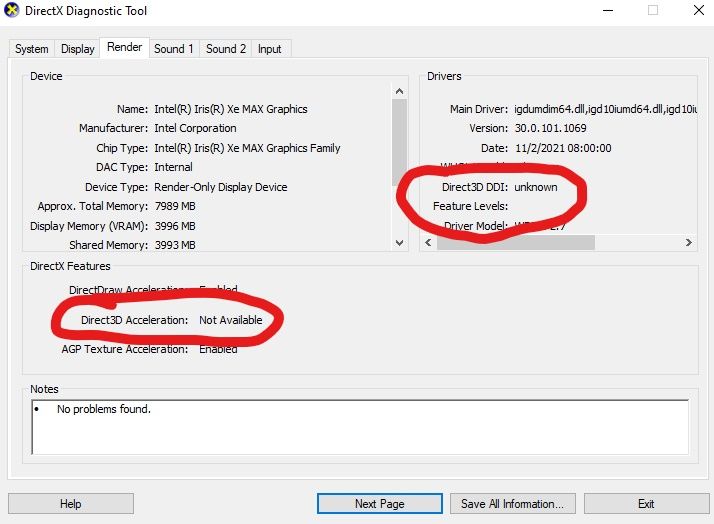
Link Copied
- Mark as New
- Bookmark
- Subscribe
- Mute
- Subscribe to RSS Feed
- Permalink
- Report Inappropriate Content
bypwr21, Thank you for posting in the Intel® Communities Support.
In order for us to provide the most accurate assistance on this scenario, we just wanted to confirm a few details about your system:
What is the model of the laptop?
Is this a new computer?
When did you purchase it?
Were you seeing this error "ERR_GFX_D3D_SWAPCHAIN_ALLOC_2" while playing GTA V before on this same machine?
When did the issue start?
Did you make any recent hardware/software changes that might casue this problem?
Which Windows* version are you using?
Does the problem happen at home or in the work environment?
Please attach the SSU report so we can verify further details about the components in your platform, check all the options in the report including the one that says "3rd party software logs":
Any questions, please let me know.
Regards,
Albert R.
Intel Customer Support Technician
- Mark as New
- Bookmark
- Subscribe
- Mute
- Subscribe to RSS Feed
- Permalink
- Report Inappropriate Content
1. This is the Acer Swift 3X.
2. It is, sort of. I got this less than 5 months ago.
3. It's an office laptop from my mother so I don't know.
4. Yes. This only happens whenever those feature levels are missing, but if I change the GPU it uses to the Intel Iris Xe, which does have those complete DirectX features, then it works fine.
5. After days of using the laptop for gaming.
6. I did use Display Driver Uninstaller (DDU) to uninstall all the Intel Iris Xe & Xe Max graphics drivers, then install the latest ones (although the support assistant doesn't seem to detect that it has the latest drivers); I also got an error while installing them: https://pastebin.com/PRWaswhq
7. I'm using Windows 10 Home, Version: 2004, OS Build: 19041.1415
8. It happens almost everytime.
9. Sure: https://pastebin.com/gKbjeTdD
Also, I have a question: how can I restore to previous Intel Iris Xe & Xe Max Graphics Drivers from YOUR website? I don't see any when I was searching for it. Plus, the roll back option in the Device Manager is grayed out because of what I did in #6.
- Mark as New
- Bookmark
- Subscribe
- Mute
- Subscribe to RSS Feed
- Permalink
- Report Inappropriate Content
bypwr21, Thank you very much for providing that information and the SSU report.
Based on the details shown in the SSU document, we can confirm that the graphics driver version currently installed on your computer is 30.0.101.1003.
Just to let you know, we always recommend to install the graphics driver provided by the manufacturer of the computer, since that driver was customized by them to work with your specific platform. Even though you mentioned that you already updated the drivers, try a clean installation of the driver provided by Acer, which is version 27.20.100.9466:
https://www.acer.com/ac/en/GB/content/support-product/8619?b=1
https://www.intel.com/content/www/us/en/support/articles/000057389/graphics.html
The Intel® graphics drivers are generic, meaning they might or might not work with your specific machine. For testing purposes, if the problem persists, try a clean installation this time of Intel® graphics driver version 30.0.101.1340:
https://www.intel.com/content/www/us/en/download/19344/intel-graphics-windows-dch-drivers.html?
Also, we suggest to get in contact directly with Acer support to confirm that the latest BIOS version is currently installed in your system or, if necessary, to gather the instructions on how to do that:
https://www.acer.com/ac/en/US/content/support
Regards,
Albert R.
Intel Customer Support Technician
- Mark as New
- Bookmark
- Subscribe
- Mute
- Subscribe to RSS Feed
- Permalink
- Report Inappropriate Content
Hello bypwr21, I just wanted to check if the information posted previously was useful for you and if you need further assistance on this matter?
Regards,
Albert R.
Intel Customer Support Technician
- Mark as New
- Bookmark
- Subscribe
- Mute
- Subscribe to RSS Feed
- Permalink
- Report Inappropriate Content
Hello. So, the information you posted in the previous reply was helpful as it told me where the graphics drivers were for my laptop. Thank you so much for that. However, the problem is still there, and just recently, I think I know what might be causing it.
So, I use Google Chrome on a daily basis, with YouTube videos playing. Before that though, I checked whether the error I usually have is there, and before watching those videos, it's not there. But, after some time watching those videos after checking, I get a black screen with Chrome, and then it returns to normal (with the fact that you lose the video parts it loaded). After this happened, I checked DxDiag once again, and, unsurprisingly, the error finally shows up: missing Direct3D DDI, Feature Levels, and Direct3D acceleration!
So, my question is, is it Google Chrome, the Graphics Drivers, or my laptop (and therefore I have to just refresh or reset my PC)?
- Mark as New
- Bookmark
- Subscribe
- Mute
- Subscribe to RSS Feed
- Permalink
- Report Inappropriate Content
By the way, I haven't contacted Acer for an update for BIOS, so that might also be a problem.
- Mark as New
- Bookmark
- Subscribe
- Mute
- Subscribe to RSS Feed
- Permalink
- Report Inappropriate Content
bypwr21, You are very welcome, thank you very much for letting us know those updates.
"is it Google Chrome, the Graphics Drivers, or my laptop (and therefore I have to just refresh or reset my PC)?", it is very difficult to diagnose what might be the source of the problem, it could be any of those 3 factors.
Regarding the web browser, if you have the option, test a different one, just to rule out a possible problem with Chrome itself.
In reference to the drivers, the computer should work with no problems while using the driver provided by Acer 27.20.100.9466.
"I haven't contacted Acer for an update for BIOS, so that might also be a problem.", that is very important when it comes to the performance of the computer because the BIOS versions contain fixes for specific issues like the one you are noticing on your machine, so it is strongly recommended to make sure of that the latest BIOS version is installed.
After trying all those troubleshooting steps, if the problem remains, then get in contact directly with Acer support to report this scenario, to check if they have a fix for this situation, to verify if they can replicate the issue using the same exact computer/board you are working with, to confirm if a physical inspection of the machine will be needed and for further assistance on this matter, warranty options may apply on this position and if there is a fix that they need to add to their customized driver they will work with Intel® internally on trying to add a fix to the driver that is available in their website:
https://www.acer.com/ac/en/US/content/support
Regards,
Albert R.
Intel Customer Support Technician
- Mark as New
- Bookmark
- Subscribe
- Mute
- Subscribe to RSS Feed
- Permalink
- Report Inappropriate Content
Hello. So it's been two days since you have messaged me about using another browser (currently using Opera GX), and I have to say, I haven't been having any random black screens when watching YouTube videos. I guess Google Chrome really is the problem. Of course, I will still reply here if ever the problem persists, but thank you, Intel Support, for the help you have given me these past days about this issue.
- Mark as New
- Bookmark
- Subscribe
- Mute
- Subscribe to RSS Feed
- Permalink
- Report Inappropriate Content
Ok quick update: the error's still there, even though I used a browser other than Google Chrome. I assume I really just have to refresh/reset my PC? I guess this is some sort of memory issue where it kind of struggles to load in the YouTube video and therefore gives me a black screen, indicating that the error's there.
- Mark as New
- Bookmark
- Subscribe
- Mute
- Subscribe to RSS Feed
- Permalink
- Report Inappropriate Content
bypwr21, Thank you very much for sharing those results.
"the error's still there, even though I used a browser other than Google Chrome", we are sorry to hear the issue persists after trying the troubleshooting instructions provided previously.
"I assume I really just have to refresh/reset my PC?", yes, that could be a step that is actually needed in order for the PC to work properly. But, in that case, it will be something that Acer support will be able to confirm, especially considering the fact that the issue remains after installing the driver tested and validated by them.
Regards,
Albert R.
Intel Customer Support Technician
- Mark as New
- Bookmark
- Subscribe
- Mute
- Subscribe to RSS Feed
- Permalink
- Report Inappropriate Content
So it's been days since I posted here, and the problem still persists. I tried:
1. Installing latest DirectX and Visual C++ stuff
2. Uninstalling and installing a different version of the graphics driver (even the OEM drivers from Acer)
3. Using a different browser
4. Resetting my laptop
And I still don't understand how a render-only device can be affected by this; I didn't even start gaming for the day and it's already there. Either it's just this laptop or the graphics drivers are just horrible, which should be a reason to not advertise this for gaming on laptops. Sure, it better than the non-Max version, but it's absolutely useless if I'm just gonna run into this problem anyway; other people have problems with it as well (even on different laptops):
Should you buy an Intel Iris XE MAX Laptop? (English) - YouTube
- Mark as New
- Bookmark
- Subscribe
- Mute
- Subscribe to RSS Feed
- Permalink
- Report Inappropriate Content
bypwr21, Thank you very much for your response.
We will do further research on this matter, as soon as I get any updates I will post all the details on this thread.
Regards,
Albert R.
Intel Customer Support Technician
- Mark as New
- Bookmark
- Subscribe
- Mute
- Subscribe to RSS Feed
- Permalink
- Report Inappropriate Content
Hello bypwr21, I just received an update on this matter.
Based on the SSU report, we can see that Windows* is not up to date, 19041, do you have the option to update the Operating System to the latest version 19044?
Please make sure the BIOS is up to date and that the Intel® graphics driver version 30.0.101.1340 is currently installed.
Just to confirm, if you try a Windows* Clean Boot State (This means booting up with minimal Windows applications) do you see the same problem? Sometimes 3rd applications can interfere with this.
Upon checking the SSU report the Intel® Iris® Xe MAX Graphics controller appears to be offline. Just to make sure, how do you switch from one card to the other based on what you mention "changing the GPU to the Intel Iris Xe, which does have those complete DirectX features, then it works fine", are you enabling and disabling Intel® Xe Max from BIOS or somewhere else?
Please provide a new SSU report after trying those updates.
Regards,
Albert R.
Intel Customer Support Technician
- Mark as New
- Bookmark
- Subscribe
- Mute
- Subscribe to RSS Feed
- Permalink
- Report Inappropriate Content
So, after I replied to you about that error, I actually disabled the Iris Max Graphics Driver. Furthermore, I already updated my Windows and BIOS version. Now that you replied, I enabled and uninstalled those Iris Xe Graphics Drivers, and reinstalled them using the latest version, and of course I checked DxDiag if the problem was there and it wasn't. I did the SSU scan and here it is. Please do note that this is while the problem isn't there; I might do another SSU scan if ever the problem occurs again.
- Mark as New
- Bookmark
- Subscribe
- Mute
- Subscribe to RSS Feed
- Permalink
- Report Inappropriate Content
bypwr21, Thank you very much for providing those updates and the SSU.
"I checked DxDiag if the problem was there and it wasn't.", perfect, excellent, it is great to hear that the problem got fixed after installing the latest Intel® Iris Xe Graphics drivers.
"I might do another SSU scan if ever the problem occurs again. ", Sure, if the problem happens again then the SSU report that reflects the problem will be needed.
I will do a follow-up on your case in a couple of days to make sure the problem was resolved and that everything is working fine.
Regards,
Albert R.
Intel Customer Support Technician
- Mark as New
- Bookmark
- Subscribe
- Mute
- Subscribe to RSS Feed
- Permalink
- Report Inappropriate Content
Unsurprisingly, the problem's still there, so here's the ssuscan that I saved when the problem did occur. I guess you can compare this with the ssuscan4.txt that I just uploaded before and see what's wrong with it?
- Mark as New
- Bookmark
- Subscribe
- Mute
- Subscribe to RSS Feed
- Permalink
- Report Inappropriate Content
bypwr21, Thank you very much for providing those details and the updated SSU report.
We will continue with the research on this topic. For us to be able to do that, could you please confirm the next aspects:
If you try a Windows* Clean Boot State (This means booting up with minimal Windows applications) do you see the same problem? Sometimes 3rd applications can interfere with this.
You mention: "changing the GPU to the Intel Iris Xe, which does have those complete DirectX features, then it works fine". Upon checking the SSU report, we can see that the Intel® Iris® Xe MAX Graphics controller appears to be offline.
How do you switch from one card to the other?
Are you enabling and disabling Intel® Xe Max from BIOS or somewhere else? Please provide the steps that you followed in order to disable/enable it.
Regards,
Albert R.
Intel Customer Support Technician
- Mark as New
- Bookmark
- Subscribe
- Mute
- Subscribe to RSS Feed
- Permalink
- Report Inappropriate Content
So, I will later try to perform a clean boot.
As for enabling/disabling the Iris Xe Max, I disable (or uninstall) it through Device Manager. This way, the game launchers I use to play games with are forced to launch with the GPU that has complete DirectX Feature Levels, i.e. Iris Xe, instead of the one that has no Feature Levels, i.e. the Iris Xe Max after the problem occurs.
- Mark as New
- Bookmark
- Subscribe
- Mute
- Subscribe to RSS Feed
- Permalink
- Report Inappropriate Content
I also have an Acer Swift 3X, and I faced similar issue.
Sometimes, DX games that request to run on dgpu will crash, but they work fine on igpu. Vulkan games are not affected.
I am also a programmer and I noticed that in these situations, my program fails at D3D12CreateDevice, which returns E_OUTOFMEMORY.
I also notice that this error happens when committed memory is larger than physical memory (page file enabled and it is not really running out of memory).
If I reboot, then dgpu will go back working again (if fastboot is enabled, then shutdown + power on is required to fully cleanup memory).
If performance is not a concern, changing gpu preference in system setting or simply disable dgpu can also be workaround.
- Mark as New
- Bookmark
- Subscribe
- Mute
- Subscribe to RSS Feed
- Permalink
- Report Inappropriate Content
I agree; restarting/rebooting works, but you'd have to do it every time.
And, I guess performance isn't that much of a concern; the games I play usually do fine with the iGPU (GTA 4/5, CSGO, and other light games), but it's obviously slower than using the dGPU.
So, can this error that we are both facing be fixed without changing gpu preference in system setting or simply disabling the dGPU?
- Subscribe to RSS Feed
- Mark Topic as New
- Mark Topic as Read
- Float this Topic for Current User
- Bookmark
- Subscribe
- Printer Friendly Page