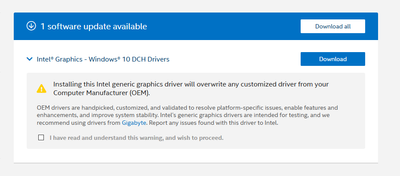- Mark as New
- Bookmark
- Subscribe
- Mute
- Subscribe to RSS Feed
- Permalink
- Report Inappropriate Content
It continues to bring up this while warning me not to. It sounds like I should get an update from Gigabyte so how can I disable this constant 'reminder' ?
Intel® Graphics - Windows® 10 DCH Drivers
Installing this Intel generic graphics driver will overwrite any customized driver from your Computer Manufacturer (OEM).
OEM drivers are handpicked, customized, and validated to resolve platform-specific issues, enable features and enhancements, and improve system stability. Intel’s generic graphics drivers are intended for testing, and we recommend using drivers from Gigabyte. Report any issues found with this driver to Intel.
I have read and understand this warning, and wish to proceed.
Link Copied
- Mark as New
- Bookmark
- Subscribe
- Mute
- Subscribe to RSS Feed
- Permalink
- Report Inappropriate Content
It's simple; don't use IDSA. Didn't Gigabyte provide you with a similar tool for their platforms? You should be using it.
...S
- Mark as New
- Bookmark
- Subscribe
- Mute
- Subscribe to RSS Feed
- Permalink
- Report Inappropriate Content
Hello gstar,
Thank you for posting on the Intel* Community.
The Intel* DSA just announces that is a new update available based on the driver version, but it will only scan based on our generic drivers. It may crash when scanning third-party systems like yours.
There are two different types of drivers, generics provided by Intel and Equipment Manufacturer drivers, that are customized to work with each specific system.
The best thing to do is to use the drivers provided by the system manufacturer or through Windows Update to eliminate the potential impact caused by loading non-custom drivers.
However, we would like to provide you with more accurate support on this, so we will need the below information:
- Provide us the specific Intel* DSA version you're using.
- The browser you are using to open the tool.
- A screenshot of the message if possible.
- The driver version the DSA is recommending.
Please run the following tool in Windows* and attach the report generated.
Intel® System Support Utility (Intel® SSU)
- Intel® SSU Download
- Open the application and click on "Scan" to see the system and device information. By default, Intel® SSU will take you to the "Summary View".
- Click on the menu where it says "Summary" to change to "Detailed View".
- To save your scan, click on "Next", then "Save".
Best regards,
Maria R.
Intel Customer Support Technician
- Mark as New
- Bookmark
- Subscribe
- Mute
- Subscribe to RSS Feed
- Permalink
- Report Inappropriate Content
I don't see how to tell the version of DSA.
I'm on chrome (latest) on Win 10 Pro. Same on Firefox
- Mark as New
- Bookmark
- Subscribe
- Mute
- Subscribe to RSS Feed
- Permalink
- Report Inappropriate Content
Hello gstar,
Were you able to check the previous post?
Let me know if you need more assistance.
Best regards,
Maria R.
Intel Customer Support Technician
- Mark as New
- Bookmark
- Subscribe
- Mute
- Subscribe to RSS Feed
- Permalink
- Report Inappropriate Content
Hello gstar,
Thank you for the information.
As I previously mentioned, the DSA will scan only based on our generic drivers, so the update that is showing you is the generic graphics driver version 27.20.100.8783. Unfortunately, we do not have the option to dismiss the update notifications or prevent the tool to show you when an update is available. The best course of action is to uninstall the app if you prefer to use the Equipment Manufacturer drivers, or complete the update with the below steps:
- Click on "I have read and understood this warning, and wish to proceed" and download the driver and install it.
If it gives you an error message, please complete a clean installation of the drivers:
- Download the latest DCH driver and save them on the computer: 27.20.100.8783
- Disconnect from the Internet so no new drivers are automatically installed by Windows Update.
- Uninstall the driver and the Intel Graphics Control Panel from Control Panel > Programs and Features.
- Restart the computer.
- Confirm in Device Manager > Video Adapters the controller is listed as 'Microsoft Basic Display Adapter' > if not, repeat steps 2 through 4.
- If the adapter continues to be listed as ‘Intel HD Graphics’ or similar, and no other Intel Graphics driver is listed under 'Programs and Features' for removal, then it means Windows has switched to a previously installed Legacy driver. At this point we can remove Legacy drivers from Device Manager:
- Right-click on 'Intel HD Graphics' or similar, and select 'Uninstall Device'
- In the pop-up window make sure 'Delete the driver software for this device' is checked.
- Click on 'Uninstall'.
- Restart. (Repeat steps 6.1.1 through 6.1.4 until the device gets listed as 'Microsoft Basic Display Adapter')
- Install the DCH driver that was downloaded on step 1
- Restart the computer.
- Reconnect to the Internet.
NOTE: You can always use the OEM driver which is customized to work with your specific system. The latest version available on the Gigabyte's website is 27.20.100.8280. For installation steps, please contact Gigabyte. *
Best regards,
Maria R.
Intel Customer Support Technician
*Links to third-party sites and references to third-party trademarks are provided for convenience and illustrative purposes only. Unless explicitly stated, Intel® is not responsible for the contents of such links, and no third-party endorsement of Intel or any of its products is implied.
- Mark as New
- Bookmark
- Subscribe
- Mute
- Subscribe to RSS Feed
- Permalink
- Report Inappropriate Content
Hello gstar,
Were you able to check the previous post?
Let me know if you need more assistance.
Best regards,
Maria R.
Intel Customer Support Technician
- Mark as New
- Bookmark
- Subscribe
- Mute
- Subscribe to RSS Feed
- Permalink
- Report Inappropriate Content
Hello gstar,
We have not heard back from you, so we will close this thread. If you need any additional information, please submit a new question as this thread will no longer being monitored.
Best regards,
Maria R.
Intel Customer Support Technician
- Subscribe to RSS Feed
- Mark Topic as New
- Mark Topic as Read
- Float this Topic for Current User
- Bookmark
- Subscribe
- Printer Friendly Page