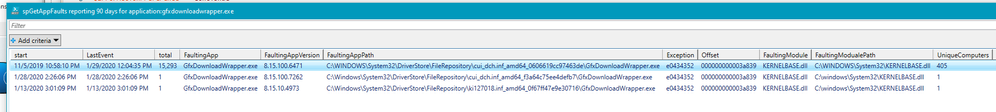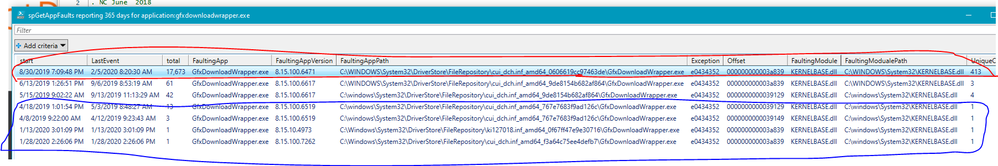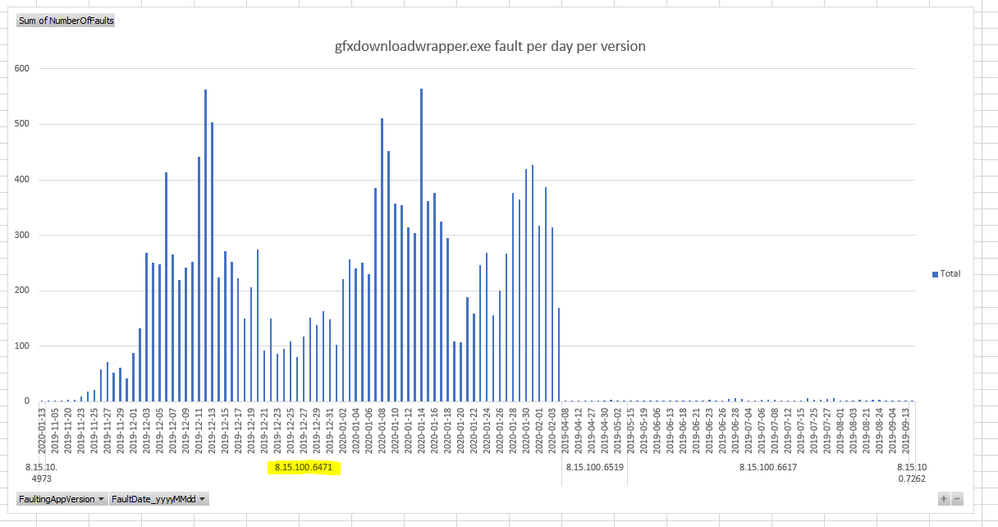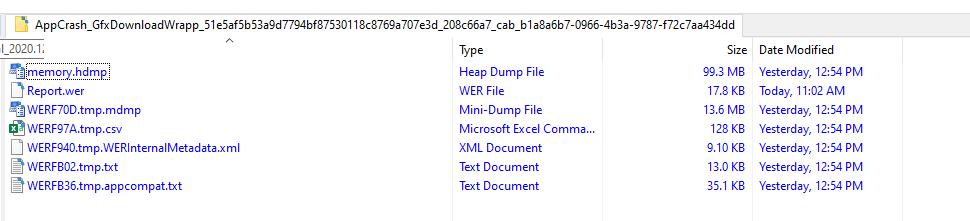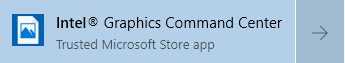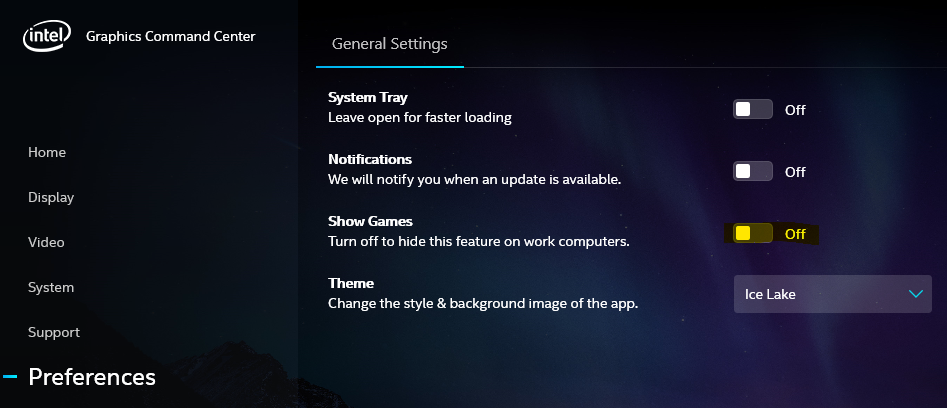- Mark as New
- Bookmark
- Subscribe
- Mute
- Subscribe to RSS Feed
- Permalink
- Report Inappropriate Content
We have mix of Surface devices and Dell OptiPlex systems all running intel Coffee Lake processors. We have internal Windows Error reporting database that allows us to view faulting applications on our PCs.
In just over 90 days GfxDownloadWrapper has crashed over 15000 times ! The crash seems to occur then the GfxdownloadWrapper attempts to download game titles from : "https://gameplayapi.intel.com/api/games/getgsgames2/%CPUCODE%/?AGS" and fails to write the file in the local user profile in C:\Users\%UserProfile%\AppData\Local\Intel\Games\Temp\%cpucode%.json" the json file contains game title info ie : [{"TitleId":25,"Name":"Left 4 Dead 2","Version":3,"AGSTitleVariation":"Left 4 Dead 2","Executables":null,"Status":0,"LastUpdatedOn":"2019-12-05T16:34:05.1",
This is nice for a home PC, but in a controlled enterprise environment user don't install games. We need a way to disable the gfxdownloadWrapper. a brute force approach would be to re-name the .exe so it does not exist. Intel what the proper way to disable this ?
Link Copied
- Mark as New
- Bookmark
- Subscribe
- Mute
- Subscribe to RSS Feed
- Permalink
- Report Inappropriate Content
ncote, Thank you for posting in the Intel® Communities Support.
In order for us to provide the most accurate assistance on this matter, we just wanted to confirm a few details about your system:
What is the specific model of the Surface computer?
What is the model of the Intel® processor in it?
What is the specific model of the Dell OptiPlex?
What is the model of the Intel® processor in it?
What is the name of the Windows* database that reports this type of errors?
Are these new computers?
Were they working fine before?
Did you make any recent hardware/software changes?
When did the issue start?
Which Windows* version are you using?
Regards,
Alberto R.
Intel Customer Support Technician
A Contingent Worker at Intel
- Mark as New
- Bookmark
- Subscribe
- Mute
- Subscribe to RSS Feed
- Permalink
- Report Inappropriate Content
Hello ncote, I just wanted to check if you saw the information posted previously and if you need further assistance on this matter?
Regards,
Alberto R.
Intel Customer Support Technician
A Contingent Worker at Intel
- Mark as New
- Bookmark
- Subscribe
- Mute
- Subscribe to RSS Feed
- Permalink
- Report Inappropriate Content
There are two aspects to my question: 1. How to stop gfxdownloadwrapper.exe from crashing. 2. How to disable gfxdownloadwrapper.exe
This week we update the video drivers on the Dell OptiPlex systems using the latest version from dell : Version: 26.20.100.7262 , File Name: Intel-UHD-Graphics-610-and-630-Series-DCH-Driver_W0MW3_WIN_26.20.100.7262_A04.EXE. No more crashing from gfxdownloadwrapper.exe version 10.15.100.7262.
The crashing continues to occur on the Surface Devices, Laptop 2 and Pro 6. Microsoft has not released any updated drivers since last year :
Display iigd_dc_base.inf 24.20.100.6294 09/26/2018
Extension iigd_cz_ext.inf 24.20.100.6294 09/26/2018
I have opened a support ticket with Microsoft as they control all of the drivers on the surface platform.
But all of this leave the 2nd question unanswered. How do we stop gfxdownloaderwrapper from downloading gaming metadata from Intel. Without any release note of info from you, we recently add gameplayapi.intel.com to our firewall URL block list as temporary solution.
- Mark as New
- Bookmark
- Subscribe
- Mute
- Subscribe to RSS Feed
- Permalink
- Report Inappropriate Content
ncote, Thank you very much for letting us know those details.
We will do further research on this matter, at this point we just need to confirm few details about your system since we will try to replicate the issue in our Intel® lab, for us to be able to do that please provide the following information:
What is the model of the Intel® Processor in each Surface computer?
What is the name of the Windows* database/application that reports this type of errors?
Regards,
Alberto R.
Intel Customer Support Technician
A Contingent Worker at Intel
- Mark as New
- Bookmark
- Subscribe
- Mute
- Subscribe to RSS Feed
- Permalink
- Report Inappropriate Content
The Crash data from Windows Error Reporting. We built our own in-house system, 4 time a day we parse all of the Windows Application log events of type and save it a to SQL database from where we can run reports to see whats crashing in our environment.
Crash course for you. these powershell cmd create a custom object regarding crash data from a given PC. We are doing this a larger scale, storing the results in SQL database.
$EventLog = Get-WinEvent -cn $CmpName -EA silentlycontinue -MaxEvents 5000 -FilterHashtable @{LogName="Application";ID=1000| ?{$_.message -match "Exception*"}
if ($EventLog) {
ForEach( $Record in $EventLog ) {
[array]$Script:objectFaultEvents += New-Object -TypeName PSObject -Property ([ordered]@{
'Computer name' = $Record.MachineName;
'Application Name' = $Record.properties.Value[0];
'Version of application' = $Record.properties.Value[1];
'Record Time Created' = $Record.TimeCreated;
'Exception' = $Record.properties.Value[6];
'Offset' = $Record.properties.Value[7];
'Faulting Module' = $Record.properties.Value[3];
'Faulting Module Version' = $Record.properties.Value[4];
'Machine Model' = $MachineModel.Name;
})
}
Here is one year worth of gfxdownloadwrapper.exe crashes ( faults ) the section in Red are the ones occurring on Surface devices. The versions in blue where occurring on my own computer where I test out new versions.
here is another view of the same data :
CPU info , both the Surfaces have the same cpu.
Surface Laptop 2
System Type: x64-based PC
Processor(s): 1 Processor(s) Installed.
[01]: Intel64 Family 6 Model 142 Stepping 10 GenuineIntel ~1910 Mhz (aka i7-8650U)
System Model: Surface Pro 6
System Type: x64-based PC
Processor(s): 1 Processor(s) Installed.
[01]: Intel64 Family 6 Model 142 Stepping 10 GenuineIntel ~1910 Mhz (aka i7-8650U)
We also have hundred of Windows Error Reporting crash dumps of the problem, which contain the procoess memory dump at time of crash. But I know your programmer have figured out the cause of the crash as your never version no longer crashes so don't waste you time on the crashing aspect of this problem.
- Mark as New
- Bookmark
- Subscribe
- Mute
- Subscribe to RSS Feed
- Permalink
- Report Inappropriate Content
Hello ncote, Thank you very much for providing that information.
We will do further research on this matter, as soon as I get any updates I will post all the details on this thread.
Regards,
Alberto R.
Intel Customer Support Technician
A Contingent Worker at Intel
- Mark as New
- Bookmark
- Subscribe
- Mute
- Subscribe to RSS Feed
- Permalink
- Report Inappropriate Content
Hello ncote, I just received an update on this matter.
The gfxdownloadwrapper .exe file can not be disabled, the available options would be not installing the Intel® Control Panel or the Intel® Graphics and Command Center.
Any questions, please let me know.
Regards,
Alberto R.
Intel Customer Support Technician
A Contingent Worker at Intel
- Mark as New
- Bookmark
- Subscribe
- Mute
- Subscribe to RSS Feed
- Permalink
- Report Inappropriate Content
The gfxdownloadwrapper .exe file can not be disabled
Although this seems the final answer, I've just noticed GFXDownloadWrapper.exe running on my system and, by looking into available settings, apparently it can be disabled:
1. Open Intel Graphics Command Center
2. In the left pane, select Preferences
3. In the right pane, turn off Promotions (optional, must be done before the next step)
4. In the right pane, turn off Show Games (which also hides Promotions setting)
The setting description matches this thread's goal (corporate environment) and is also expected to avoid execution of GFXDownloadWrapper.exe (although I haven't confirmed yet).
My details:
- Intel UHD Graphics 630 (Graphics Driver 27.20.100.8280)
- Windows 10 Enterprise (Version 1809)
- Mark as New
- Bookmark
- Subscribe
- Mute
- Subscribe to RSS Feed
- Permalink
- Report Inappropriate Content
Just as a note (03/08/2021)
This does not work.
I have installed the Command Center on my laptop to test the solution and have disabled all the appropriate bits, but still trigger the firewall every single day, multiple times a day (as do many other employees).
As a security person, I'm astonished that there's no way to opt out of this behavior. Even assuming that installing the command center works, is it really Intel's position that an enterprise must install MORE unnecessary software to disable a feature that's intended for consumers?
Furthermore, the additional noise in an enterprise environment is extremely disruptive. It distracts from time that could be spent more productively.
Please fix.
- Mark as New
- Bookmark
- Subscribe
- Mute
- Subscribe to RSS Feed
- Permalink
- Report Inappropriate Content
Hi Nolsen311,
did you receive any solution by Intel? Were having the same issue. Our Firewall thinks it is a brute force and disable the Network Connection for one hour.
@intel we need a enterprise solution, that can deployed on +2k Clients.
- Mark as New
- Bookmark
- Subscribe
- Mute
- Subscribe to RSS Feed
- Permalink
- Report Inappropriate Content
No, I have never received any solution for this problem... it rather just dropped off my list of things to worry about.
I'm not sure if Intel has fixed this solution behind the scenes or if our firewall stopped being so touchy.
Still should be handled by an enterprise solution.
- Subscribe to RSS Feed
- Mark Topic as New
- Mark Topic as Read
- Float this Topic for Current User
- Bookmark
- Subscribe
- Printer Friendly Page