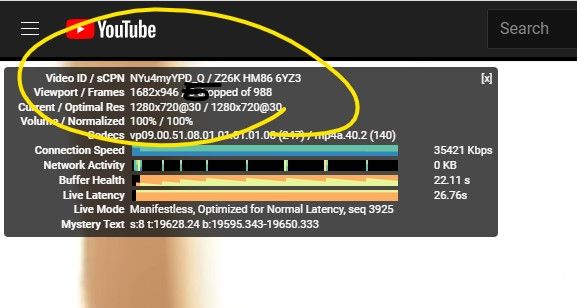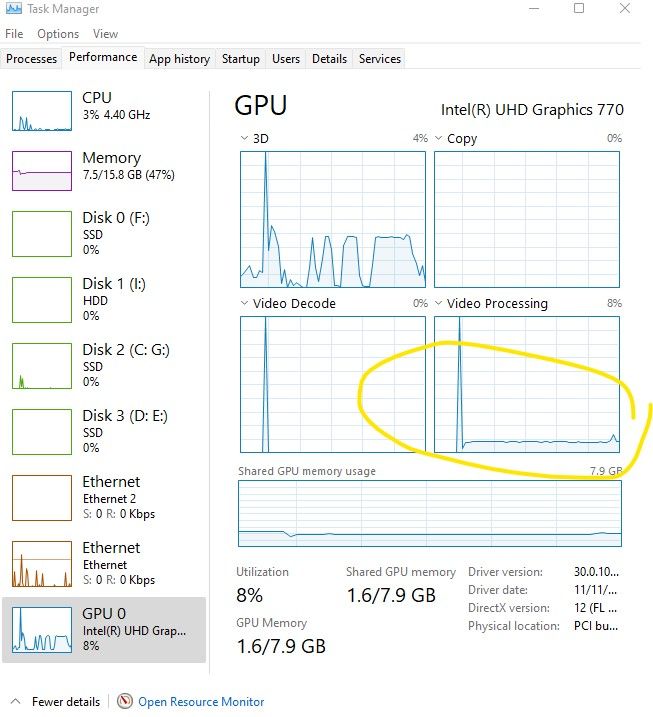- Mark as New
- Bookmark
- Subscribe
- Mute
- Subscribe to RSS Feed
- Permalink
- Report Inappropriate Content
Moderator: please do not lock this. This is a different issue from the one I posted previously. The issue I posted previously is upon starting Chrome with a mechanical hard drive.
This issue affects even nvme ssds, and only happens after using Chrome for a while, and idling hours later. This issue also isn't as catastrophic as the issue I posted days ago.
=========================
Using a 12600k with intel UHD only.
After idling overnight with screen turned off, Chrome seems to lose hardware acceleration and video decode abilities when resuming work the next morning.
Youtube videos drop frames even on the lowest quality videos,
and google maps website map browsing (panning, dragging, zoom) is very choppy and laggy, or at least, less smooth. (it is normally less smooth, but in my case, I once saw severe lag, like a 2 frame/sec slideshow)
Restarting the browser temporarily cures the issue, until it happens again (everyday overnight)
frequently need to restart browser to get hardware acceleration and video decoding to fully work again.
After idling and resuming work the next morning, I notice in task manager that the Video Processing graph has 0% activity when playing youtube videos. Normally there is video processing activity when playing youtube videos.
Link Copied
- Mark as New
- Bookmark
- Subscribe
- Mute
- Subscribe to RSS Feed
- Permalink
- Report Inappropriate Content
Hello pman62,
Thank you for posting on the Intel® communities.
In order to better assist you, please provide the following:
1. Was the issue present with any previous processor? If so, what was the model?
2. Was the issue present with the none BIOS beta version?
- https://www.msi.com/Motherboard/PRO-Z690-A-DDR4/support#down-bios
3. Try with the latest Intel driver"
- Driver: https://www.intel.com/content/www/us/en/download/19344/intel-graphics-windows-dch-drivers.html
- Steps: https://www.intel.com/content/www/us/en/support/articles/000057389/graphics.html
4. Was the issue present with Windows 10?
5. Was the issue present out of the box?
Best regards,
Deivid A.
Intel Customer Support Technician
- Mark as New
- Bookmark
- Subscribe
- Mute
- Subscribe to RSS Feed
- Permalink
- Report Inappropriate Content
Hello pman62,
Were you able to check the previous post and get the information requested? Please let me know if you need more assistance.
Regards,
Deivid A.
Intel Customer Support Technician
- Mark as New
- Bookmark
- Subscribe
- Mute
- Subscribe to RSS Feed
- Permalink
- Report Inappropriate Content
Hello pman62,
We have not heard back from you, so we will close this inquiry. If you need further assistance or if you have additional questions, please create a new thread and we will gladly assist you.
Regards,
Deivid A.
Intel Customer Support Technician
- Mark as New
- Bookmark
- Subscribe
- Mute
- Subscribe to RSS Feed
- Permalink
- Report Inappropriate Content
I am having this same issue whenever my computer wakes from Modern Standby on an Intel NUC12WSHv7 with an i7-1270p processor. I must close and reopen Google Chrome to get video to play correctly again. I have tried with the latest drivers for the Iris Xe iGPU to no avail. Firefox seems unaffected by this bug with hardware acceleration failing and choppy video ensuing.
- Subscribe to RSS Feed
- Mark Topic as New
- Mark Topic as Read
- Float this Topic for Current User
- Bookmark
- Subscribe
- Printer Friendly Page