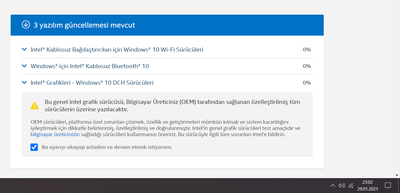- Mark as New
- Bookmark
- Subscribe
- Mute
- Subscribe to RSS Feed
- Permalink
- Report Inappropriate Content
Hey there.
I was using Intel DSA for a long time but for some weeks somehow it just decide to not working with me 😄
I search my issue but no one experied it before. I delete DSA and used uninstall tool. But still same. DSA is searching system detecting all new drivers but when I click download button, it is just not downloading.
An example one, just waiting for last 10 minutes.
I do hope someone can help 🙂
Best wishes
Link Copied
- Mark as New
- Bookmark
- Subscribe
- Mute
- Subscribe to RSS Feed
- Permalink
- Report Inappropriate Content
Hello papiyeen,
Thank you for posting on the Intel® communities.
To better assist you please generate a system report with the Intel® System Support Utility (Intel® SSU) and attach it to this thread.
Download link: https://downloadcenter.intel.com/download/25293/Intel-System-Support-Utility-for-Windows-
• Open the application and click on "Scan" to see the system and device information
• By default, Intel® SSU will take you to the "Summary View".
• Click on the menu where it says "Summary" to change to "Detailed View".
• To save your scan, click on "Next", then "Save".
* Use the option under the reply window to attach the report to the thread (Drag and drop here or browse files to attach).
Also, attach the following log files:
1. The latest Intel® Driver & Support Assistant Uninstaller log file: using File Explorer, search for DSAUninstaller.log
2. The latest Intel® Driver & Support Assistant log files: using File Explorer: go to folder = C:\ProgramData\Intel\DSA, and zip the Log files or entire folder.
Note: Uncheck Hide System files to see the AppData folder.
Show hidden files
https://support.microsoft.com/en-us/help/14201/windows-show-hidden-files
-Do you mind also sharing with us what browsers have you tested the assistant on, and also if you have cleared your browser’s cache?
Links to third-party sites and references to third-party trademarks are provided for convenience and illustrative purposes only. Unless explicitly stated, Intel® is not responsible for the contents of such links, and no third-party endorsement of Intel or any of its products is implied.
I look forward to hearing from you.
Regards,
Victor G.
Intel Technical Support Technician
- Mark as New
- Bookmark
- Subscribe
- Mute
- Subscribe to RSS Feed
- Permalink
- Report Inappropriate Content
Hello papiyeen,
Were you able to check the previous post?
Please let me know if you need further assistance.
Best regards,
Victor G.
Intel Technical Support Technician
- Mark as New
- Bookmark
- Subscribe
- Mute
- Subscribe to RSS Feed
- Permalink
- Report Inappropriate Content
Hello papiyeen,
We have not heard back from you.
If you need any additional information, please submit a new question as this thread will no longer be monitored
Victor G.
Intel Technical Support Technician
- Subscribe to RSS Feed
- Mark Topic as New
- Mark Topic as Read
- Float this Topic for Current User
- Bookmark
- Subscribe
- Printer Friendly Page