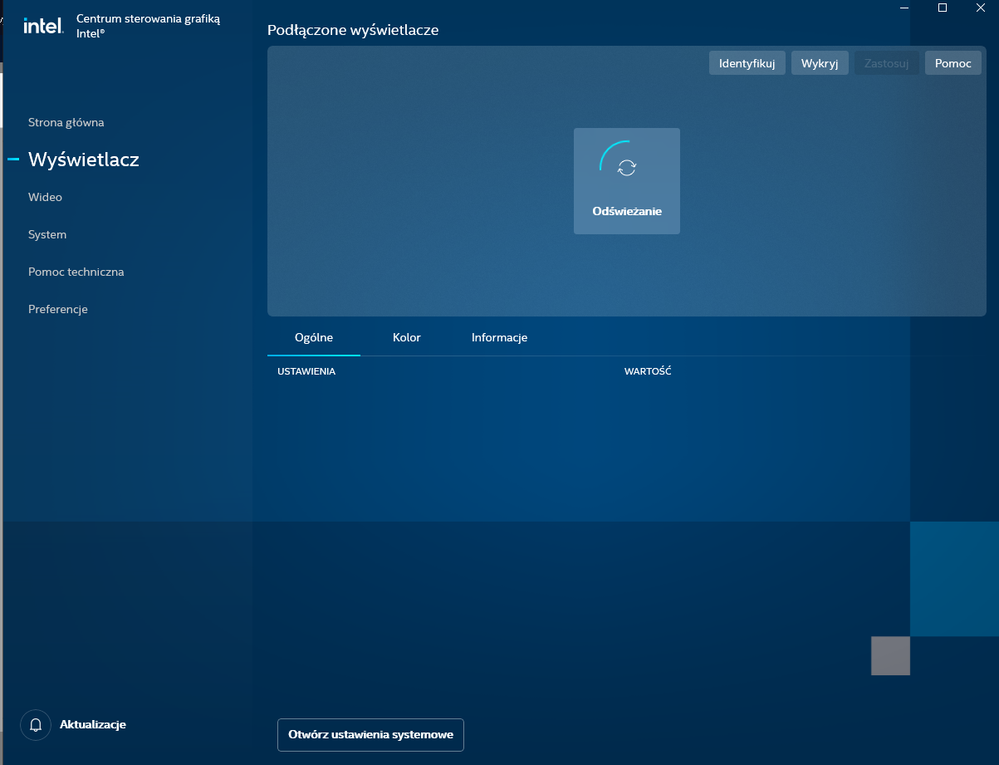- Mark as New
- Bookmark
- Subscribe
- Mute
- Subscribe to RSS Feed
- Permalink
- Report Inappropriate Content
Link Copied
- Mark as New
- Bookmark
- Subscribe
- Mute
- Subscribe to RSS Feed
- Permalink
- Report Inappropriate Content
So the Intel support engineers can have more information about your system, Please download and run the Intel System Support Utility (https://downloadcenter.intel.com/download/25293/Intel-System-Support-Utility-for-Windows- ) for Windows. Select all data categories and then have it generate a report. Next, have the tool Save the report to a text file (don't try to use the Submit capability; it doesn't work). Finally, using the Drag and drop here or browse files to attach dialog below the edit box for the body of your response post, upload and attach this file to the response post.
Doc (not an Intel employee or contractor)
[Windows 11 is the new Vista]
- Mark as New
- Bookmark
- Subscribe
- Mute
- Subscribe to RSS Feed
- Permalink
- Report Inappropriate Content
- Mark as New
- Bookmark
- Subscribe
- Mute
- Subscribe to RSS Feed
- Permalink
- Report Inappropriate Content
2856, Thank you for posting in the Intel® Communities Support.
In reference to your inquiry, just to let you know, the 4160 Processor is under the status of End Of Interactive Support / Discontinued as you can see here:
So, even though Intel® technical support will no longer be provided for this kind of product, still, as an option you may want to try our Discontinued Products Community to get recommendations from fellow community members:
https://community.intel.com/t5/tag/Discontinued%20Products/tg-p/tag-id/919?profile.language=en
Or you may also find the Discontinued Products Website helpful to address your request:
https://www.intel.com/content/www/us/en/support/discontinued-products.html
It is important to mention that the processor is not compatible with Intel® Graphics Command Center, the Intel® Graphics Control Panel is the one you should be using, and also it is not compatible with Windows *10 either.
Regards,
Albert R.
Intel Customer Support Technician
- Subscribe to RSS Feed
- Mark Topic as New
- Mark Topic as Read
- Float this Topic for Current User
- Bookmark
- Subscribe
- Printer Friendly Page