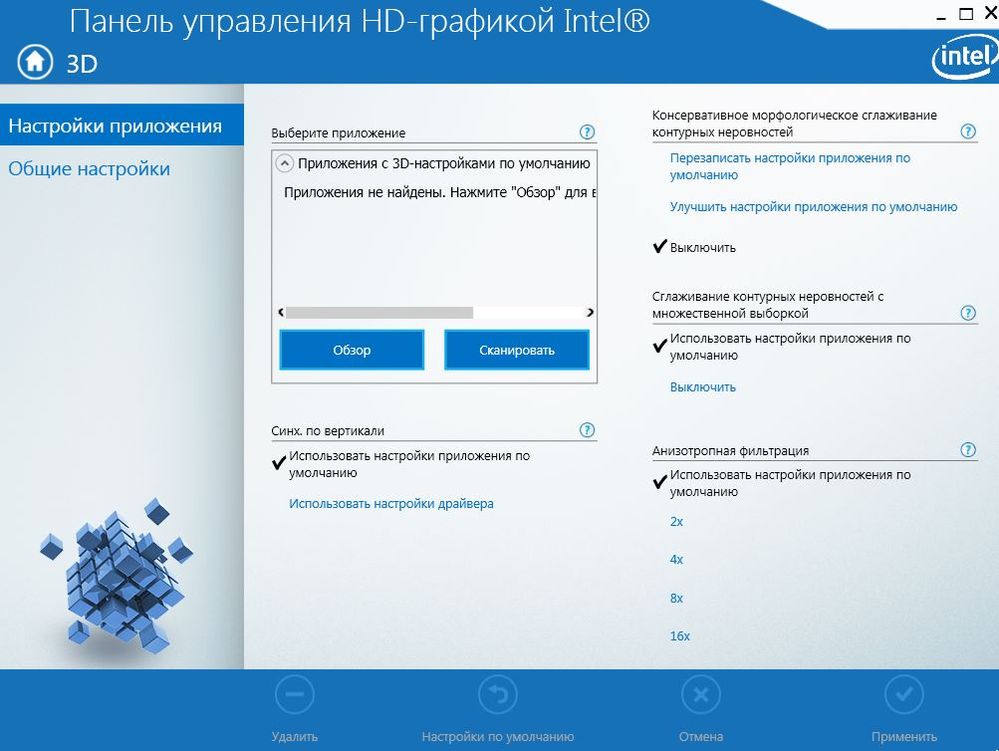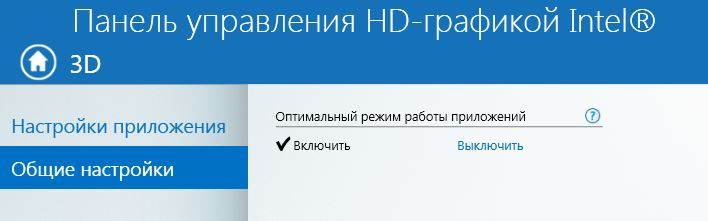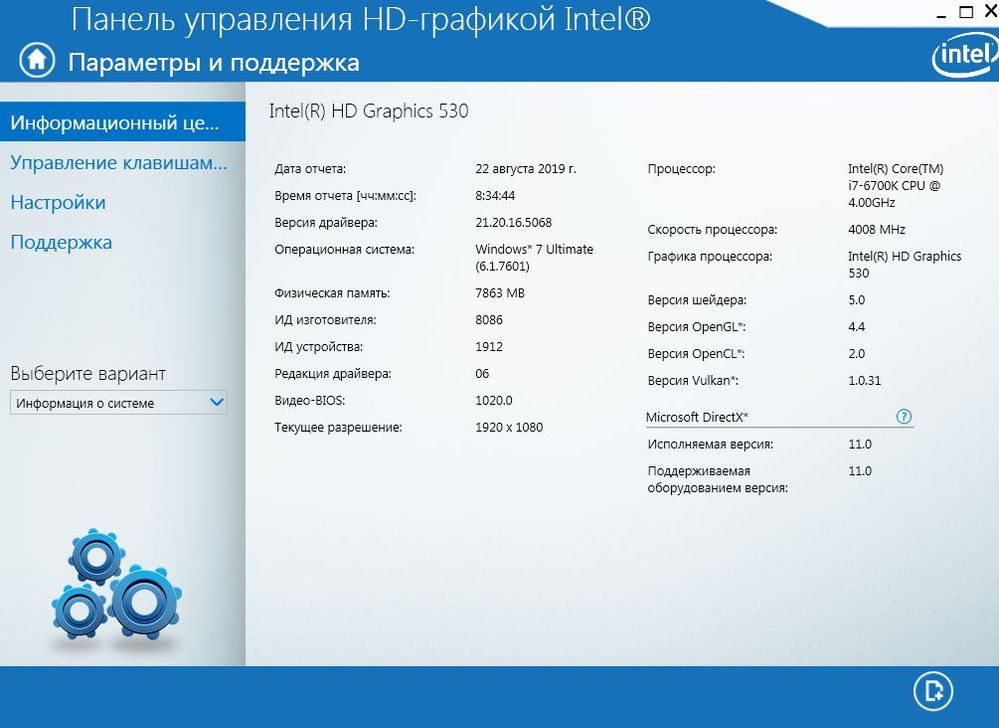- Mark as New
- Bookmark
- Subscribe
- Mute
- Subscribe to RSS Feed
- Permalink
- Report Inappropriate Content
Hi, When playing Video on a monitor or TV, a (tearing) transparent bar appears on the screen, which moves throughout the video. Changing the desktop theme to AERO mode does not help.
I tried various players, updated all the drivers. The effect remained. How to fix it?
Intel® HD Graphics 530
Link Copied
- Mark as New
- Bookmark
- Subscribe
- Mute
- Subscribe to RSS Feed
- Permalink
- Report Inappropriate Content
Hello APavl24,
Thank you for posting on the Intel® communities.
Could you please make sure you have Vertical Synchronization (VSynch) enabled as showed on the following link? If not please follow the steps on the link above to enable it.
If the issue persists after enabling the VSynch, please run the Intel® System Support Utility for Windows* and share the results with me, you will find the tool at the following link.
Regards,
Esteban Ch.
Intel Customer Support Technician
A Contingent Worker at Intel
- Mark as New
- Bookmark
- Subscribe
- Mute
- Subscribe to RSS Feed
- Permalink
- Report Inappropriate Content
- Mark as New
- Bookmark
- Subscribe
- Mute
- Subscribe to RSS Feed
- Permalink
- Report Inappropriate Content
Hello APavl24,
Thank you for your response,
The issue on the TV might be because the TV does not support the 60Hz of refresh rate the computer is sending to it; however, in order to confirm whether the issue is the TV or something else, please provide us with the Intel® Graphics Drivers report, if you do not know how to get this file please check this link.
Esteban Ch.
Intel Customer Support Technician
A Contingent Worker at Intel
- Mark as New
- Bookmark
- Subscribe
- Mute
- Subscribe to RSS Feed
- Permalink
- Report Inappropriate Content
But if you connect the TV to another PC (Intel Core i5-4690K) then everything is fine, there is not any tearing. Also connected a bunch of laptop vs TV, everything is fine too.
- Mark as New
- Bookmark
- Subscribe
- Mute
- Subscribe to RSS Feed
- Permalink
- Report Inappropriate Content
Hello, I was faced with the same problem after upgrading to the latest Intel GPU drivers, perhaps my answer will help you.
Although, for example, I use Nvidia GPUs in games, but the problem manifested itself, and the easiest solution for me was to remove the driver using the DDU program, then I restarted the computer and reinstall driver it through the Windows 10 supplying channels (another driver will be installed there).
The problem disappeared, I read the posts in the tech support community and I realized that I won’t get a competent answer or solution, everyone talks about vertical synchronization and ignores the fact that the problem is most likely in the driver or Intel software that comes with it
- Mark as New
- Bookmark
- Subscribe
- Mute
- Subscribe to RSS Feed
- Permalink
- Report Inappropriate Content
The problem was Duplication of Screens. Those. due to the fact that at the same time the desktop was displayed on the Monitor and TV. If you select one in the settings, then tearing is gone. On a laptop, for example, when you turn on the TV, the monitor automatically turns off. Regarding the driver, previously there was a problem on the monitor that you have with the drivers - But after updating the drivers and codecs, taring - disappeared.
- Mark as New
- Bookmark
- Subscribe
- Mute
- Subscribe to RSS Feed
- Permalink
- Report Inappropriate Content
Hello APavl24,
Thank you for your response,
I am sorry but is not clear for me, does the issue persists? If so, could you please confirm it only happens with a dual-display array?
Thank you for your patience and understanding on this matter.
Esteban Ch.
Intel Customer Support Technician
A Contingent Worker at Intel
- Mark as New
- Bookmark
- Subscribe
- Mute
- Subscribe to RSS Feed
- Permalink
- Report Inappropriate Content
This problem occurs when the signal goes (monitor duplication) simultaneously to the monitor and TV.

But even if the monitor or TV is turned off, the problem remains. But if you select one thing in the monitor settings, there is no tiara.

- Mark as New
- Bookmark
- Subscribe
- Mute
- Subscribe to RSS Feed
- Permalink
- Report Inappropriate Content
Hello APavl24,
While using the dual-display set the refresh rate of both displays at 30 or 24 Hz and let me know if the issue persists.
Esteban Ch.
Intel Customer Support Technician
A Contingent Worker at Intel
- Mark as New
- Bookmark
- Subscribe
- Mute
- Subscribe to RSS Feed
- Permalink
- Report Inappropriate Content
What does the two displays have to do with it? I already wrote above that the Monitor and TV are connected. A TV is in one part of the room, a monitor in another. In order not to constantly climb into the settings and not switch Desktop 1 or Desktop 2, the function of multiple monitors is selected. If one is used, TV or monitor, then the second is turned off (manually). They are not when not used together, only during power-up.
The TV is connected to watch movies, it is no longer used for anything.
ps as already written above. If you connect a laptop or other PC, everything is fine. There is not any tearing.
Everything is simpler on the laptop, everything happens automatically here. For example, a laptop is turned on, and if we turn on the TV, the laptop display automatically turns off and everything is duplicated on the TV.
Regarding your question: the monitor has a refresh rate of 60Hz and it can’t be reduced. On the TV, the frequency does not change.
- Mark as New
- Bookmark
- Subscribe
- Mute
- Subscribe to RSS Feed
- Permalink
- Report Inappropriate Content
- Mark as New
- Bookmark
- Subscribe
- Mute
- Subscribe to RSS Feed
- Permalink
- Report Inappropriate Content
- Mark as New
- Bookmark
- Subscribe
- Mute
- Subscribe to RSS Feed
- Permalink
- Report Inappropriate Content
Hello APavl24,
We have not heard back from you, so we will close this inquiry. If you need further assistance, please post a new question.
Esteban Ch.
Intel Customer Support Technician
A Contingent Worker at Intel
- Subscribe to RSS Feed
- Mark Topic as New
- Mark Topic as Read
- Float this Topic for Current User
- Bookmark
- Subscribe
- Printer Friendly Page