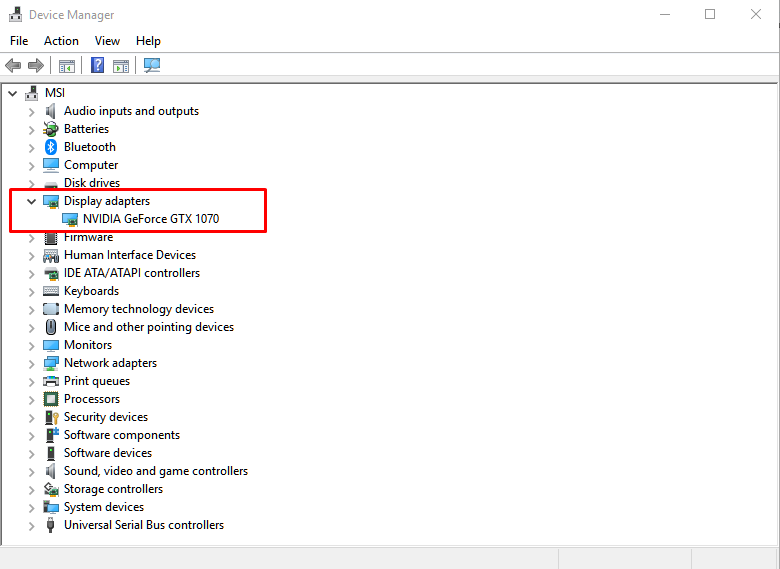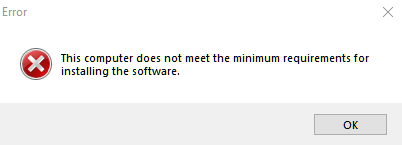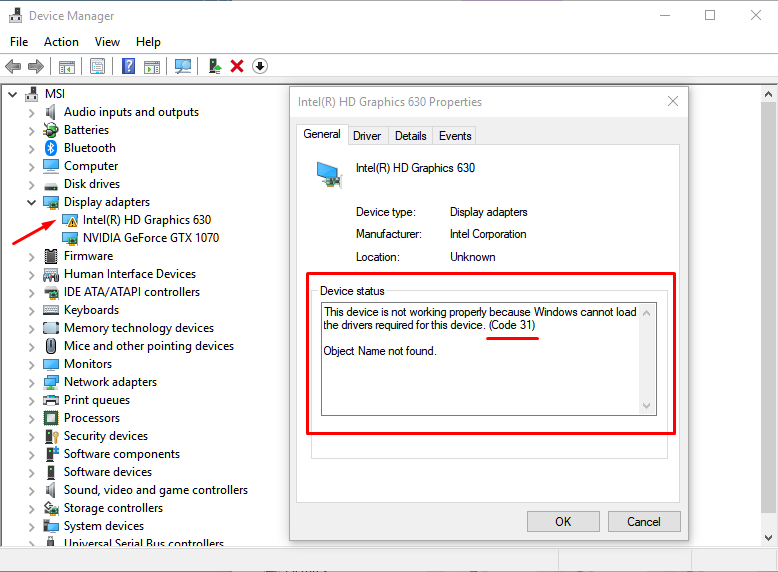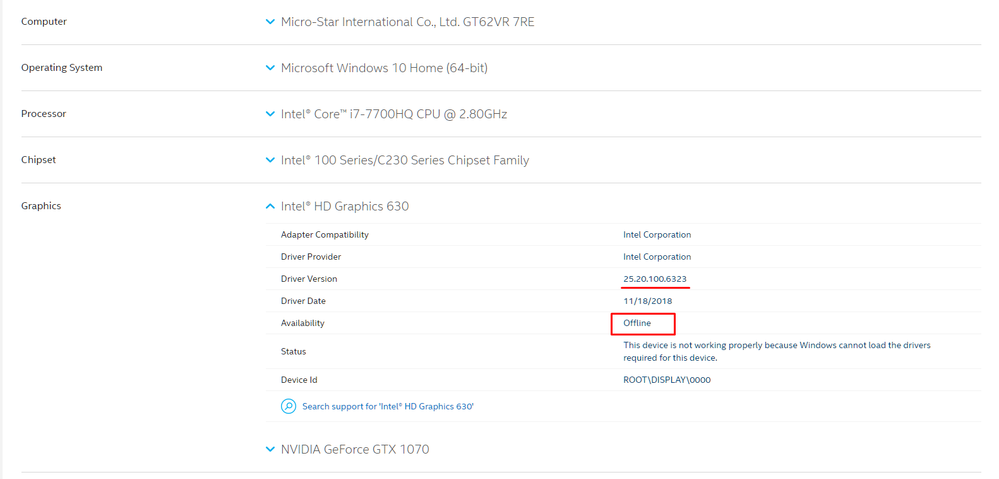- Mark as New
- Bookmark
- Subscribe
- Mute
- Subscribe to RSS Feed
- Permalink
- Report Inappropriate Content
I have a MSI GT62VR 7RE Dominator Pro laptop with Intel® Core™ i7-7700HQ Processor. I used to have the option to choose which graphics processor I prefer in NVIDIA Control Panel, but now I can only choose my GTX 1070.
I tried Installing "Intel® Graphics - Windows® 10 DCH Drivers" version (25.20.100.6444) but every time I run it I get an error message.
I tried manually installing the driver and it didn't work
After that I restarted my computer and used "Intel® Driver & Support Assistant" to scan my computer for drivers and it detected the driver but it is offline
Link Copied
- Mark as New
- Bookmark
- Subscribe
- Mute
- Subscribe to RSS Feed
- Permalink
- Report Inappropriate Content
In laptops with hybrid graphics (i.e. both Intel HD Graphics and AMD/NVIDIA HD Graphics solutions), you should only use versions of the drivers that are made available via your laptop vendors website. Why? There are two important reasons:
- Only the versions of the drivers made available by the vendors will have been validated to ensure that they work properly on this particular laptop.
- Only one of the graphics solution can be active at anyone point in time. The generic drivers from Intel and AMD/NVIDIA do not have support for switching between solutions. The vendor is responsible for modifying the drivers to support switching between solutions (and any other hardware-specific features included in the design). Only the driver made available by the vendor will have proper support. Thus, installing the generic drivers from Intel or AMD/NVIDIA will result in the overall solution not working properly.
Hope this helps,
...S
- Subscribe to RSS Feed
- Mark Topic as New
- Mark Topic as Read
- Float this Topic for Current User
- Bookmark
- Subscribe
- Printer Friendly Page