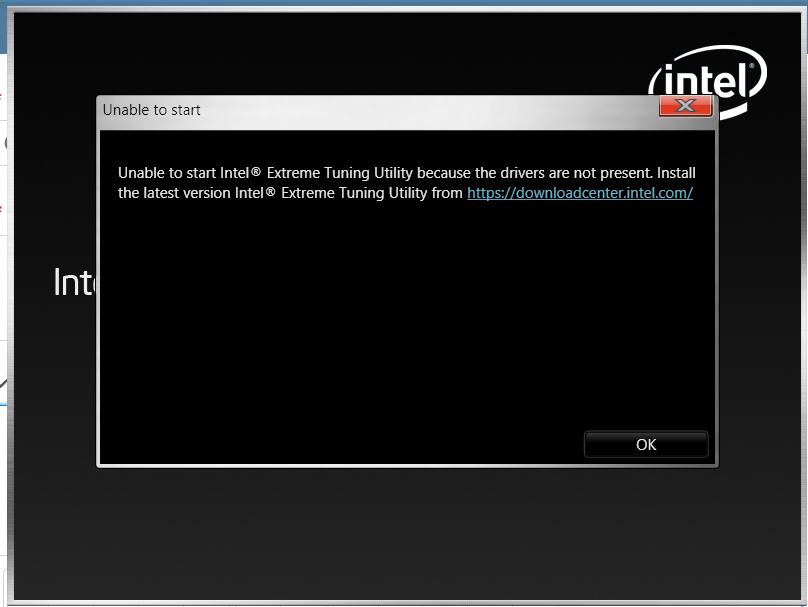- Mark as New
- Bookmark
- Subscribe
- Mute
- Subscribe to RSS Feed
- Permalink
- Report Inappropriate Content
This has been happening ever since I have installed Intel XTU.I have tried reinstalling the graphics drivers & Intel XTU and updating the OS & BIOS. My system specs are as follows:
i5 1035G1 with integrated graphics (UHD 620)
Windows 10 Home Edition 64 bit
8 GB RAM
SATA SSD (256 GB)
1 Solution
- Mark as New
- Bookmark
- Subscribe
- Mute
- Subscribe to RSS Feed
- Permalink
- Report Inappropriate Content
XTU is only supported on X and K processors, which you do not have.
And, you did not specify which version of Windows 10 you have. Is it 1909?
Doc
Link Copied
4 Replies
- Mark as New
- Bookmark
- Subscribe
- Mute
- Subscribe to RSS Feed
- Permalink
- Report Inappropriate Content
XTU is only supported on X and K processors, which you do not have.
And, you did not specify which version of Windows 10 you have. Is it 1909?
Doc
- Mark as New
- Bookmark
- Subscribe
- Mute
- Subscribe to RSS Feed
- Permalink
- Report Inappropriate Content
Yeah it’s 1909 . I thought it’s available for all 10 th gen i5s, thanks for clarifying.
- Mark as New
- Bookmark
- Subscribe
- Mute
- Subscribe to RSS Feed
- Permalink
- Report Inappropriate Content
Nope, just X and K processors.
Doc
- Mark as New
- Bookmark
- Subscribe
- Mute
- Subscribe to RSS Feed
- Permalink
- Report Inappropriate Content
Reply
Topic Options
- Subscribe to RSS Feed
- Mark Topic as New
- Mark Topic as Read
- Float this Topic for Current User
- Bookmark
- Subscribe
- Printer Friendly Page