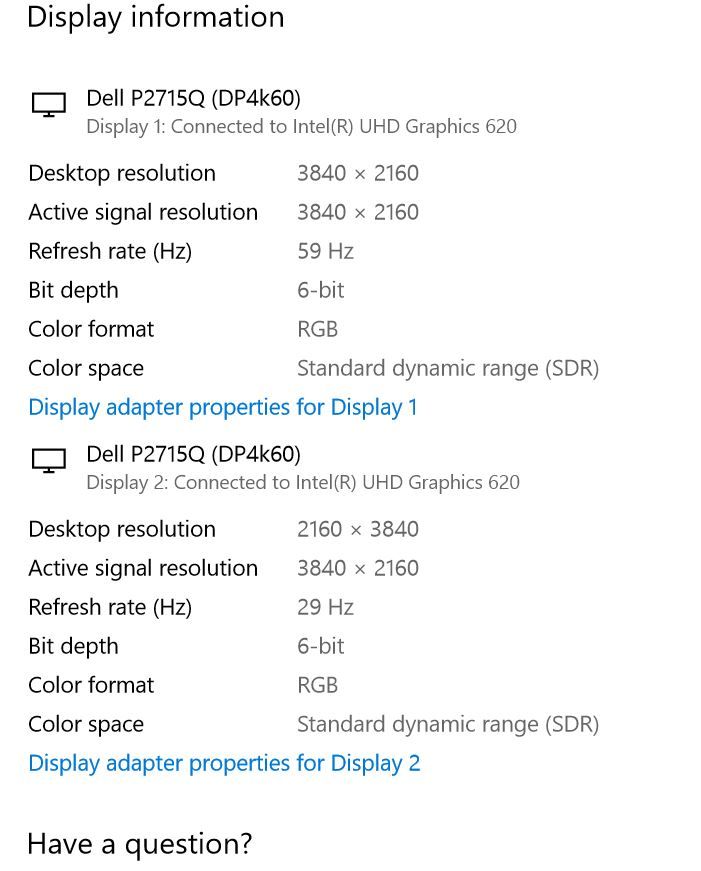- Mark as New
- Bookmark
- Subscribe
- Mute
- Subscribe to RSS Feed
- Permalink
- Report Inappropriate Content
Hi,
I'm using a new Lenovo X1 Carbon 6th gen to power two external dell monitors at 4K (via displayport through the official lenovo dock) - but both monitors seem to be locked at 6-bit color depth, which is causing banding, etc...
Is there any way to get this up to 8-bit?
It seems like there might be a newer driver that could fix this, but I'm running the most recent ones from Intel and Lenovo currently and it's still a problem.
I'm attaching my DXDIAG here along with a snip of the advanced display properties box.
Thanks,
S.
Link Copied
3 Replies
- Mark as New
- Bookmark
- Subscribe
- Mute
- Subscribe to RSS Feed
- Permalink
- Report Inappropriate Content
Hello SRaci,
Thank you for joining this Intel Community.
The standard color depth that Windows* uses is 8-bit YCbCr420. The behavior reported can be caused by Windows*, the graphics driver or the cables you are using to connect the external monitors to your laptop.
For testing purposes, please try connecting one monitor at the time using the following configurations:
1. Laptop > HDMI* > Monitor.
2. Laptop > USB Type-C*- DisplayPort* > Monitor
3. Laptop/Docking station > DisplayPort* > Monitor.
Note: Try using straight-through connections with a single cable.
Wanner G.
Intel Customer Support Technician
Under Contract to Intel Corporation
- Mark as New
- Bookmark
- Subscribe
- Mute
- Subscribe to RSS Feed
- Permalink
- Report Inappropriate Content
Hello SRaci,
Were you able to check the information provided above?
Wanner G.
Intel Customer Support Technician
Under Contract to Intel Corporation
- Mark as New
- Bookmark
- Subscribe
- Mute
- Subscribe to RSS Feed
- Permalink
- Report Inappropriate Content
Hello SRaci,
If you have any further questions, we will be glad to help you.
Wanner G.
Intel Customer Support Technician
Under Contract to Intel Corporation
Reply
Topic Options
- Subscribe to RSS Feed
- Mark Topic as New
- Mark Topic as Read
- Float this Topic for Current User
- Bookmark
- Subscribe
- Printer Friendly Page