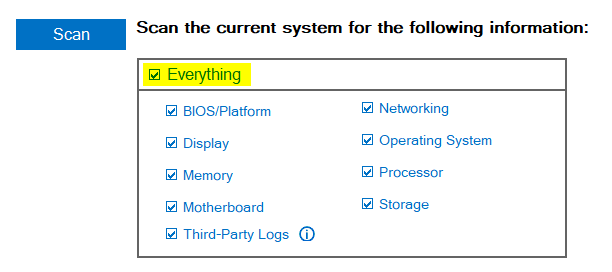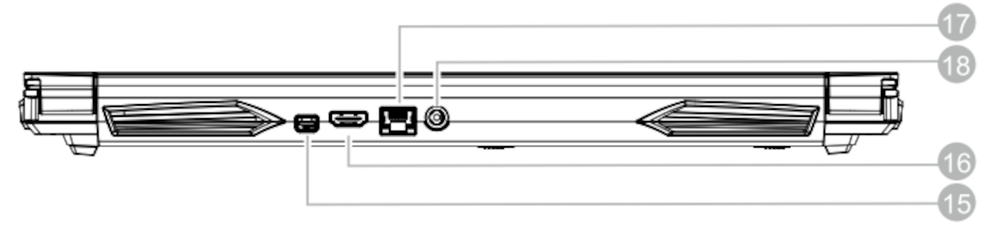- Mark as New
- Bookmark
- Subscribe
- Mute
- Subscribe to RSS Feed
- Permalink
- Report Inappropriate Content
I want to use lower resolution because I play competitive games in 4:3. The problem is that I can only use 120hz with 1920x1080 or 1024x768 and nothing in between. All the resolutions that interest me are out of reach, as well as when I try to add a new one it does not work. I have Intel integrated graphics and a RTX 3050ti, so all my settings in this regard are only in Intel Graphics Center or Windows, and both options seem to not work for me right now.
I have all the drivers updated for the graphics card, and for Intel UHD graphics.
Link Copied
- Mark as New
- Bookmark
- Subscribe
- Mute
- Subscribe to RSS Feed
- Permalink
- Report Inappropriate Content
Could you specify your device? Is this a laptop? The exact make and model would be helpful.
Could you please also run the Intel System Support Utility? Please select
and safe the scanned information to a local file and attach it here. No personal information is collected. It's just for support purposes.
- Mark as New
- Bookmark
- Subscribe
- Mute
- Subscribe to RSS Feed
- Permalink
- Report Inappropriate Content
- Mark as New
- Bookmark
- Subscribe
- Mute
- Subscribe to RSS Feed
- Permalink
- Report Inappropriate Content
According the file you attached the monitor is driven by the Intel UHD Graphics (11th Core i5-11400H) via HDMI 2.0 [16].
- Have you tried a CLEAN reinstallation of the Intel graphics driver?
- Could you also run the System Support Utility (SSU) on the other laptop?
- What is the resolution/refresh rate you'd like to set that works with the other laptop?
- Subscribe to RSS Feed
- Mark Topic as New
- Mark Topic as Read
- Float this Topic for Current User
- Bookmark
- Subscribe
- Printer Friendly Page