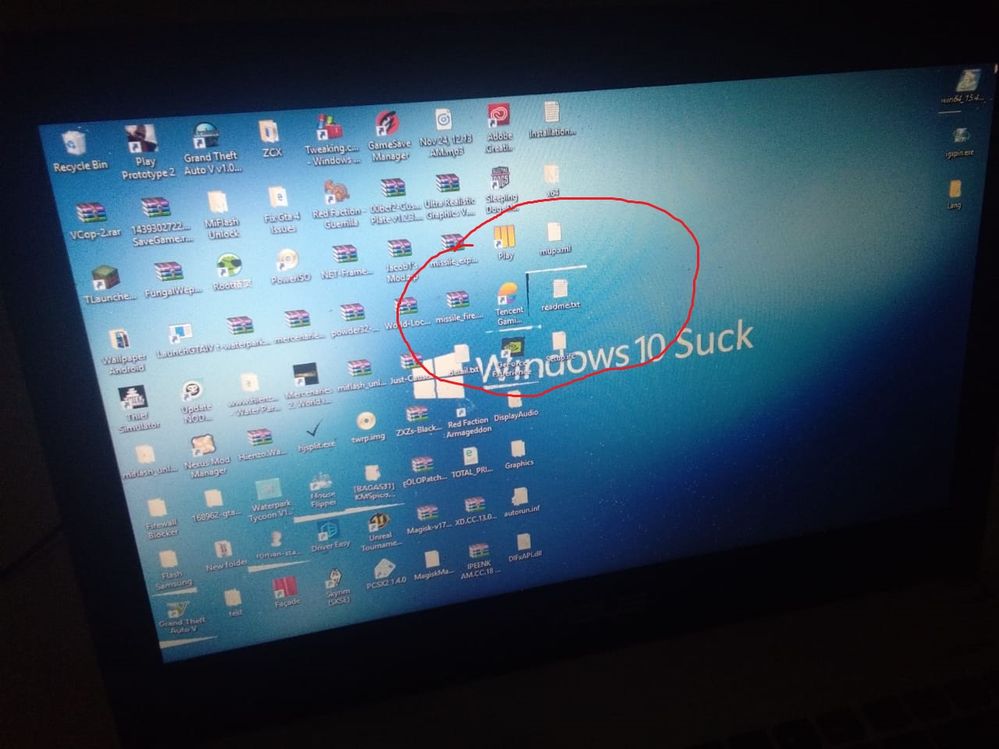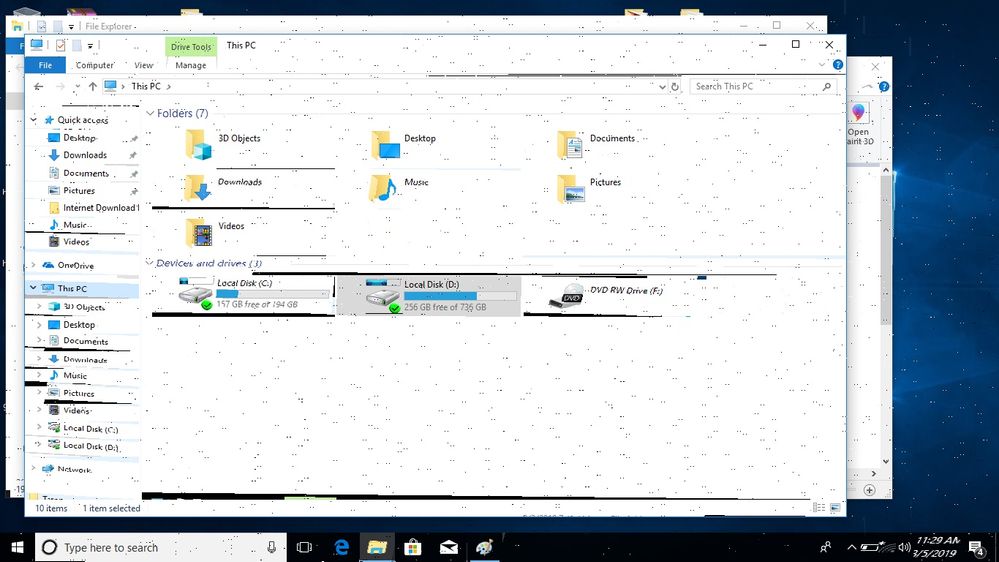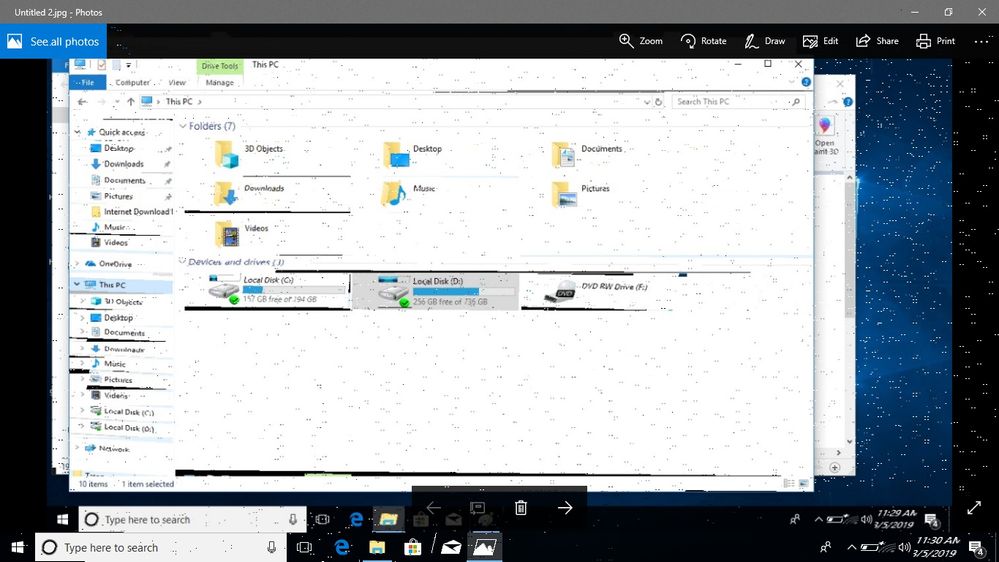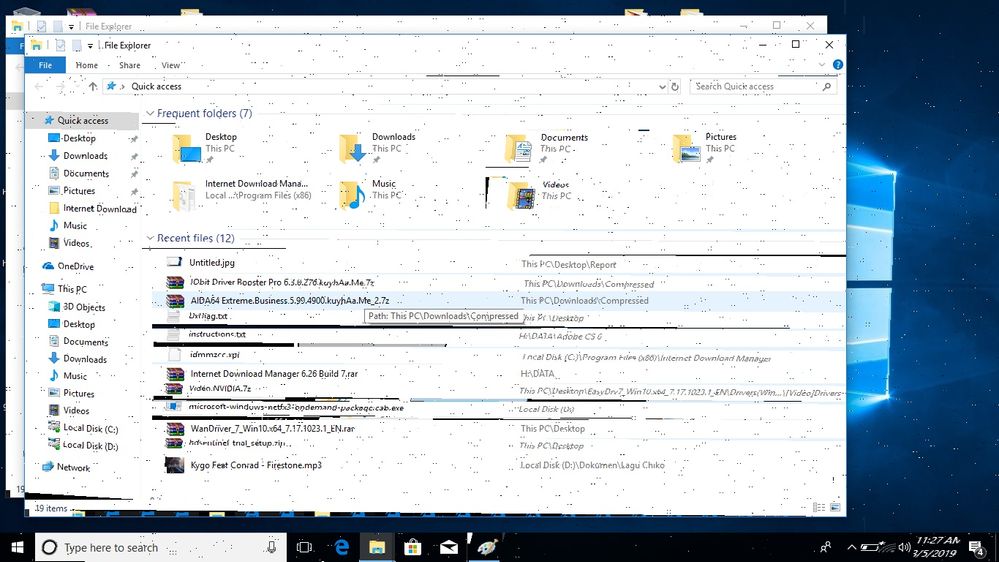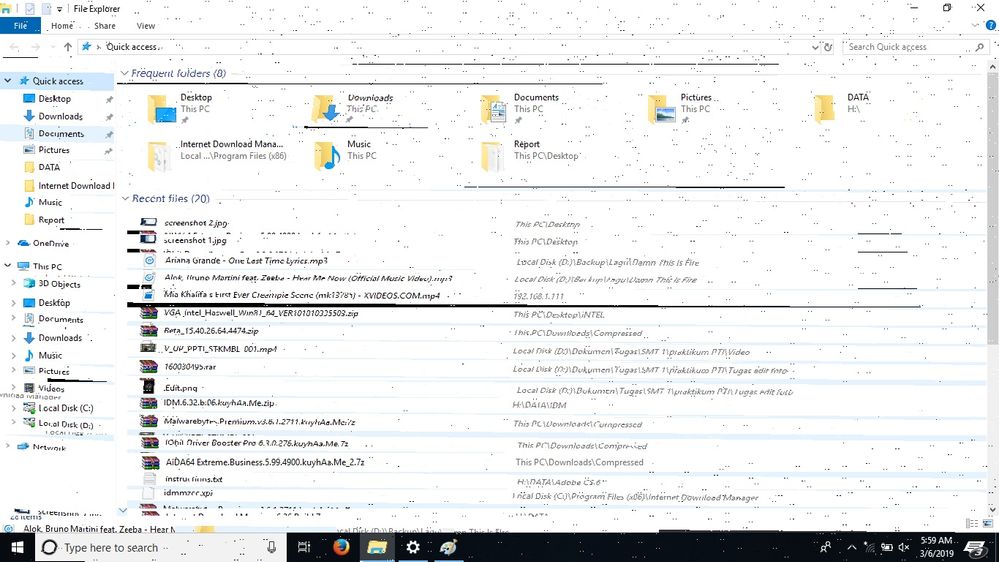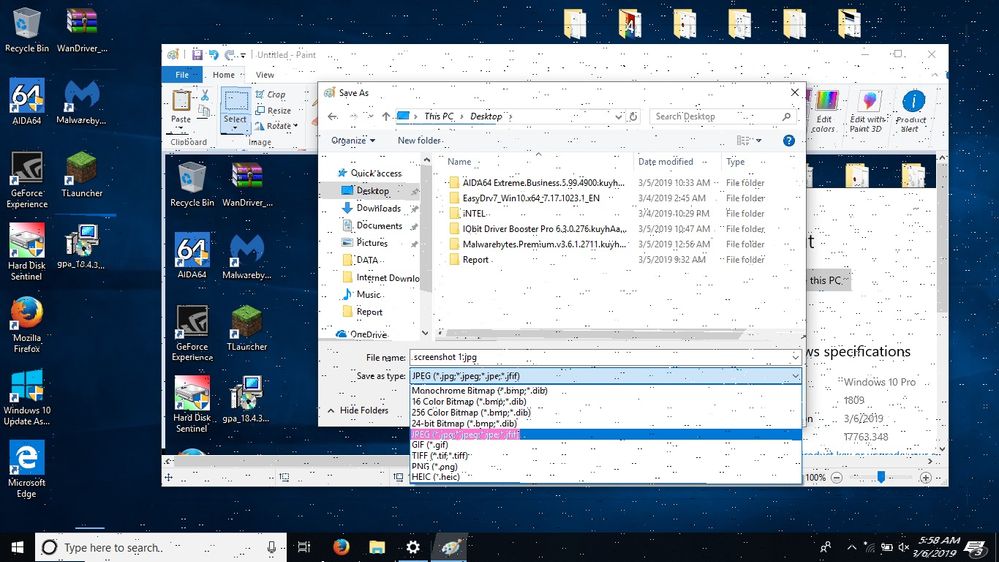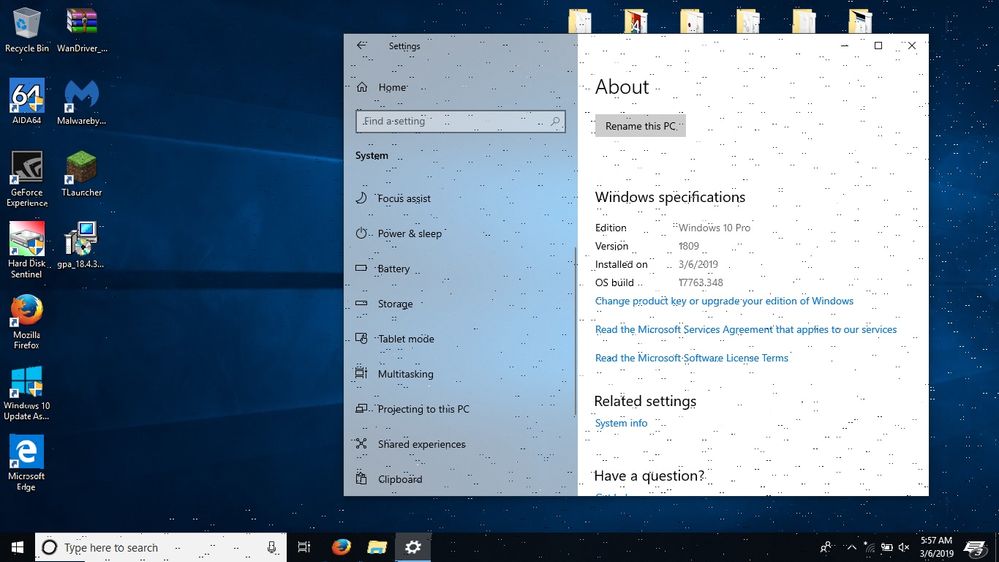- Marcar como nuevo
- Favorito
- Suscribir
- Silenciar
- Suscribirse a un feed RSS
- Resaltar
- Imprimir
- Informe de contenido inapropiado
My laptop screen glitched from 4-5 months ago. Started from an acceptable-desktop-only glitch that only show various dots that changed dynamically from in-screen movement into an-unbearable glitch that will distort my app icon box area and text.
I've already tried to disable the intel's display driver, and it seems to be solving the glitch problem (my 2nd graphics card is Nvidia GeForce 940m) but it won't last long as per 5 minutes the laptop gonna be either force-restarted or BSOD. So i had no other choice to re-enable it.
My Spec Detail :
Laptop : Asus X450JB
Ram : 4GB
Processor : Intel i7-4820HQ
VGA : Intel HD Graphics 4600 + Nvidia GeForce 940M
Chipset : Intel® HM86 Express Chipset
OS : Windows 10 Pro
This is how the glitch would look like :
PS :
- I already tried to reinstall the windows several times but the problem still exist whenever my pc done installing the Intel's driver.
- Don't tell me it's my monitor hardware fault. I've tried to take a screenshot off of it and apparently the glitch appear there so it must be something with the Intel's VGA as nothing happened when i switched into Nvidia's card.
thanks for your help.
Enlace copiado
- Marcar como nuevo
- Favorito
- Suscribir
- Silenciar
- Suscribirse a un feed RSS
- Resaltar
- Imprimir
- Informe de contenido inapropiado
- Marcar como nuevo
- Favorito
- Suscribir
- Silenciar
- Suscribirse a un feed RSS
- Resaltar
- Imprimir
- Informe de contenido inapropiado
Hello David,
Thank you for reply.
So far, i've basically tried anything from updating the Intel HD Graphics driver into the newest one, Updating the chipset driver to the newest one, even i tried to do a fresh install of windows to my notebook but none of them seems working.
Here's some preview from glitch that happened to my device.
I've attached the dxdiag report that you asked me before. For your information, this anomaly will only happen when intel hd graphics driver is enabled. When i disabled it, the glitch will be gone. Please help me in solving this problem.
Thanks for your support,
Aldo
Intel's User.
- Marcar como nuevo
- Favorito
- Suscribir
- Silenciar
- Suscribirse a un feed RSS
- Resaltar
- Imprimir
- Informe de contenido inapropiado
- Marcar como nuevo
- Favorito
- Suscribir
- Silenciar
- Suscribirse a un feed RSS
- Resaltar
- Imprimir
- Informe de contenido inapropiado
- Marcar como nuevo
- Favorito
- Suscribir
- Silenciar
- Suscribirse a un feed RSS
- Resaltar
- Imprimir
- Informe de contenido inapropiado
- Marcar como nuevo
- Favorito
- Suscribir
- Silenciar
- Suscribirse a un feed RSS
- Resaltar
- Imprimir
- Informe de contenido inapropiado
Hello David,
Thanks for the response.
I've got a question. By saying system manufacturer, who will i need to get in touch about this problem? The asus?
Thanks,
Aldo.
- Marcar como nuevo
- Favorito
- Suscribir
- Silenciar
- Suscribirse a un feed RSS
- Resaltar
- Imprimir
- Informe de contenido inapropiado
- Suscribirse a un feed RSS
- Marcar tema como nuevo
- Marcar tema como leído
- Flotar este Tema para el usuario actual
- Favorito
- Suscribir
- Página de impresión sencilla