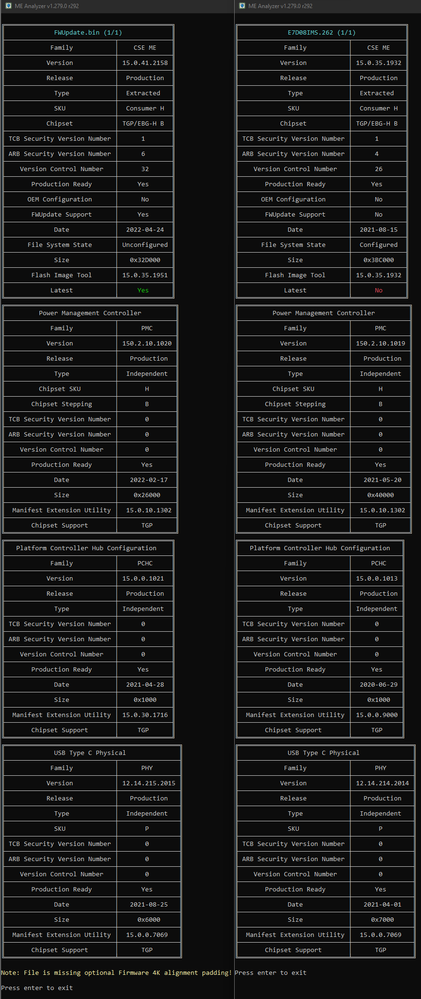- Mark as New
- Bookmark
- Subscribe
- Mute
- Subscribe to RSS Feed
- Permalink
- Report Inappropriate Content
If this means my cpu will die again in days, it's your own fault Intel.
I will keep RMA'ing till out of warranty.
This is just ridiculous.
Running the uhd 750 as secondary to my main Vega 64XTX watercooled.
MSI Z590 Tomahawk WIFI + i7-11700K. Intel driver 3413 and AMD driver 22.8.2.
System bios has been updated as well in the meantime with the newer CPU microcode 54.
Same failing results across the board.
Same happened with previous intel driver install and days later the CPU died....
This not downclocking and staying stuck at 1300MHz needs to be fixed ASAP.
What i also notice is that the intel graphics panel reports the driver as being the AMD driver number and not the intel driver version....
Guys , this intel experience is starting to blow my socks really.
Can't anybody do anything right anymore these days ????
Link Copied
- Mark as New
- Bookmark
- Subscribe
- Mute
- Subscribe to RSS Feed
- Permalink
- Report Inappropriate Content
You wrote some much and still didn't provide clear info about the issue...
However, if this has something to do with clock rates, that also depends on the motherboard, power plans, operating system, and so on...
You might also take a look into that... you know, could be that is actually another component (motherboard, PSU...) that's affecting CPU stability and pushing it to failure!..
- Mark as New
- Bookmark
- Subscribe
- Mute
- Subscribe to RSS Feed
- Permalink
- Report Inappropriate Content
Yeah, what more info do you need really???
I have just reverted the driver back to version 101.1994 and guess what...
The IGPU clocks down like it should so the problem is with Intels new drivers which don't seem to be suited for 11th GEN i7-11700K AT ALL.
Any later/newer driver version and the IGPU gets stuck on 1300MHZ... back to the drawing board driver-devs?
It's that or i have a fake CPU (made in China no less, sorry but i don't trust anything made in China). Yes, even the replacement is just the same made in China, when i search the internet i don't find anyone with Chinese made 11th gen.
I also have problems with intel management engine that loses part of its hardware after fresh install, those are found in windows 11 device manager under the software components heading. After fresh install (with MSI provided ME drivers 2141.15.0.2511) it starts with 4 devices linked to ME, and after a reboot 1 of those devices is already gone and ghosted in windows device manager. I have asked MSI (motherboard maker) to update their very old ME versions for 11th gen, but they are selectively deaf and don't seem to care one bit. The only thing they updated is the CPU microcode which is at version 54 now.
Following is a picture of what it is (right) next to what it should be (left) by now.... draw your own conclusions here Intel.
I post this too because there is a good chance this is the culprit of your new drivers not working as it should.
This all looks very promising Intel... next to the report of Puget Systems about 11th gen failures it speaks volumes about reliability, no?
Kind greetings and i hope this will get fixed asap, maybe you could call MSI and force their hand a bit to update their crap asap.
- Mark as New
- Bookmark
- Subscribe
- Mute
- Subscribe to RSS Feed
- Permalink
- Report Inappropriate Content
Hello @Duxy
Thank you for posting on the Intel® communities.
We have found 2 previous threads related to this behavior and we will continue from there:
- HWinfo64 and latest UHD750 driver version 3222 problem.
- Has anyone encountered a cpu dying this way ..?
To review this further, we would like to request some additional details:
1- In one of the threads, you mentioned that "the Intel® Processor Diagnostic Tool gave a green Pass all over, but it skipped the/some iGPU test (...)".
Could you please run the tool once again and provide us with the full report?
To save the report, once the test is done, click on "File >> View Results File" and attach the .txt file to your reply.
2- Running the latest Intel® Graphics DCH Driver version 31.0.101.3413, could you please provide us with a short video or screenshots showing the behavior with the Processor Graphics Frequency?
- Using Intel® Extreme Tuning Utility (Intel® XTU), enable the Processor Graphics Frequency parameter to show the values. Please refer to the steps and images in this article: Where Can I Check Processor Frequency and Other Parameters Using Intel® Extreme Tuning Utility (Intel® XTU)?
- The third-party tool HWINFO64* where it shows the Processor Graphics Frequency stuck at 1300MHz.
3- Please provide us with a new/more recent Intel® SSU report.
Best regards,
Andrew G.
Intel Customer Support Technician
- Mark as New
- Bookmark
- Subscribe
- Mute
- Subscribe to RSS Feed
- Permalink
- Report Inappropriate Content
Hello Andrew,
I have included as much as i can/am willing to, because i have no need for intel XTU software (it got installed by MSI center once and it was a pain to get everything back uninstalled, besides i do not overclock anything at all anymore since 3e Gen Ivy cpu's).
I reverted back to iGpu driver 30.0.101.1994 since that was the last driver that does clock the igpu down and up like it is supposed to.
I am wondering if this has to do with Windows 11 21H1 (currently installed) versus 22H2 (which will be released in 2 days).
The hwinfo64 screenshot was with running the latest 31.0.101.3413. iGpu usage values show idle but the clock is shown as stuck at 1300MHz. I have also included a hwinfo64 screenshot with the current installed 30.0.101.1994 driver so you can witness the difference. I also include a screenshot while running the 101.3222 driver with GPU-Z next to hwinfo64 and both report wrong values.
The SSU i just ran (with the 30.0.101.1994) and the testresults.txt from IPDT are from running with 31.0.101.3413 also.
I think the IPDT messages about skipping igpu tests may have been because i run a primary dGPU? Not sure about that though.
I am sorry but i don't want to go through the hassle again to install/uninstall XTU since i don't need that for anything, i run at Intel stock settings for good reasons since overclocking anything these days makes systems worse + there is that warranty issue if customers overclock. I do run XMP memory at 3600MHz but that does not pose any problem at all, the IMC is very good with the default XMP memory timings of 18-22-22-42 which are rather loose.
If you think it is ABSOLUTLY necessary to have that XTU info i might consider it but i'd rather not.
Hoping this will already give you ample of info that you need, and that the issue gets resolved.
Kind Greetings.
Duxy.
PS: i would like to ask to remove the included files once you have them, i don't like this when hackers can find info in those files that enable them to SPOOF things.
- Mark as New
- Bookmark
- Subscribe
- Mute
- Subscribe to RSS Feed
- Permalink
- Report Inappropriate Content
And i attach another screenshot of HWinfo64 running for 46+ hours.
Would you consider the values to be normal or not ??
I think they are perfectly fine, but again this is while running the older 30.00.101.1994 driver.
I am not risking it anymore to try the newer drivers until the stuck igpu clock problem is solved.
The downtime i had from previous cpu dying was more than ample for me, a PC that is down is useless to everyone.
Kind Greetings,
Duxy.
- Mark as New
- Bookmark
- Subscribe
- Mute
- Subscribe to RSS Feed
- Permalink
- Report Inappropriate Content
Hello Duxy
Thank you for your response and for all the details and screenshots.
We will keep in mind your concerns about installing Intel® XTU and we'll let you know if those screenshots are still required. We are going to review this further and post back in the thread as soon as possible.
Note:
As per your request, we have deleted the reports (.txt files: Intel® SSU and Intel® Intel® Processor Diagnostic Tool) but kept the images since those don't include specific information about hardware/software. Please let us know if that is ok.
Best regards,
Andrew G.
Intel Customer Support Technician
- Mark as New
- Bookmark
- Subscribe
- Mute
- Subscribe to RSS Feed
- Permalink
- Report Inappropriate Content
Hello Andrew,
Yes, it's perfectly fine if you keep them, i just wouldn't want them hanging around for years for everyone to spot them.
Thank you for removing them from public view.
Kind greetings,
Duxy.
- Mark as New
- Bookmark
- Subscribe
- Mute
- Subscribe to RSS Feed
- Permalink
- Report Inappropriate Content
Hello Duxy
Sure! You're very welcome.
We have reviewed this behavior and we would really appreciate it if you could install Intel® XTU and follow the steps in our post from 09-16-2022 to enable the Processor Graphics Frequency parameter and provide us with screenshots showing the values.
Also, based on the Intel® SSU report and the information you provided, the memory RAM is running at 3600MHz via Intel® XMP. However, based on the Intel® Product Specifications, the Intel® Core™ i7-11700K Processor supports memory RAM up to 3200MHz.
Therefore, it will be good to test everything in default settings to check the behaviors.
Note:
It is important to keep in mind that altering clock frequency or voltage (Examples: Overclocking and/or enabling Intel® XMP, which is a type of memory overclocking if using it beyond the given specifications) may damage or reduce the useful life of the processor and other system components, and may reduce system stability and performance. Product warranties may not apply if the processor is operated beyond its specifications.
Finally, in regards to your concern if this could be related to the other issue with Intel® Management Engine (ME) and Device Manager, it might be possible but we don't think is the root of the issue.
Since the Intel® ME it is integrated into the motherboard, all drivers are provided by the manufacturer due to those drivers are usually customized for their systems; therefore, Intel® doesn't provide Intel® ME drivers for third-party systems. Our recommendation is to contact MSI* Support to review this further with their support team.
We will be looking forward to hearing back from you.
Best regards,
Andrew G.
Intel Customer Support Technician
- Mark as New
- Bookmark
- Subscribe
- Mute
- Subscribe to RSS Feed
- Permalink
- Report Inappropriate Content
Hello Andrew,
I will try and run this XTU as soon as possible and get the results back here.
The fact that the memory is running XMP 3600MHz has nothing to do with the igpu not downclocking, of that i am very sure since it has always ran at XMP3600 with those low timing values and no ill effects on the igpu clockspeed, even the broken previous cpu could do a flawless memory test still, it just could not boot anything OS anymore. The ram is absolutely stable and usable at these low speeds/timings.
The iGpu has always downclocked and upclocked with every driver before 101.3222. And it still does with win11 22H2.
I am now running with win11 22H2 and have re tried the latest 101.3413 and the clock stays at 1300MHz with the occasional one report in few hours of it clocking down to 350MHz and the voltage going to 0.000V (this is about a second), but most of the time it is at 1300MHz with 0.377V even with 0.00% usage for hours. So the clock still seems stuck, why it reports correctly once about every few hours is a mystery. Temperature of the igpu during this high clock idling seems normal at 32°C.
About XMP 3600 being OC, then what does this Xtreme Tuning Utility do and what is it most used for again?
Does Intel consider it warranty when this Xtreme Tuning Utility breaks a processor? Just curious.
Concerning the CSME i have asked the motherboard manufacturer to update the firmware, what good are all these technologies for safety and management if they are not safe and have bugs, right?
Greetings,
Duxy.
- Mark as New
- Bookmark
- Subscribe
- Mute
- Subscribe to RSS Feed
- Permalink
- Report Inappropriate Content
Well well,
I have found a problem here,
when i clicked the install file again, it asked if i wanted to do a repair so i did that, a repair install.
When the install finishes i see the clockspeeds are down and upclocking as they should, the graphics control panel icon changed appearance too, so everything works suddenly.
BUT THEN I REBOOT THE SYSTEM AND ITS ALL BACK TO NOT DOWNCLOCKING, and on top the taskbar icon for intel graphics panel has reverted yet again, so everything broke again.
I am going to try to DDU this intel/window driver mess and see if that changes anything.
This is now windows 11 22H2 with VBS,HVCI and all that jazz enabled, which is also in the way of running Intel XTU as far as i understand.
- Mark as New
- Bookmark
- Subscribe
- Mute
- Subscribe to RSS Feed
- Permalink
- Report Inappropriate Content
And i can already tell that DDU did not fix the problem.
After cleaning it all out with DDU i did a fresh install and the problem is the same.
after a reboot the clocks no longer downclock, but when i do a repair install the clocks do clock down untill i reboot the pc.
Then the iGPU clock gets stuck again at 1300MHz.
Strange that i would be the only one with this problem ... i don't believe any of it.
The problem is clearly in your drivers/control panel software.
And why does it have to download the control panel from MS store? There are multiple versions on the MS STORE.
and old non beta and a newer beta and both of them don't play well with the latest drivers it seems.
When i now try a repair install the driver just does not install, when i try manually to install the driver in windows device manager windows just tells me there is no suitable driver when i point it to the unpacked driver Gen9_Gen11 .zip folder?????
It does find its driver in the Xe_plus folder however, WTF is going here Intel????
i7-11700K is 11th Gen Graphics UHD750 and not an Xe or is it ??
Get the act together already Intel. Stop beating around the bush.
- Mark as New
- Bookmark
- Subscribe
- Mute
- Subscribe to RSS Feed
- Permalink
- Report Inappropriate Content
I just did a windows 11 22H2 in-place upgrade (reinstall) and it reverts the iGPU driver to 27.20.100.9127
which does not have the stuck igpu clockproblem either, further confirmation the problem is with your software Intel.
Drivers since 101.3222 are Not compatible with UHD750 in windows 11.
UHD750 which should have a driver in the Gen9_Gen11 folder but have not according to windows device manager.
kind greetings.
- Mark as New
- Bookmark
- Subscribe
- Mute
- Subscribe to RSS Feed
- Permalink
- Report Inappropriate Content
Hello Duxy
Thank you for your response.
Just to be sure, were you able to install Intel® XTU to check the Processor Graphics Frequency, or are you still in the process to install and test it? Or did you prefer to not try that at this point?
Best regards,
Andrew G.
Intel Customer Support Technician
- Mark as New
- Bookmark
- Subscribe
- Mute
- Subscribe to RSS Feed
- Permalink
- Report Inappropriate Content
Hello Duxy
We appreciate all the details and feedback you have provided so far. In addition to our previous post, we also would like to provide some clarification regarding your concerns.
1- "what does this Xtreme Tuning Utility do and what is it most used for again? Does Intel consider it warranty when this Xtreme Tuning Utility breaks a processor?"
Just installing Intel® XTU (and leaving the default settings) doesn't mean the CPU is being overclocked and the warranty is being void. Warranty may be void if the CPU is operated beyond Intel® specifications, either via software settings (e.g.: Intel® XTU or 3rd party applications) or via manual settings (e.g.: from the BIOS) when the settings are configured beyond the specifications.
Intel® XTU can also be used to monitor and stress a system. The steps we shared are intended just to monitor the Processor Graphics Frequency.
2- "why does it have to download the control panel from MS store?"
The Intel® Graphics Command Center is not included with the graphics driver package to comply with Microsoft's Universal Windows Platform (UWP) requirements. The driver installer is configured to automatically initiate the download of the Intel® Graphics Command Center from the Microsoft* Store.
If the Intel® Graphics Command Center isn't automatically installed with the Intel Graphics driver, users can manually install it from the Microsoft Store*.
Also, beta versions are only for testing purposes and users are not required to install them. Beta versions are optional for those users who want to test coming features and fixes.
3- "Concerning the CSME i have asked the motherboard manufacturer to update the firmware, what good are all these technologies for safety and management if they are not safe and have bugs, right?"
The security of our products and our customers' data is a top Intel priority. Product security updates are periodically delivered through a process of coordinated disclosure. This means that Intel has released firmware updates to system manufacturers (OEM) that mitigate the issues and it is the OEMs' responsibility to provide the necessary updates to their customers. Therefore, users need to contact their system or motherboard manufacturer to obtain the firmware updates.
4- "i7-11700K is 11th Gen Graphics UHD750 and not an Xe or is it ??" and "Drivers since 101.3222 are Not compatible with UHD750 in windows 11."
Intel® Graphics DCH Drivers 31.0.101.3413 are compatible with the 11th Gen Intel® Core™ processor family, which includes the Intel® Core™ i7-11700K Processor and Intel® UHD Graphics 750, and the driver is supported in Windows 11* (22H2) and Windows 11* (21H2). This is noted in the download webpage, Release Notes, and Product Specifications website.
As far as we know, the issue you are experiencing is being reported (so far) only by third-party apps which we cannot guarantee to work with our products. That is why we're interested in monitoring using Intel® official software like Intel® XTU.
Finally, in case you are having unexpected behavior or problems installing/uninstall the graphics driver, you may refer to the following steps to see if the behavior is different:
Clean Installation of Intel® Graphics Drivers in Windows*
We hope this help. Please let us know if the behavior persists.
Best regards,
Andrew G.
Intel Customer Support Technician
- Mark as New
- Bookmark
- Subscribe
- Mute
- Subscribe to RSS Feed
- Permalink
- Report Inappropriate Content
Hello Duxy
We are checking this thread and we would like to know if you need further assistance. Please do not hesitate to contact us back if you have additional inquiries.
Best regards,
Andrew G.
Intel Customer Support Technician
- Mark as New
- Bookmark
- Subscribe
- Mute
- Subscribe to RSS Feed
- Permalink
- Report Inappropriate Content
Hello Andrew,
While further testing i have come to something strange occurring.
I have set Edge chromium to run via the iGPU in windows graphics settings and THIS HAPPENS:
Video is now hardware decoded with he iGPU BUT an important error appears.
When i put the video to play full screen then SUDDENLY THE iGPU CLOCK GOES DOWN IN CLOCKSPEED.
When i stop the video or play non-full screen, the clock speed goes back to 1300MHz.
AS IF IT IS REPORTING THE OPPOSITE OF WHAT IT IS RUNNING AT. MORE LOAD LOWERS THE CLOCKSPEED....
Something is seriously not in order with your drivers in combo with the new windows 11 22H2.
This on an MSI MAG Z590 tomahawk-WiFi (bios v27) / i7-11700K combination. 31.0.101.3430 intel driver / 31.0.12019.15004 AMD driver.
Also note that i am running Windows with Virtualisation Based Security, HVCI and kernel DMA protection enabled, which kind of prevents the use of Intel XTU utility.
Kind greetings.
- Mark as New
- Bookmark
- Subscribe
- Mute
- Subscribe to RSS Feed
- Permalink
- Report Inappropriate Content
Hello Duxy
Thank you for the additional details regarding further testing. We also understand that you are not able to proceed with the test requested using Intel® XTU due to running Windows with Virtualisation Based Security, HVCI, and kernel DMA protection enabled is preventing the use of the tool.
In this scenario, please allow us to look into this and we will be posting back in the thread as soon as possible.
Best regards,
Andrew G.
Intel Customer Support Technician
- Mark as New
- Bookmark
- Subscribe
- Mute
- Subscribe to RSS Feed
- Permalink
- Report Inappropriate Content
Hello Duxy
We are still working on this matter. However, we would like you to please retest the issue with the latest driver 31.0.101.3490 to see if the behavior is different. Please let us know the outcome.
We will be looking forward to hearing back from you.
Best regards,
Andrew G.
Intel Customer Support Technician
- Mark as New
- Bookmark
- Subscribe
- Mute
- Subscribe to RSS Feed
- Permalink
- Report Inappropriate Content
Hello Duxy
We are checking this thread and we would like to know if you were able to test with driver 31.0.101.3490 to see if the behavior is different.
Best regards,
Andrew G.
Intel Customer Support Technician
- Mark as New
- Bookmark
- Subscribe
- Mute
- Subscribe to RSS Feed
- Permalink
- Report Inappropriate Content
Hello Duxy
We have not heard back from you so we will proceed to close this thread now. If you need any additional information, please submit a new question as this thread will no longer be monitored.
Best regards,
Andrew G.
Intel Customer Support Technician
- Subscribe to RSS Feed
- Mark Topic as New
- Mark Topic as Read
- Float this Topic for Current User
- Bookmark
- Subscribe
- Printer Friendly Page