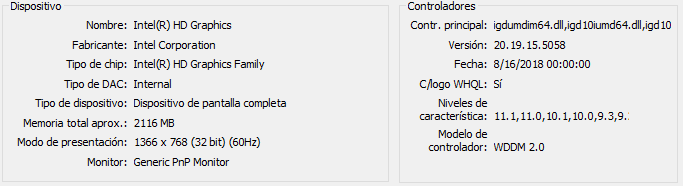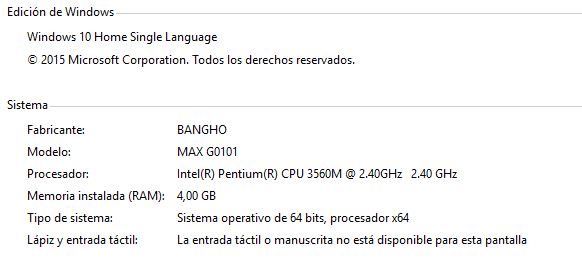- Mark as New
- Bookmark
- Subscribe
- Mute
- Subscribe to RSS Feed
- Permalink
- Report Inappropriate Content
English:
Good day, since I've had downloaded the intel graphic drivers on this notebook, for a while it goes well, but then it doesn't let me change the resolution on some games (It gets locked on 1366x768 and it doesn't let me change it)
So I gotta uninstall the intel driver, restart the notebook, install again the drivers, restart one more time the notebook to be able to change resolutions on games, but after a while (Let's say three days) it doesn't let me change it again! and it's really annoying to uninstall and install and reset the notebook every three or two days.
My machine is updated, already ran two antivirus several times, I already reinstalled the operative system, and tried using an older version of the drivers, but there's no win.
-------------------
Spanish:
Muy buenas, desde que descargué el controlador de gráficos intel en esta notebook, por un tiempo va bien, pero luego llega un momento en el que no me permite cambiar la resolución de ciertos videojuegos (Se queda en la resolución 1366x768 y no me permite cambiarla)
A esto tengo que desinstalar el controlador, reiniciar, re-insitalarlo y volver a reiniciar la maquina para que me permita cambiar la resolución de vuelta, pero se vuelve a desconfigurar (O sea, no me permite volver a cambiar la resolución en ciertos juegos) pasados los 3 días, y la verdad es muy molesto tener que repetir el proceso de desinstalar y reinstalar.
Tengo actualizada la maquina, ya le pasé dos antivirus varias veces, ya reinstalé el sistema operativo, ya intenté usar una versión vieja del controlador de gráficos, y no hay caso.
Link Copied
- Mark as New
- Bookmark
- Subscribe
- Mute
- Subscribe to RSS Feed
- Permalink
- Report Inappropriate Content
You should use only the drivers provided by your notebook manufacturer.
Please contact your notebook manufacturer for support.
Doc
- Mark as New
- Bookmark
- Subscribe
- Mute
- Subscribe to RSS Feed
- Permalink
- Report Inappropriate Content
So I shouldn't use *official* intel drivers?
Sorry, but this doesn't fix the problem at all
It works fine on other computers, but with this one it doesn't so... Eh?
- Mark as New
- Bookmark
- Subscribe
- Mute
- Subscribe to RSS Feed
- Permalink
- Report Inappropriate Content
The Intel drivers are not the official drivers for your notebook. The drivers provided by your laptop manufacturer are the official drivers.
The drivers provided by your notebook manufacturer have likely been modified/customized for your notebook. Using the Intel drivers may not work properly.
You should use the Intel drivers if the notebook manufacturer tells you to. Your notebook manufacturer is solely responsible for support of your notebook.
Also, tell me the version of WIndows 10. Go to start, settings, system, about, and look at the bottom of the page for the version number.
Doc
- Subscribe to RSS Feed
- Mark Topic as New
- Mark Topic as Read
- Float this Topic for Current User
- Bookmark
- Subscribe
- Printer Friendly Page