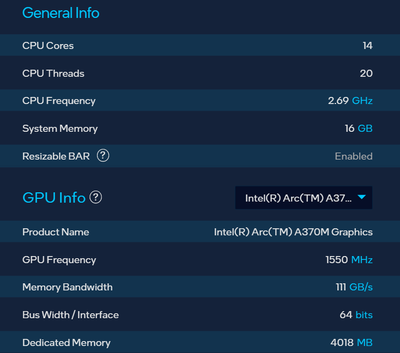- Mark as New
- Bookmark
- Subscribe
- Mute
- Subscribe to RSS Feed
- Permalink
- Report Inappropriate Content
Hi all,
I bought a new laptop Asus Zenbook Pro 15 Flip OLED with intel CPU i7-12700H and it has 2 graphics card intel iris Xe and intel ARC A370M (I hope the first one is for display).
When I opened and doing any work in Photoshop, after some times PS getting stop and can't move the mouse and same with blender also.
I updated all drivers and still that present. When I checked the task manager => Performance only GPU 0 (Iris Xe) working and GPU 1 (Arc A370M) always showed at 0% eventhough working with Photoshop using pen tool and it temperature indicating 50 deg.
After that I disabled the Intel Arc A370M in the device manager and now photoshop working fine (previously photoshop took Arc as graphics and kept crashing and when I disabled it, PS took Iris Xe as graphics and working fine).
Can anyone say the reasons for this please and how to use Arc instead of iris in photoshop as arc is latest and it will increase the productivity.
Thanks.
Link Copied
- Mark as New
- Bookmark
- Subscribe
- Mute
- Subscribe to RSS Feed
- Permalink
- Report Inappropriate Content
Hello NithaNN
Thank you for posting on the Intel Communities. I am sorry to hear that you are experiencing issues when trying to use photoshop or blender with your Intel® Arc™ A370M Graphics. Please let us know the following:
- Is Resizable BAR enabled on your system?
- Could you please try disabling the iGPU(Iris XE) through the task manager or Bios and check if the same issue happens when only using the Intel® Arc™ GPU?
- Create a log file with the Intel® System Support Utility and attach it to get more information about your system.
Best Regards,
Hugo O.
Intel Customer Support Technician.
- Mark as New
- Bookmark
- Subscribe
- Mute
- Subscribe to RSS Feed
- Permalink
- Report Inappropriate Content
Hi,
Thanks for the reply and when I changed the ARC GPU error comes.
How to check resizable bar is enabled or not?
Attached log file for your reference.
Thanks.
- Mark as New
- Bookmark
- Subscribe
- Mute
- Subscribe to RSS Feed
- Permalink
- Report Inappropriate Content
Hello NithaNN
Thank you for the information: based on the log file that you provided, please let's try the following:
Update your system Bios to the latest version available on your manufacturer's website. The latest version seems to be 307.
Try the latest driver recommended by your manufacturer, driver version 30.0.101.1631. This is an older driver so if the issue persists you can roll back to the one you have currently installed.
In regards to how to enable Resizable BAR, please check with your system manufacturer if Resizable BAR is supported in this laptop and the steps to enable it.
Best Regards,
Hugo O.
Intel Customer Support Technician.
- Mark as New
- Bookmark
- Subscribe
- Mute
- Subscribe to RSS Feed
- Permalink
- Report Inappropriate Content
Hi,
Thanks for the reply. So you have said the firmware and resizable bar are issue. FYI, I updated Asus firmware and still problem there with Arc GPU and I sent mailed to them how to enable resizable bar and it indicated they will reply within 48 hours.
My question is my lap has 2 GPUs (Iris Xe and Arc) and why this problem only comes when I enable and use ARC not when disable Arc and use Iris? and what is the performance issue by disable Arc and only depend on Iris?
Thanks.
- Mark as New
- Bookmark
- Subscribe
- Mute
- Subscribe to RSS Feed
- Permalink
- Report Inappropriate Content
Hello NithaNN
Thank you for letting us know. In the meantime while you wait for instructions to enable the ReSizable bar, please let's try the following:
- Let us know if you were able to test the driver provided by your manufacturer which I shared in my previous post, version 30.0.101.1631. We need to test this driver as it is the one optimized for this laptop, however, if the issue persists proceed to step 2.
- Test our latest generic driver that recently came out version 30.0.101.4123. Please install the driver through clean installation.
Please let us know the troubleshooting results once you have received instructions from your manufacturer to enable and test Resizable Bar.
Answering your last question, at the moment we would not be able to exactly know where the issue is coming from as it could be related to the laptop's hardware, software, or driver's conflict. This is why we are trying different basic troubleshooting steps to try to isolate the issue.
Best Regards,
Hugo O.
Intel Customer Support Technician.
- Mark as New
- Bookmark
- Subscribe
- Mute
- Subscribe to RSS Feed
- Permalink
- Report Inappropriate Content
Dear Mr. Hugo,
Thanks for the reply and I tried all the methods but still that problem there (Intel Iris working fine and when switched to Intel Arc after sometimes screen freezing, mouse pointer stop and fan speed abnormally increases).
and regarding resizable bar, it is already on and still problem there.
Please provide some help to solve this problem.
Thanks.
- Mark as New
- Bookmark
- Subscribe
- Mute
- Subscribe to RSS Feed
- Permalink
- Report Inappropriate Content
Hi - this is what worked for me, not official advice:
- Find a370m in device in device manager, right click, uninstall - make sure to click "attempt to remove driver"
- restart
- Find the original graphics driver on the ASUS website for your model. Mine is: https://www.asus.com/laptops/for-creators/zenbook/zenbook-pro-15-flip-oled-up6502-12th-gen-intel/helpdesk_download/?model2Name=UP6502ZD
- Mark as New
- Bookmark
- Subscribe
- Mute
- Subscribe to RSS Feed
- Permalink
- Report Inappropriate Content
Thanks it worked. Great help. Mine also same only V30.0.101.1325 worked.
- Mark as New
- Bookmark
- Subscribe
- Mute
- Subscribe to RSS Feed
- Permalink
- Report Inappropriate Content
Hi, replied to a previous post but I also have the same issue on this machine.
I have noticed ALL drivers on the intel site cause crashing/freezing - very noticiable when running puget bench in photoshop.
When I DOWNGRADE the drivers to the Asus drivers: 30.0.101.1325 - the issue seems to be resolved, and I no longer notice the freezing. In photoshop, i can run the puget benchmark without fail every time. But I am concerned that the old drivers are not as good performance and support wise.
Also please note - when I try to install 30.0.101.1631 from Asus it does NOT seem to install / change the driver. Only the 1325 seems to install correctly. I have tried uninstalling the device, restart, install 1631 - but only 1325 seems to install. I also have updated bios to 307
- Mark as New
- Bookmark
- Subscribe
- Mute
- Subscribe to RSS Feed
- Permalink
- Report Inappropriate Content
Hello NithaNN
I appreciate all the information that you provided. We will need to further research this issue, so please provide the following information:
- What is the exact version of Photoshop and Blender that you have tried?
- Are there specific steps to trigger this issue, or does it happen randomly when doing any task on the software?
- If possible, share with us a short video showing this issue.
Best Regards,
Hugo O.
Intel Customer Support Technician.
- Mark as New
- Bookmark
- Subscribe
- Mute
- Subscribe to RSS Feed
- Permalink
- Report Inappropriate Content
Hello NithaNN
I hope you are doing fine.
Were you able to check the previous post?
Let us know if you still need assistance.
Best regards,
Hugo O.
Intel Customer Support Technician.
- Mark as New
- Bookmark
- Subscribe
- Mute
- Subscribe to RSS Feed
- Permalink
- Report Inappropriate Content
Hello NithaNN
I hope you are doing fine.
I have not heard back from you. So I will close this thread. If you need any additional information, submit a new question, as this thread will no longer be monitored.
Best regards,
Hugo O.
Intel Customer Support Technician.
- Mark as New
- Bookmark
- Subscribe
- Mute
- Subscribe to RSS Feed
- Permalink
- Report Inappropriate Content
I have also had the same problem, I recently bought this EXACT laptop - zenbook pr flip 15, with a370m. I noticed that the laptop freezes / completely stops working when using Photoshop, even downloading large files. It can be easily replicated when running the Puget Photoshop 23 benchmark tool - every time without fail i run the benchmark tool, it freezes at step 18 - writing the photoshop file. I have also noticed in other cases freezing. It may be linked to saving/writing files?
When I DOWNGRADE the drivers to the Asus drivers: 30.0.101.1325 - the issue seems to be resolved, and I no longer notice the freezing. In photoshop, i can run the puget benchmark without fail every time. But I am concerned that the old drivers are not as good performance and support wise.
- Mark as New
- Bookmark
- Subscribe
- Mute
- Subscribe to RSS Feed
- Permalink
- Report Inappropriate Content
I just bought the exact same laptop in the middle of March and had the exact same issue with the new drivers. But with the old drivers Photoshop still freezes when using the selection tool in Adobe Camera Raw. I try to export from Camera Raw into Photoshop and it freezes. Photoshop also refuses to close even without using the selection tool and I have to use task manager to end the program. The Asus drivers are over a year old. I know since the this original post there are new drivers, but nothing is mentioned about fixing the issues, only game issues. I never had this problem with any other graphics card and I need smooth performance for my small photo business.
- Mark as New
- Bookmark
- Subscribe
- Mute
- Subscribe to RSS Feed
- Permalink
- Report Inappropriate Content
What drivers are you using? I find the drivers on the asus support 30.0.101.1325 to work well. Not to say they are the best, as it would be good to have the latest drivers. I shall test the selection tool in camera raw to see if I have issues.
- Mark as New
- Bookmark
- Subscribe
- Mute
- Subscribe to RSS Feed
- Permalink
- Report Inappropriate Content
I rolled back to the 1325 driver on the Asus site. The new driver before the 3/23 update caused freezing issues when running Pugetbench. As mentioned above, it would freeze at stage 18. My workflow uses Adobe Bridge and Photoshop. I've never had this issue on other machines.
- Subscribe to RSS Feed
- Mark Topic as New
- Mark Topic as Read
- Float this Topic for Current User
- Bookmark
- Subscribe
- Printer Friendly Page