- Mark as New
- Bookmark
- Subscribe
- Mute
- Subscribe to RSS Feed
- Permalink
- Report Inappropriate Content
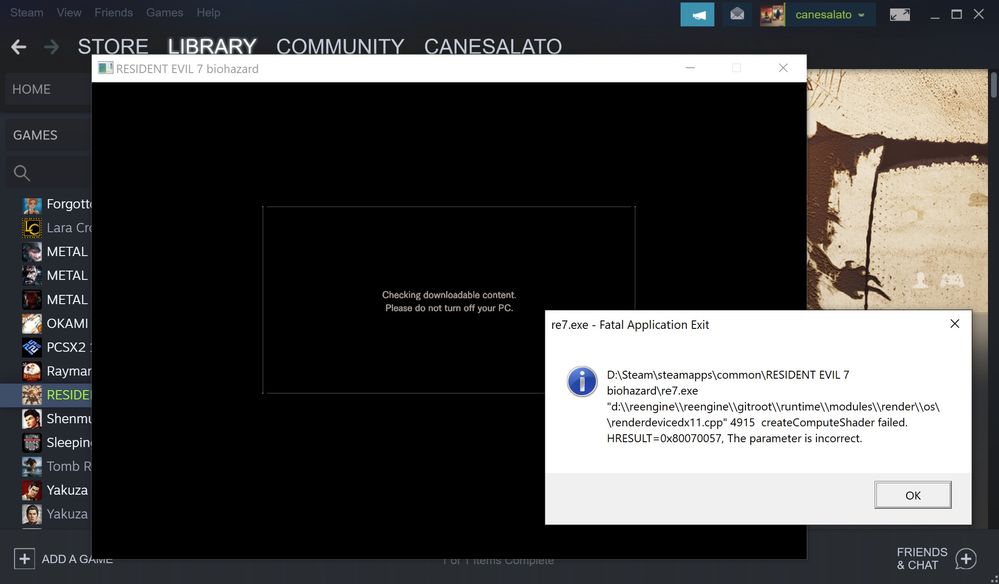
"D:\Steam\steamapps\common\RESIDENT EVIL 7 biohazard\re7.exe
"d:\\reengine\\reengine\\gitroot\\runtime\\modules\\render\\os\\renderdevice dx11.cpp" 4915 createComputeShader failed. HRESULT=0x80070057,
the parameter is incorrect."
Notes:
- This happens at all resolutions and every single time.
- The device firmware/UEFI is updated to the latest version provided by Microsoft.
- I have tried different versions of the intel graphics drivers, both OEM from Microsoft and intel versions, including the recently released 26.20.100.8141. It makes no difference, the bug happens every time.
- I could reproduce the problem both on the most recent stable version of Windows 10 , version1908, and on the soon to be released Windows 10, version 2004. I didn't test on older versions of Windows.
- The demo of Resident Evil 2: Remake crashes in a similar way at startup. However, the demo of the recently released Resident Evil 3 remake has no such problem. Every other game or 3d application works correctly.
Link Copied
- Mark as New
- Bookmark
- Subscribe
- Mute
- Subscribe to RSS Feed
- Permalink
- Report Inappropriate Content
Download, run,, and ATTACH (using the paperclip under the toolbar) the results of this utility:
https://downloadcenter.intel.com/download/25293/Intel-System-Support-Utility
Doc
- Mark as New
- Bookmark
- Subscribe
- Mute
- Subscribe to RSS Feed
- Permalink
- Report Inappropriate Content
- Mark as New
- Bookmark
- Subscribe
- Mute
- Subscribe to RSS Feed
- Permalink
- Report Inappropriate Content
Hello GMasu,
Thank you for posting on the Intel® communities.
Taking in consideration all the troubleshooting you have performed to try to run this game, I think this behavior is not related to the intel drivers, since you have tested all the available versions and all the other games and 3D applications work correctly.
Intel® Core™ i5-1035G4 Processor supports DirectX* Support 12 (DirectX* drivers must be installed separately, and are included in Windows* or can be installed via Windows Update) and this game requires DirectX Version 11.
.
I found some forums from Steam community that some people have been reporting this issue with different dedicated graphics cards.
https://steamcommunity.com/app/418370/discussions/4/133255603282927687/?
https://steamcommunity.com/app/530620/discussions/0/152391995418900708/?
Have you reported this you the game developer so they might have a known issue or a patch that can help you to run the game?
Also, you can check gameplay.intel.com where you can find the recommended settings to run the game.
Note:
Links to third-party sites and references to third-party trademarks are provided for convenience and illustrative purposes only. Unless explicitly stated, Intel® is not responsible for the contents of such links, and no third-party endorsement of Intel or any of its products is implied.
Regards,
Adrian M.
Intel Customer Support Technician
- Mark as New
- Bookmark
- Subscribe
- Mute
- Subscribe to RSS Feed
- Permalink
- Report Inappropriate Content
Hi Adrian,
Thank you for your answer.
Yes I have reported the issue to the developers, but never got any answer back from them. I am not sure myself who is responsible for this.
I have read a review about the Iris Plus Graphic card where the card was being tested with different games. For Resident Evil 7, their result was "crashes on startup", but no details were provided.
What I would greatly appreciate is if someone from intel could try to run this game on the same computer, or graphic chip, at least to confirm if the problem is specific to it, rather than something wrong with my configuration.
Basically to let users know if the game can run on this card and if there is anything we can do on the user side, or if we need to wait until Intel or Capcom make some change.
- The problem seems to involve this graphic card, the intel drivers, and RE engine games, such as Resident Evil 7, Resident Evil 2 (demo version tested, same problem), and possibly Devil May Cry 5 (but I haven't tested on this one, as I don't own the game). So it's more like a specific group of games rather than a single game.
- What you write about DirectX is certainly true. In theory, at least for the Steam version, the DirectX version needed to run the game should be automatically installed with the game.
- This is enough to make the game run properly on my older laptops, which have Intel HD6000 integrated graphics.
- A reason why I think this might be related to the intel drivers is that, when using a generic Microsoft graphic driver, the game doesn't crash with that error (but performance is of course around 1-2 fps and a crash will occur later).
- Mark as New
- Bookmark
- Subscribe
- Mute
- Subscribe to RSS Feed
- Permalink
- Report Inappropriate Content
Hello GMasu,
Thank you for your response.
It's important as well to consider the requirements suggested to run the game on any system. I will take a look into this game and error, please allow me some time to update the thread.
Game requirements:
- Requires a 64-bit processor and operating system
- OS: WINDOWS® 7, 8, 8.1, 10 (64-BIT Required)
- Processor: Intel® Core™ i7 3770 3.4GHz or AMD equivalent or better
- Memory: 8 GB RAM
- Graphics: NVIDIA® GeForce® GTX 1060 with 3GB VRAM
- DirectX: Version 11
- Storage: 24 GB available space
- Sound Card: DirectSound compatible (must support DirectX® 9.0c or higher)
- Additional Notes: Hardware specification target 1080P/60FPS. *Internet connection required for game activation
As well you can use our page https://gameplay.intel.com/ to set up the recommended settings to run games, you can select your processor and game then if it has been tested and validated it should provide the recommended settings.
Have you tried to reinstall the game?
Best regards,
Adrian M.
Intel Customer Support Technician
- Mark as New
- Bookmark
- Subscribe
- Mute
- Subscribe to RSS Feed
- Permalink
- Report Inappropriate Content
Hello GMasu,
I would like to update the thread.
Could you please follow the steps in this article below this might related to Direct X 11, since Windows 10 should be running 12 or 12.1 and are not backward compatible with 11, please let us know the result.
https://www.intel.com/content/www/us/en/support/articles/000030981/graphics-drivers.html
Regards,
Adrian M.
A Contingent Worker at Intel
- Mark as New
- Bookmark
- Subscribe
- Mute
- Subscribe to RSS Feed
- Permalink
- Report Inappropriate Content
Dear Adrian,
Thank you for your answers. I have have carefully followed the steps listed at the link you kindly provided.
Unfortunately nothing worked and the error kept popping up, even when changing the suggested compatibility or scaling settings, and even when running the executable file as administrator.
I also confirm to you that removing and reinstalling the game bring no positive change.
I have also tried to lower my screen resolution to a modest 1024x768, but again, it did not work.
The processor/graphics of my Surface Pro 7 (Intel Core i5-1035G4) should work as Resident Evil VII is listed as an officially supported game on the website you linked.
https://gameplay.intel.com/en-us/CPUAndGameSelected/Index/196591/658670
I have tried applying the recommended settings using the config.ini files (as the game crashes immediately, settings cannot be changed using the user interface), but again, same outcome.
Once again, thank you for your support.
Sincerely,
Giovanni
- Mark as New
- Bookmark
- Subscribe
- Mute
- Subscribe to RSS Feed
- Permalink
- Report Inappropriate Content
Hello GMasu,
Thank you for your response.
This error seems to be related to dll libraries from the OS, Direct X 11 (are included in Windows* or can be installed via Windows Update.), Windows 10 should be running 12 or 12.1 and are not backward compatible with 11, our recommendation is to contact the game developer and Microsoft* support.
Best regards,
Adrian M.
A Contingent Worker at Intel
- Mark as New
- Bookmark
- Subscribe
- Mute
- Subscribe to RSS Feed
- Permalink
- Report Inappropriate Content
I see...
What I have not understood is if you or any colleague at intel, following this report, have tried to boot the game and see if it works on a test system with the same chip. At least to know if the problem is on my side or if the game should be removed from the Intel list of compatible games for this processor...
If some user on this board with the same hardware or at least same chip could give it an actual try and let us know here if they can replicate the crash, that would be very appreciated.
In the meanwhile, for the owners of a Surface Pro 7 with an i5 processor (perhaps the i7 too, but who knows), my suggestion is to make sure to buy this game through a channel where you can get a refund if it does not work.
Thank you for your assistance.
Giovanni
- Mark as New
- Bookmark
- Subscribe
- Mute
- Subscribe to RSS Feed
- Permalink
- Report Inappropriate Content
Hello, I have an Intel Core i5-1035G7 with Intel Iris graphics and I have the same error. Did you manage to solve it? I've been looking for a solution all day without positive results
- Mark as New
- Bookmark
- Subscribe
- Mute
- Subscribe to RSS Feed
- Permalink
- Report Inappropriate Content
Hi OChab2,
thank you for your post, it was certainly the most helpful comment I have received in that now I know that the issue is not unique of my configuration or of the 1035G4, as I though. Unfortunately, I haven't found any solution. Modern DX11 capcom games (RE engine) seem to be incompatible with this generation of Iris Plus. I just hope enough affected people take the time to drop a note to intel for them to notice and take the time to fix the crash..
- Mark as New
- Bookmark
- Subscribe
- Mute
- Subscribe to RSS Feed
- Permalink
- Report Inappropriate Content
The re2 remake is a bit strange if it works for me and this one that is older no .. if we will get some more information the hare will know you around here
PS: I apologize for my bad English
- Mark as New
- Bookmark
- Subscribe
- Mute
- Subscribe to RSS Feed
- Permalink
- Report Inappropriate Content
The bug is still there. At the same time, I see the support case has been closed. No effort was made even just to reproduce the bug. Meanwhile, the game works on every computer I have tested, except on ice lake +iris plus.
Good to know. Next time, it's AMD for me...
- Mark as New
- Bookmark
- Subscribe
- Mute
- Subscribe to RSS Feed
- Permalink
- Report Inappropriate Content
Hello everyone,
I just saw this thread and took the time to reproduce the issue on my Ice Lake system. I can confirm the error message appeared when launching RE 7 and using latest drivers available at the moment (27.20.100.8476 and Beta 27.20.100.8581)
The same drivers allow me to play RE 2 without any issues... and 'm planning to try RE 3 later tonight.
I'll report this to the driver development team, please stay tuned for future updates, and I apologize for the delayed response.
Best Regards,
Ronald M.
Intel Graphics Support Engineer.
- Mark as New
- Bookmark
- Subscribe
- Mute
- Subscribe to RSS Feed
- Permalink
- Report Inappropriate Content
Hello Ronald,
I am really, really thankful that you took the time to try and replicate the bug.
Resident evil 3 works on my system. As for RE2, it works if I change the configuration file to use DirectX12 instead of DX11. With DX11 I get a crash at startup.
Another game that might be problematic is Devil May Cri 5 (DMC5), as it uses the same graphic engine (RE engine). However, I don't own that game, so I can't say for sure, or test it.
- Mark as New
- Bookmark
- Subscribe
- Mute
- Subscribe to RSS Feed
- Permalink
- Report Inappropriate Content
Good news! I got Devil May Cry 5 to launch and start without any issue! See https://youtu.be/V64dmxL5cmw
Still no news on RE 7 though... with this Covid-19 situation there are delayed work so it could be some time until I can provide a more substantial update.
Regards,
- Mark as New
- Bookmark
- Subscribe
- Mute
- Subscribe to RSS Feed
- Permalink
- Report Inappropriate Content
Wow, that's great to know, thanks you Ronald.
No worries, I am sure we all understand that things may be delayed due to COVID. Take the time you need, and I hope everything is well and everyone is safe and healthy on your side.
Thank you for the youtube video as well! 😃
Giovanni
- Mark as New
- Bookmark
- Subscribe
- Mute
- Subscribe to RSS Feed
- Permalink
- Report Inappropriate Content
Hi all,
Just updating the thread to confirm the crash still happens on v8587
- Mark as New
- Bookmark
- Subscribe
- Mute
- Subscribe to RSS Feed
- Permalink
- Report Inappropriate Content
Hi all,
Just to mention that with the release of the GPD Win Max (which has an Intel Iris Plus), a number of users who wish to experience RE7 are met with this error (even using the latest drivers).
It would be great if the driver team can take this into consideration.
Thanks!
- Mark as New
- Bookmark
- Subscribe
- Mute
- Subscribe to RSS Feed
- Permalink
- Report Inappropriate Content
Yes for many RE Engine games they can switch between DX11 and DX12 modes, but if it's not working with either API you can force the game to switch to the other by amending the base config file found in the games install folder.
- Subscribe to RSS Feed
- Mark Topic as New
- Mark Topic as Read
- Float this Topic for Current User
- Bookmark
- Subscribe
- Printer Friendly Page