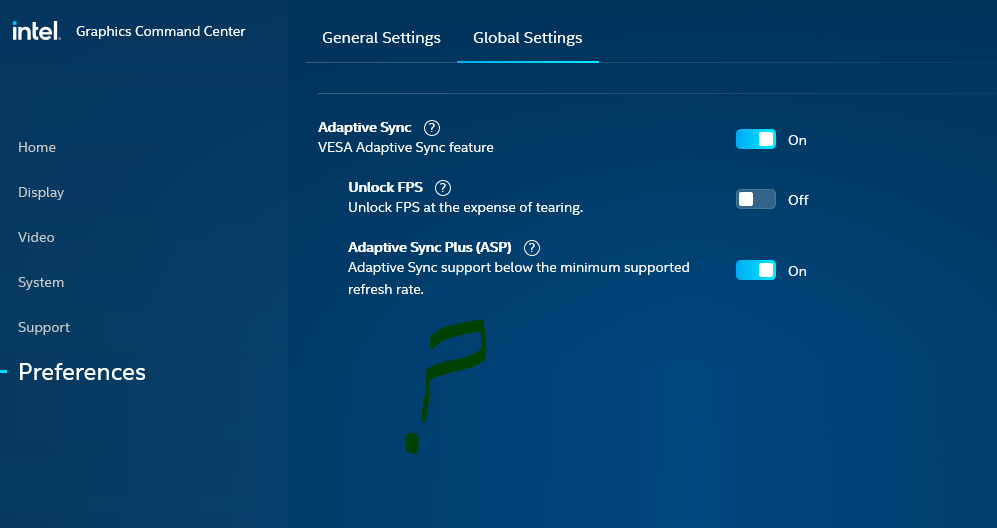- Mark as New
- Bookmark
- Subscribe
- Mute
- Subscribe to RSS Feed
- Permalink
- Report Inappropriate Content
So why was this removed also in the great IGCC purge?
You folks know how important this is for many older games right?
https://www.intel.co.uk/content/www/uk/en/support/articles/000057030/graphics.html
- Mark as New
- Bookmark
- Subscribe
- Mute
- Subscribe to RSS Feed
- Permalink
- Report Inappropriate Content
Hello, @powerarmour
Thank you for your time.
The Intel Retro Scaling feature has been moved to Intel Arc Control app, you can try the following instructions to enable it:
- Open Intel Arc Control software.
- Download and install the Intel Graphics 31.0.101.3277 or newer. The installer will install the Intel Graphics driver and Intel Arc Control components.
- Check this article on How to Install Intel® Arc Control.
- Go to: Settings > Global Game Settings > Post Processing > Enable Retro Scaling Type.
Note: The equivalent of GPU scaling, Intel® Retro Scaling, also known as integer-ratio scaling, makes older-styled games that are created for small screens clear and crisp when viewed on large modern screens with high resolutions. When this setting is off, the pixel-art graphics can appear soft or blurry on a modern display.
Best regards,
Jocelyn M.
Intel Customer Support Technician.
Link Copied
- Mark as New
- Bookmark
- Subscribe
- Mute
- Subscribe to RSS Feed
- Permalink
- Report Inappropriate Content
Hello, @powerarmour
Thank you for posting on the Intel® communities.
Let me do some research about this, I will post an update soon.
Best regards,
Jocelyn M.
Intel Customer Support Technician.
- Mark as New
- Bookmark
- Subscribe
- Mute
- Subscribe to RSS Feed
- Permalink
- Report Inappropriate Content
Indeed, it was removed starting with version 1.100.4232.0 (along with the video capture functionality).
- Mark as New
- Bookmark
- Subscribe
- Mute
- Subscribe to RSS Feed
- Permalink
- Report Inappropriate Content
Hello, @powerarmour
This feature needs to meet some requirements to enable it. Please, run this utility and attach the report, so we can verify this information first:
Intel® System Support Utility for Windows.
Note: Make sure to mark the box that says "everything" before pressing the Scan button. After that, click on "Next>" and select "Save" and then, attach the .txt file.
Best regards,
Jocelyn M.
Intel Customer Support Technician.
- Mark as New
- Bookmark
- Subscribe
- Mute
- Subscribe to RSS Feed
- Permalink
- Report Inappropriate Content
Thanks Jocelyn, but I'm not running that app anymore as it has security issues (too much personal info in the report).
I have two compatible systems (Arc A770 LE and a i7-1165G7 w/XE-LP) that both lost the 'Retro Scaling' option since IGCC version 1.100.4232.0 which met all requirements previously.
Minimum Requirements:
- 10th Generation Intel® Core™ Processor or newer
- Intel® Graphics Driver version 26.20.100.7212 or newer
- Intel® Graphics Command Center version 1.100.1725.0 or newer
- Windows® 11 or Windows® 10 version 1709 or newer
This option is still present in the IGCC beta (for both systems) which is based on an older app version.
- Mark as New
- Bookmark
- Subscribe
- Mute
- Subscribe to RSS Feed
- Permalink
- Report Inappropriate Content
Hello, @powerarmour
Thank you for the information provided.
I will proceed to investigate this issue, as soon as I have updates, I will post them here.
Best regards,
Jocelyn M.
Intel Customer Support Technician.
- Mark as New
- Bookmark
- Subscribe
- Mute
- Subscribe to RSS Feed
- Permalink
- Report Inappropriate Content
Hello, @powerarmour
Thank you for your time.
The Intel Retro Scaling feature has been moved to Intel Arc Control app, you can try the following instructions to enable it:
- Open Intel Arc Control software.
- Download and install the Intel Graphics 31.0.101.3277 or newer. The installer will install the Intel Graphics driver and Intel Arc Control components.
- Check this article on How to Install Intel® Arc Control.
- Go to: Settings > Global Game Settings > Post Processing > Enable Retro Scaling Type.
Note: The equivalent of GPU scaling, Intel® Retro Scaling, also known as integer-ratio scaling, makes older-styled games that are created for small screens clear and crisp when viewed on large modern screens with high resolutions. When this setting is off, the pixel-art graphics can appear soft or blurry on a modern display.
Best regards,
Jocelyn M.
Intel Customer Support Technician.
- Mark as New
- Bookmark
- Subscribe
- Mute
- Subscribe to RSS Feed
- Permalink
- Report Inappropriate Content
- Mark as New
- Bookmark
- Subscribe
- Mute
- Subscribe to RSS Feed
- Permalink
- Report Inappropriate Content
What about 10th gen processors? Can they no longer use retro scaling?
- Mark as New
- Bookmark
- Subscribe
- Mute
- Subscribe to RSS Feed
- Permalink
- Report Inappropriate Content
Hello, @powerarmour
Thank you for your response, I am glad I could assist you in confirming this information. If you need any additional information, do not hesitate to contact us back. Please submit a new question as this thread will no longer be monitored.
Have a nice day.
Best regards,
Jocelyn M.
Intel Customer Support Technician.
- Subscribe to RSS Feed
- Mark Topic as New
- Mark Topic as Read
- Float this Topic for Current User
- Bookmark
- Subscribe
- Printer Friendly Page