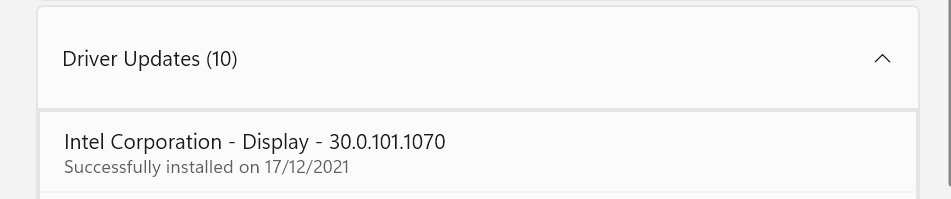- Mark as New
- Bookmark
- Subscribe
- Mute
- Subscribe to RSS Feed
- Permalink
- Report Inappropriate Content
Hi
The driver update gives the following result:
I want to install version 30.0.101.1191.
I have version 30.0.101.1070 installed.
However I get the following message: Something's not right.
What should I do in this case?
Have a nice day
Rui
- Mark as New
- Bookmark
- Subscribe
- Mute
- Subscribe to RSS Feed
- Permalink
- Report Inappropriate Content
Hi, Albert R.
I ended up installing version 30.0.101.1191 on top of the other and everything is OK.
Going back to IntelGFX.txt I noticed that the versions were OK while the dates were swapped:
File version 30.0.101.1070 from 12/10/2021
File version 30.0.101.1191 from 12/03/2021
I don't know if this is the system mess.
I apologize for all the damage caused.
Have a nice day
Rui
Link Copied
- Mark as New
- Bookmark
- Subscribe
- Mute
- Subscribe to RSS Feed
- Permalink
- Report Inappropriate Content
- Mark as New
- Bookmark
- Subscribe
- Mute
- Subscribe to RSS Feed
- Permalink
- Report Inappropriate Content
Rui_Baptista, Thank you for posting in the Intel® Communities Support.
In order for us to provide the most accurate assistance on this scenario, we just wanted to confirm a few details about your system:
What is the model of the motherboard?
If this is a laptop, what is the model of it?
Is this a new computer?
When did you purchase it?
Did you have this kind of problem with the Intel® Driver Support Assistant application before?
When did the issue start?
Did you make any recent hardware/software changes besides trying to update the graphics driver that might cause this problem?
Which Windows* version are you using?
Does the problem happen at home or in the work environment?
Please attach the SSU report so we can verify further details about the components in your platform, check all the options in the report including the one that says "3rd party software logs":
Any questions, please let me know.
Regards,
Albert R.
Intel Customer Support Technician
- Mark as New
- Bookmark
- Subscribe
- Mute
- Subscribe to RSS Feed
- Permalink
- Report Inappropriate Content
Hi, Albert R.
What is the model of the motherboard? ASUSTeK COMPUTER INC.
If this is a laptop, what is the model of it? K401UQK
Is this a new computer? 2017/06/03
When did you purchase it? 2017/06/03
Did you have this kind of problem with the Intel® Driver Support Assistant application before? No
When did the issue start? 2021/12/17
Did you make any recent hardware/software changes besides trying to update the graphics driver that might cause this problem? No
Which Windows* version are you using? Windows 11 Pro
Does the problem happen at home or in the work environment? At home
Have a nice day
Rui
- Mark as New
- Bookmark
- Subscribe
- Mute
- Subscribe to RSS Feed
- Permalink
- Report Inappropriate Content
Hi Rui_Baptista, Thank you very much for providing that information and the SSU report.
Based on the SSU report, as you mentioned, we can confirm that the graphics driver version currently installed on your computer is 30.0.101.1070.
Regarding the Intel® Driver Support Assistant, try scanning with a different browser, Intel® DSA only works with the following browsers: Chrome, Firefox and Edge*
Clear the browser cache then try rescanning Intel® DSA.
If the problem persists after that, run the Intel® Driver & Support Assistant Uninstaller Version: 21.7.50.3: https://www.intel.com/content/www/us/en/download/19333/intel-driver-support-assistant-uninstaller.html?v=t
Restart and run the latest Intel® Driver & Support Assistant tool version 21.7.50.3: https://www.intel.com/content/www/us/en/download/18002/intel-driver-support-assistant.html?wapkw=intel%20driver%20and%20support%20assistant
If the issue still remains, please provide the latest Intel® Driver & Support Assistant Uninstaller log file: using File Explorer, search for DSAUninstaller.log
The latest Intel® Driver & Support Assistant log files: using File Explorer: go to folder = C:\ProgramData\Intel\DSA, and zip the Log files or entire folder.
Note: Uncheck "Hide System Files" to see the AppData folder.
Show hidden files
https://support.microsoft.com/en-us/help/14201/windows-show-hidden-files
Just to let you know, you can always install the graphics driver manually. Actually, we always recommend to install the graphics driver provided by the manufacturer of the computer, since that driver was customized by them to work with your specific platform.
According to ASUS website, the latest graphics driver tested and validated by them for your device is V26.20.100.7325. Also, I noticed that Windows* 11 is not showing as fully compatible with your machine, there are no drivers for it, Still, for testing purposes, you can try a clean installation of that driver following the instructions in the links below:
https://www.asus.com/Laptops/For-Home/Everyday-use/K401UQ/HelpDesk_Download/
https://www.intel.com/content/www/us/en/support/articles/000057389/graphics.html
Just in case, here is the link to download and manually install Intel® graphics driver version 30.0.101.1191:
https://www.intel.com/content/www/us/en/download/19344/intel-graphics-windows-dch-drivers.html?
Additionally, we advise to get in contact with ASUS support to make sure the latest BIOS version is currently installed in your laptop or to gather the instructions on how to do that:
Regards,
Albert R.
Intel Customer Support Technician
- Mark as New
- Bookmark
- Subscribe
- Mute
- Subscribe to RSS Feed
- Permalink
- Report Inappropriate Content
Hi, Albert R.
I ended up installing version 30.0.101.1191 on top of the other and everything is OK.
Going back to IntelGFX.txt I noticed that the versions were OK while the dates were swapped:
File version 30.0.101.1070 from 12/10/2021
File version 30.0.101.1191 from 12/03/2021
I don't know if this is the system mess.
I apologize for all the damage caused.
Have a nice day
Rui
- Mark as New
- Bookmark
- Subscribe
- Mute
- Subscribe to RSS Feed
- Permalink
- Report Inappropriate Content
Hi Rui_Baptista, No problem at all, thank you very much for letting us know those updates.
I ended up installing version 30.0.101.1191 on top of the other and everything is OK. Perfect, excellent, we are glad to hear that everything is working properly after installing Intel® graphics driver version 30.0.101.1191.
Any other inquiries, do not hesitate to contact us again.
Have a nice day as well.
Regards,
Albert R.
Intel Customer Support Technician
- Subscribe to RSS Feed
- Mark Topic as New
- Mark Topic as Read
- Float this Topic for Current User
- Bookmark
- Subscribe
- Printer Friendly Page