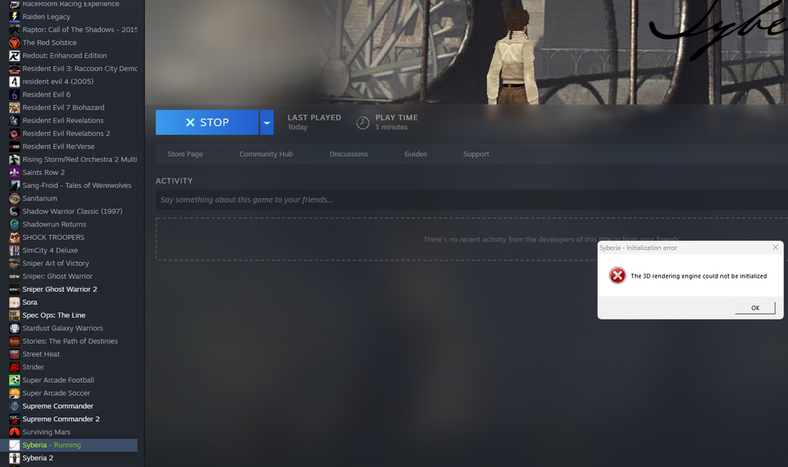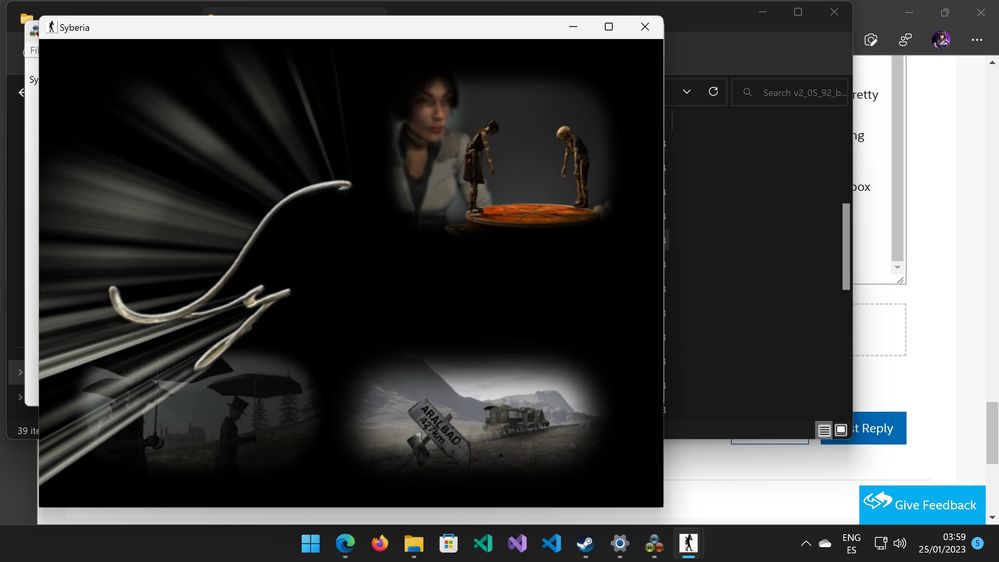- Mark as New
- Bookmark
- Subscribe
- Mute
- Subscribe to RSS Feed
- Permalink
- Report Inappropriate Content
After talking with a moderator here, I decided to create this thread on a weird issue happening in Syberia 1 when trying to launch the game.
The game won't launch (Syberia 2 works okay) and always shows this message.
Apparently, this is a known issue and may have fixes.
Link Copied
- Mark as New
- Bookmark
- Subscribe
- Mute
- Subscribe to RSS Feed
- Permalink
- Report Inappropriate Content
Hello laxesta,
Thank you for contacting Intel Technical Support for graphics.
We are sorry to hear you experience game crashing problems Syberia 1 with Intel® Arc™ A770 Graphics. We are glad to assist.
- What steps did you complete as possible fixes from the steam thread you pointed out?
- Check any game updates.
- What is the game/program Quality (Low, Medium, High, Ultra), resolution, Vsync (on/off), Display (Fullscreen/ Windowed / Borderless Windowed)?
- What is the game Distribution Service the game ( Blizzard, Epic, Origin, Steam, Xbox, Ubisoft connect)?
- If the system includes onboard graphics, try it with integrated graphics lowest
- configuration for testing/reproduction of the problem, does it happen?
- If you have an available 3rd party dedicated graphics card AMD/NVIDIA, does the problem happen as well?
- What is the step-by-step for reproduction purposes?
- In case you upgraded from the different graphics card, follow the website steps to remove any former unnecessary/conflicting driver files How to Use the Display Driver Uninstaller (DDU) to Uninstall an Intel® Graphics Driver
- Try clean Installation of Intel® Graphics Drivers in Windows ((manual step by step walkthrough click here) or checkmark the box from the downloaded .exe driver installer window)
- Intel® Graphics Driver 31.0.101.4032 (download go to website https://www.intel.com/content/www/us/en/download/726609/intel-arc-iris-xe-graphics-whql-windows.html? )
Please download, run and reply back attaching the .txt file of the tool Intel® System Support and a graphics report (For download go the link https://www.intel.com/content/www/us/en/download/18377/25293/intel-system-support-utility-for-windows.html product=91600 ).
Thank you for choosing Intel.
Best regards,
Luis A.
Intel Customer Support Technician.
- Mark as New
- Bookmark
- Subscribe
- Mute
- Subscribe to RSS Feed
- Permalink
- Report Inappropriate Content
Regarding your questions....
What steps did you complete as possible fixes from the steam thread you pointed out?
All of them. The fix that worked was using DxWnd, the game works like a charm with it.
- Check any game updates.
The game is up to date.
- What is the game/program Quality (Low, Medium, High, Ultra), resolution, Vsync (on/off), Display (Fullscreen/ Windowed / Borderless Windowed)?
No matter what I did it wouldn't launch. Once launched with DxWnd I set the game to High, Antialiasing enabled and 32 bits instead of 16bits colour.
- What is the game Distribution Service the game ( Blizzard, Epic, Origin, Steam, Xbox, Ubisoft connect)?
Steam.
- If the system includes onboard graphics, try it with integrated graphics lowest
- configuration for testing/reproduction of the problem, does it happen?
No onboard graphics on my MOBO.
- If you have an available 3rd party dedicated graphics card AMD/NVIDIA, does the problem happen as well?
Dunno, I guess so, it seems to be an universal issue.
- What is the step-by-step for reproduction purposes?
Launching the game with the desktop resolution set to native 1440p -my monitor's resolution-, that message just appears. It's a pretty straightforward process.
- In case you upgraded from the different graphics card, follow the website steps to remove any former unnecessary/conflicting driver files How to Use the Display Driver Uninstaller (DDU) to Uninstall an Intel® Graphics Driver
- Try clean Installation of Intel® Graphics Drivers in Windows ((manual step by step walkthrough click here) or checkmark the box from the downloaded .exe driver installer window)
- Intel® Graphics Driver 31.0.101.4032 (download go to website https://www.intel.com/content/www/us/en/download/726609/intel-arc-iris-xe-graphics-whql-windows.html? )
I have the latest drivers already and have done all of that.
This is a picture of the game running with DxWnd.
best wishes
- Mark as New
- Bookmark
- Subscribe
- Mute
- Subscribe to RSS Feed
- Permalink
- Report Inappropriate Content
Hello laxesta,
Thank you for the update. As that’s a workaround to the problem , in order to investigate further,
Please download, run and reply back attaching the .txt file of the tool Intel® System Support and a graphics report (For download go the link https://www.intel.com/content/www/us/en/download/18377/25293/intel-system-support-utility-for-window... ).
Best regards,
Luis A.
Intel Customer Support Technician.
- Mark as New
- Bookmark
- Subscribe
- Mute
- Subscribe to RSS Feed
- Permalink
- Report Inappropriate Content
- Mark as New
- Bookmark
- Subscribe
- Mute
- Subscribe to RSS Feed
- Permalink
- Report Inappropriate Content
Hello laxesta
Thank you for the update. Let me check this problem and as soon as possible I will provide updates.
Best regards,
Luis A.
Intel Customer Support Technician.
- Mark as New
- Bookmark
- Subscribe
- Mute
- Subscribe to RSS Feed
- Permalink
- Report Inappropriate Content
Hello laxesta
Thank you for your patience. Upon investigating, the same recommendation of lowering the resolution is already recommended by other game services like https://support.gog.com/hc/en-us/articles/213037985-Syberia-The-3D-rendering-engine-could-not-be-initialized-on-very-large-monitors?product=gog
We encourage you to contact the game developers since the game is old, and look for official updates from the developer, Intel does not have control over that.
It was a pleasure to assist you. This thread will no longer be monitored
Best regards,
Luis A.
Intel Customer Support Technician.
- Subscribe to RSS Feed
- Mark Topic as New
- Mark Topic as Read
- Float this Topic for Current User
- Bookmark
- Subscribe
- Printer Friendly Page