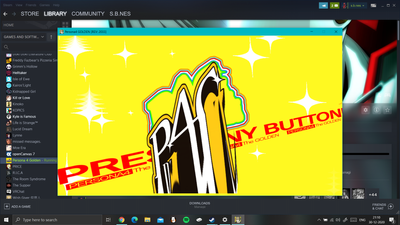- Mark as New
- Bookmark
- Subscribe
- Mute
- Subscribe to RSS Feed
- Permalink
- Report Inappropriate Content
Persona 4 Golden(Steam ver.) shows abrupt glitches : screen flickering, glitchy text and some graphical ui elements. The game is unplayable, though the sound works perfectly fine.
I have contacted Sega customer support in regards to this issue as well.
- Mark as New
- Bookmark
- Subscribe
- Mute
- Subscribe to RSS Feed
- Permalink
- Report Inappropriate Content
Hey everyone! 30.0.100.9805 is now available in the Download Center.
Note: We just released the driver but the release date is showing up incorrectly in the Download Center. We're looking into this now.
Link Copied
- Mark as New
- Bookmark
- Subscribe
- Mute
- Subscribe to RSS Feed
- Permalink
- Report Inappropriate Content
Hello sbnes,
Thank you for posting on the Intel® communities.
In order to better assist you, please provide the following:
1. Run the Intel® System Support Utility (Intel® SSU) and attach the report generated:
- Open the application, check the "Everything" box, and click on "Scan" to see the system and device information. By default, Intel® SSU will take you to the "Summary View".
- Click on the menu where it says "Summary" to change to "Detailed View".
- To save your scan, click on "Next", then "Save".
- Use the option under the reply window to attach the report to the thread (Drag and drop here or browse files to attach).
2. Provide the Report for Intel® Graphics Drivers, follow this link.
3. What are the settings that you are using for playing this game? Can you provide a screenshot?
4. Did this game use to work before? If yes, did you make any changes before this problem started?
5. If possible, provide a video of the glitches that you report.
Regards,
Sebastian M
Intel Customer Support Technician
- Mark as New
- Bookmark
- Subscribe
- Mute
- Subscribe to RSS Feed
- Permalink
- Report Inappropriate Content
1 and 2 :- I have attached the report(gen.txt is the report from intel ssu and the latter txt file is from the command center).
3 :- uhhhhhhh....... see Screenshot.png.
4 :- On older hardware, specifically intel i7-7500u, igpu. On my new laptop, it doesn't work with iris xe drivers from the start. When I uninstalled the driver and ran it on microsoft basic display adapter, it worked, but without drivers, it ran at low framerates.
5:- There are two videos I have attached.
- Mark as New
- Bookmark
- Subscribe
- Mute
- Subscribe to RSS Feed
- Permalink
- Report Inappropriate Content
Hello sbnes,
Thank you for your reply.
I can see that this game appears to be a little legacy, some of the oldest titles have compatibility issues, for instance, this game requires DirectX Version 11, Windows 10 uses DirectX 12 https://store.steampowered.com/app/1113000/Persona_4_Golden/
We have used in some of this type of scenarios the following troubleshooting steps and has worked successfully with other games:
Run the game as Administrator:
- Right-click the game executable file.
- Click Run as Administrator.
- When prompted by the User Account Control (UAC) click Yes.
Run the game in Compatibility mode:
- Right-click the game executable file.
- Click Properties.
- Click the Compatibility tab.
- Enable the option Run this program in compatibility mode for:
- Select the compatible Operating System from the drop-down menu.
- Click Apply.
Use different Compatibility settings:
- Right-click the game executable file.
- Click Properties.
- Click the Compatibility tab and enable any of these options (one at a time):
- Reduce color mode
- Run in 640x480 screen resolution
- Disable display scaling on high DPI settings
- Run this program as an administrator
Regards,
Sebastian M
Intel Customer Support Technician
Links to third-party sites and references to third-party trademarks are provided for convenience and illustrative purposes only. Unless explicitly stated, Intel® is not responsible for the contents of such links, and no third-party endorsement of Intel or any of its products is implied.
- Mark as New
- Bookmark
- Subscribe
- Mute
- Subscribe to RSS Feed
- Permalink
- Report Inappropriate Content
I tried the compatibility methods one by one, but sadly, none of them worked. Awaiting for your response. Also, currently I'm using the latest DHC drivers from January.
- Mark as New
- Bookmark
- Subscribe
- Mute
- Subscribe to RSS Feed
- Permalink
- Report Inappropriate Content
Hello. Wanted to add to this thread that I purchased a new laptop running Intel Iris Xe graphics and the behavior of my machine is exactly the same as the screenshot pictured above in this thread.
- Mark as New
- Bookmark
- Subscribe
- Mute
- Subscribe to RSS Feed
- Permalink
- Report Inappropriate Content
I have exactly the same issue as the thread starter. Really weird.
- Mark as New
- Bookmark
- Subscribe
- Mute
- Subscribe to RSS Feed
- Permalink
- Report Inappropriate Content
Hello sbnes,
Thanks for the update.
We will try to replicate this behavior internally, please kindly wait for an update. Once we have more information to share, we will post it on this thread.
Regards,
Sebastian M
Intel Customer Support Technician
- Mark as New
- Bookmark
- Subscribe
- Mute
- Subscribe to RSS Feed
- Permalink
- Report Inappropriate Content
It seems that I also encounter the exact same problem. I did all the tests that was suggested to do and I also use Intel Iris Xe graphics, so the problem probably comes from it.
- Tags:
- Same issue
- Mark as New
- Bookmark
- Subscribe
- Mute
- Subscribe to RSS Feed
- Permalink
- Report Inappropriate Content
Hello. Just wanted to know if there is a solution. It's been at least a month that some are waiting for this solution.
- Tags:
- Same issue
- Mark as New
- Bookmark
- Subscribe
- Mute
- Subscribe to RSS Feed
- Permalink
- Report Inappropriate Content
I have also been waiting for a solution to this issue, will there be any updates on the matter soon?
- Mark as New
- Bookmark
- Subscribe
- Mute
- Subscribe to RSS Feed
- Permalink
- Report Inappropriate Content
- Mark as New
- Bookmark
- Subscribe
- Mute
- Subscribe to RSS Feed
- Permalink
- Report Inappropriate Content
same problem here; also tried everything suggested but nothing seemed to work
- Tags:
- Same issue
- Mark as New
- Bookmark
- Subscribe
- Mute
- Subscribe to RSS Feed
- Permalink
- Report Inappropriate Content
Hello community,
Thank you for patiently waiting.
We have been trying to replicate this internally with some systems; however, we have had no problems on our end.
We will highly appreciate if @sbnes or any other member with a similar system configuration (I.e. 11th gen CPU, OS Build 19042, graphics driver .9126) can share a detailed step-by-step of how to reproduce this behavior? If possible, a video of the steps taken to follow the same path would be great.
Regards,
Sebastian M
Intel Customer Support Technician
- Mark as New
- Bookmark
- Subscribe
- Mute
- Subscribe to RSS Feed
- Permalink
- Report Inappropriate Content
I am not sure exactly on how you could reproduce this behavior, as for me it occurs directly after downloading it and starting it up from steam. Here is a video of me starting the game up
- Mark as New
- Bookmark
- Subscribe
- Mute
- Subscribe to RSS Feed
- Permalink
- Report Inappropriate Content
Hi thanks for the update,
I have attached a video to this message. I'm not a doctor or anything but there is a LOT of flashing images so don't watch this if you have a medical condition that makes you vulnerable to those.
A scan of my system can be found here: https://community.intel.com/t5/Graphics/Persona-4-Golden-Steam-serious-graphical-issues/m-p/1252936#M94064
As I have already said, the issue happens immediately after launching the game from steam. I have looked elsewhere on the internet and other people are getting the exact same issue: https://www.reddit.com/r/persona4golden/comments/kqbqux/insane_graphical_glitch_persona_4_golden_pc/
This seems to be happening to literally everyone who is trying to play persona 4 golden...apart from the folks at intel.
- Mark as New
- Bookmark
- Subscribe
- Mute
- Subscribe to RSS Feed
- Permalink
- Report Inappropriate Content
Hey, has there been any updates on this matter?
- Mark as New
- Bookmark
- Subscribe
- Mute
- Subscribe to RSS Feed
- Permalink
- Report Inappropriate Content
Hi there everyone,
I've had the same exact problem on Persona 4 Golden, tried running it on Iris Xe graphics, driver version .9313, but didn't work either. I cannot run the game anymore from steam, since I've just got refunded, but I'm still looking forward to hearing from the customer support.
Thank you for any updates on the matter, I'll be waiting.
- Mark as New
- Bookmark
- Subscribe
- Mute
- Subscribe to RSS Feed
- Permalink
- Report Inappropriate Content
Hi,
Can you at least confirm this issue is being looked into? It's been almost a month since your last communication.
Kind regards
- Mark as New
- Bookmark
- Subscribe
- Mute
- Subscribe to RSS Feed
- Permalink
- Report Inappropriate Content
- Mark as New
- Bookmark
- Subscribe
- Mute
- Subscribe to RSS Feed
- Permalink
- Report Inappropriate Content
- Subscribe to RSS Feed
- Mark Topic as New
- Mark Topic as Read
- Float this Topic for Current User
- Bookmark
- Subscribe
- Printer Friendly Page