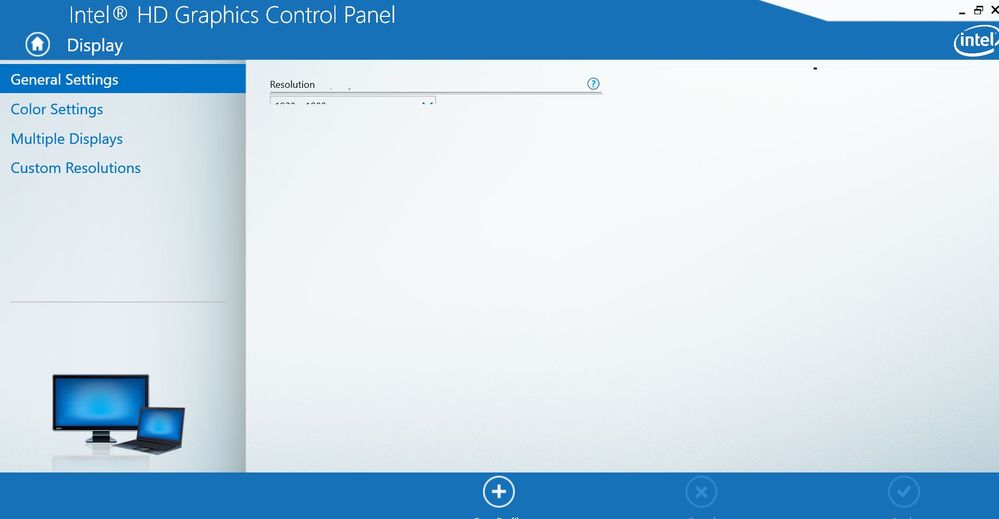- Mark as New
- Bookmark
- Subscribe
- Mute
- Subscribe to RSS Feed
- Permalink
- Report Inappropriate Content
Link Copied
- Mark as New
- Bookmark
- Subscribe
- Mute
- Subscribe to RSS Feed
- Permalink
- Report Inappropriate Content
So the Intel support engineers can have more information about your system, Download, run, and save the results of this utility as a text file:
https://downloadcenter.intel.com/download/25293/Intel-System-Support-Utility
Then ATTACH the text file using the instructions under the reply window ( Drag and drop here or browse files to attach ).
Doc (not an Intel employee or contractor)
- Mark as New
- Bookmark
- Subscribe
- Mute
- Subscribe to RSS Feed
- Permalink
- Report Inappropriate Content
This is the legacy intel HD Graphics Control Panel. If (once) you are running a graphics driver whose build number is 6444 or higher (build number is 4th component of version strings of form x.x.x.x), then this is a DCH-architected driver. DCH-architected drivers are not allowed (well, MS request, but being ignored by NVIDIA) to use the context menu as a way to activate a Control Panel. Instead, the Control Panel is supposed to be implemented as a Metro application, be downloaded from the MS app store (this happens automatically) and can only be invoked from the Start Menu. The name of this app has been changed to Intel Graphics Command Center (IGCC).
Hope this helps,
...S
- Subscribe to RSS Feed
- Mark Topic as New
- Mark Topic as Read
- Float this Topic for Current User
- Bookmark
- Subscribe
- Printer Friendly Page