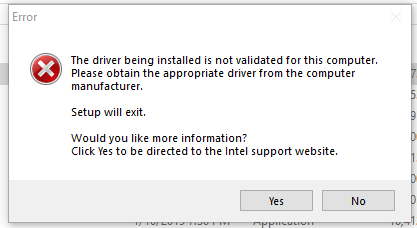- Mark as New
- Bookmark
- Subscribe
- Mute
- Subscribe to RSS Feed
- Permalink
- Report Inappropriate Content
Hi,
I have a DELL XPS 15 9570 i7-8750H which has a UHD630 graphics card. I connect my XPS to a 4K monitor LG 27UK650 via HDMI 2.0 and it can output 4K@60Hz with any version of drivers.
Since I update my UHD630 graphics card driver to 24.xxxx or 25.xxxx, I found that if I turned on the HDR&WCG option in Win10 1803 settings, my 4K monitor LG 27UK650 seems can't properly receive 4K HDR signal, and the screen just goes black.
However, the 23.20.16.4973 driver at 2018/2/28 doesn't have this issue.
Is that a bug or something? I don't want to use the old version driver which is not cool at all.
Thanks!
- Mark as New
- Bookmark
- Subscribe
- Mute
- Subscribe to RSS Feed
- Permalink
- Report Inappropriate Content
Link Copied
- Mark as New
- Bookmark
- Subscribe
- Mute
- Subscribe to RSS Feed
- Permalink
- Report Inappropriate Content
- Mark as New
- Bookmark
- Subscribe
- Mute
- Subscribe to RSS Feed
- Permalink
- Report Inappropriate Content
Hi Leonardo,
Description
My XPS 15 9570 i7 8750H with 24.xxxx or 25.xxxx graphics drivers can't turn on the HDR&WCG option in Win settings.
Steps to reproduce the issue/bug:
1.Using XPS 15 9570 with 23.20.16.4973 graphics drivers which is an initial one.
3.Can turn on the HDR&WCG option in Win 1803 settings, and the monitor can receive the HDR signal.
4.Using XPS 15 9570 with 24.xxxx or 25.xxxx graphics drivers.
5.The HDR&WCG option also can be turned on. However, the monitor can't display anything or receive signal and automatically turned off soon.
System information
- XPS 15 9750 i7-8750H with UHD630.
- LG 27UK650 4K HDR monitor.
- Dxdiag.txt and ssu.txt are attched below.(I have upgraded to 25.xxx, and using the monitor with the HDR&WCG option off.)
Additional configuration details:
Output the display signal though an HDMI 2.0 connector and an HDMI 2.0 cable.
Thanks a lot.
- Mark as New
- Bookmark
- Subscribe
- Mute
- Subscribe to RSS Feed
- Permalink
- Report Inappropriate Content
- Mark as New
- Bookmark
- Subscribe
- Mute
- Subscribe to RSS Feed
- Permalink
- Report Inappropriate Content
- Mark as New
- Bookmark
- Subscribe
- Mute
- Subscribe to RSS Feed
- Permalink
- Report Inappropriate Content
Hi Leonardo,
Sorry for the delay.
I have updated to 1809 from 1803 and my 1809 is up to date but the HDR option still can't work properly.
I also try to update my graphics driver to DCH 25.20.100.6471, but it can't be installed due to a signature problem. However, I remember I could install it at 1803.
Thanks for your help!
- Mark as New
- Bookmark
- Subscribe
- Mute
- Subscribe to RSS Feed
- Permalink
- Report Inappropriate Content
- Mark as New
- Bookmark
- Subscribe
- Mute
- Subscribe to RSS Feed
- Permalink
- Report Inappropriate Content
Hi Leonardo,
I do what you said and I still can't install DCH 25.20.100.6471.
The screen shot is attached below.
Thanks!
- Mark as New
- Bookmark
- Subscribe
- Mute
- Subscribe to RSS Feed
- Permalink
- Report Inappropriate Content
- Mark as New
- Bookmark
- Subscribe
- Mute
- Subscribe to RSS Feed
- Permalink
- Report Inappropriate Content
Hi Leonardo,
I went through exactly every step you've said but that installing error remains.
I have tried 24.20.100.6287 in 1809, but the hdr also can't be turned on.
I also tried 23.20.16.4973 in 1809, as same as 1803, the hdr mode is work fine .
I reckon that the hdr issue is not related with the win 10 version but graphic driver version.
I have notified Dell this driver issue, too. however, there do nothing by now.
Do you have any other idea about dealing with this issue?
Thanks for your kindly help again!
- Mark as New
- Bookmark
- Subscribe
- Mute
- Subscribe to RSS Feed
- Permalink
- Report Inappropriate Content
- Mark as New
- Bookmark
- Subscribe
- Mute
- Subscribe to RSS Feed
- Permalink
- Report Inappropriate Content
Hello Leonardo,
What are your findings? HDR is still not showing up on the current DCH 25.20.100.6519.
Thanks.
- Mark as New
- Bookmark
- Subscribe
- Mute
- Subscribe to RSS Feed
- Permalink
- Report Inappropriate Content
- Mark as New
- Bookmark
- Subscribe
- Mute
- Subscribe to RSS Feed
- Permalink
- Report Inappropriate Content
- Subscribe to RSS Feed
- Mark Topic as New
- Mark Topic as Read
- Float this Topic for Current User
- Bookmark
- Subscribe
- Printer Friendly Page