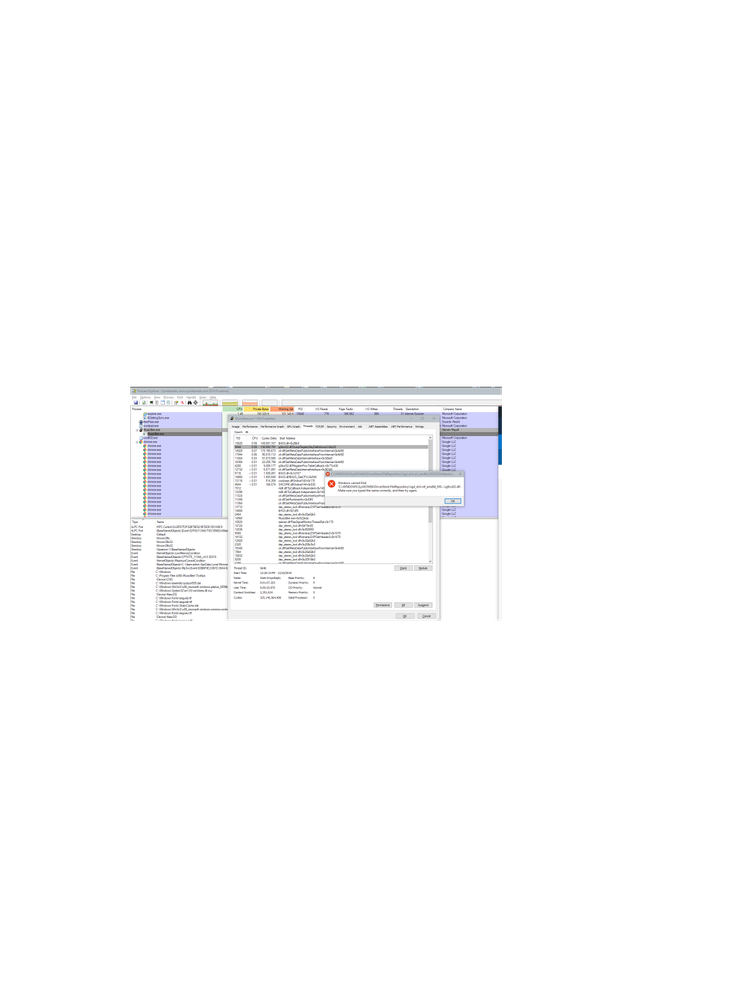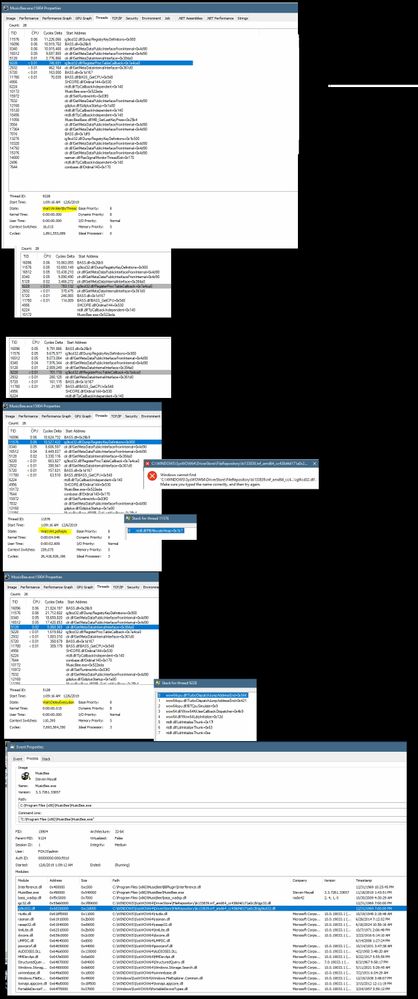- Mark as New
- Bookmark
- Subscribe
- Mute
- Subscribe to RSS Feed
- Permalink
- Report Inappropriate Content
I am using a Dell 3240-AIO with a Intel HD Graphics 530 (Skylake-S GT2) - Integrated Graphics Controller [S0/R0]. Intermittently while using a music player Called MusicBEE with a DSP app called Stereo-Tool I am experiencing a hang ending in a crash of the application. It looks like an MS routine is looking for ig9icd32.dll. Putting the application in a wait state. Following some other threads, I found in this community. I updated my driver from 26.20.100.7263 to 26.20.100.7463. Unfortunately, the problem has persisted. I have downloaded 25.20.100.6373 and 23.20.16.4973 and will start downgrading the driver. My question – is there something else I should be focused on doing? I have included some images if they are at all helpfull.
-John
Link Copied
- Mark as New
- Bookmark
- Subscribe
- Mute
- Subscribe to RSS Feed
- Permalink
- Report Inappropriate Content
You should be using the drivers provided by DELL for THEIR device.
You should be on Windows 10, 1903 (with all updates) or 1909.
You should have your dell bios updated.
And, you should be using Dell for support of their device.
Doc
- Mark as New
- Bookmark
- Subscribe
- Mute
- Subscribe to RSS Feed
- Permalink
- Report Inappropriate Content
Answers are yes yes yes. I tried the intel driver offered driver after reading other posts in hopes of of a solution. The other two I listed are drivers provided by Dell. There are others in this community who have posted the same issue using different machines from different manufactures. I was hopefull someone from Intel would respond as they did with the other posts. I am still hopefull to be contacted from someone at Intel rather than a troll. I am in need of some assitanice from Intel, troll .You see that when you boil it down its a peice of Intel that i am having an issue with or microsoft who is making the call to ig9icd32.dll or BASS.dll but somewhere there is a reference to ig9icd32.dll, somthings being told to go do something with ig9icd32.dll which isn't there. I am sure that MS or BASS isn't pulling the name out of a hat. Unless you have something that can move this to the goal of a solution please go away troll. Please don't be a jerk to others who need real help.
- Mark as New
- Bookmark
- Subscribe
- Mute
- Subscribe to RSS Feed
- Permalink
- Report Inappropriate Content
Dell is the manufacturer/integrator of your device. They are responsible for your support, which you paid them for when the device was purchased.
If you purchase a Ford with a Pioneer radio, and the radio has a problem, you take the car back to Ford, because that is who your warranty is with.
Now, stop it with this troll garbage. Name calling childish and immature, and not allowed here. You may not like my answer, but, as the forum banner says, "This is a community forum where members can ask and answer questions about Intel products."
Now, for that dell, restore it to factory defaults. If the problem does not exist after the restore, then it is something you have done or created. If you do not want to do a factory restore, then do a clean install windows to 1909, and test.
There may be other solutions that are less drastic.
Doc
- Mark as New
- Bookmark
- Subscribe
- Mute
- Subscribe to RSS Feed
- Permalink
- Report Inappropriate Content
You can try the following steps and see if it helps.
Method 1:
You may run System File Checker [SFC] scan on the computer which will replace the missing or corrupt files & check if the issue persists.
Method 2:
You can also run a Check disk to fix any bad sectors on the hard drive.
a. Click on Start and type in cmd.
b. Right click on cmd and select Run as Administrator.
c. At the command prompt type chkdsk /f and then press enter.
Now, type in chkdsk /r
Note: CHKDSK would try to recover bad sectors on the hard disk, during this process there are chances of DATA loss from that particular sector.
I hope this helps!
Regards,
Lewis
- Mark as New
- Bookmark
- Subscribe
- Mute
- Subscribe to RSS Feed
- Permalink
- Report Inappropriate Content
Hello User15760335481274531861,
Thank you for posting on the Intel® communities.
We would like to test the behavior you are experiencing, can you please let us know the exact steps to try to test this behavior?
- What are the programs we need to download?
- How do we configure the settings of the programs?
- Please provide all the necessary steps to try this on our end.
Regards,
Adrian M.
Intel Customer Support Technician
A Contingent Worker at Intel
- Mark as New
- Bookmark
- Subscribe
- Mute
- Subscribe to RSS Feed
- Permalink
- Report Inappropriate Content
Hello User15760335481274531861
Were you able to check the previous post?
Let me know if you need more assistance.
Regards,
Adrian M.
Intel Customer Support Technician
A Contingent Worker at Intel
- Mark as New
- Bookmark
- Subscribe
- Mute
- Subscribe to RSS Feed
- Permalink
- Report Inappropriate Content
Hello User15760335481274531861
We have not heard back from you, so we will close this inquiry. If you need further assistance, please post a new question.
Regards,
Adrian M.
Intel Customer Support Technician
A Contingent Worker at Intel
- Subscribe to RSS Feed
- Mark Topic as New
- Mark Topic as Read
- Float this Topic for Current User
- Bookmark
- Subscribe
- Printer Friendly Page