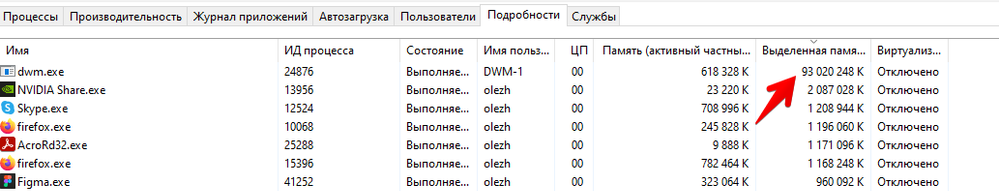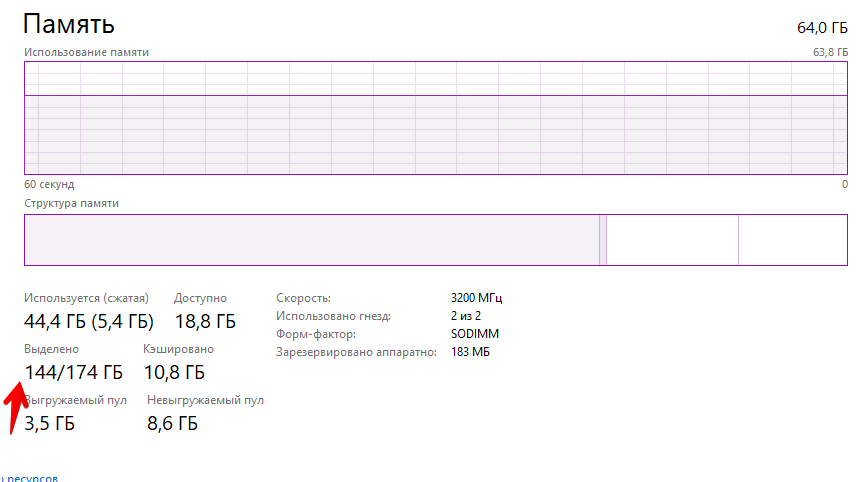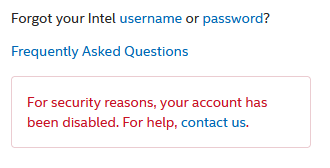- Mark as New
- Bookmark
- Subscribe
- Mute
- Subscribe to RSS Feed
- Permalink
- Report Inappropriate Content
Hi,
dwm.exe (Desktop-Window Manager) uses a lot of memory - sometimes it can be around 10 GB, but today it was something special as it took around 90 Gb...
I have Windows 10 Pro, ver 21H2 (build 19044.1415) - with all updates installed
Hardware: Laptop MSI GP76 with 64 GB memory and Intel(R) Core(TM) i7-10870H CPU.
I found resolution here https://community.intel.com/t5/Graphics/BUG-dwm-exe-uses-memory-leakage-with-Intel-HD-Graphics-630/td-p/1222297/page/7 but the problem is that this driver is not supported with my CPU, as in list of CPU's I see only 10875H and not 10870H.
As my RAM was filled out - this process took virtual memory using my SSD.
Laptop reboot fixed the issue - and after rebooting dmw.exe took only 80 Mb memory.
Link Copied
- Mark as New
- Bookmark
- Subscribe
- Mute
- Subscribe to RSS Feed
- Permalink
- Report Inappropriate Content
"but the problem is that this driver is not supported with my CPU" What driver are you talking about? the BETA driver 30.0.101.1121?
Probably they just missed to add this SKU. I can even see on the list 6th gen CPUs listed as compatible so I would say this is just a typo...
Anyway, you have a 10th gen CPU with graphics listed as " Intel® UHD Graphics for 10th Gen Intel® Processors". If you look for drivers for this graphics model, you also get the said BETA driver 1121. Look here and scroll down to Drivers & Softwares:
- Mark as New
- Bookmark
- Subscribe
- Mute
- Subscribe to RSS Feed
- Permalink
- Report Inappropriate Content
@megan3000 wrote:What driver are you talking about? the BETA driver 30.0.101.1121?
yes, exactly this one.
Thank for your reply and help! I read description about this driver, and looks like it's not supported by my OS, as I see
3 0.0.101.1121
Windows 11 Family* , Windows 10* (21H1), Windows 10* (20H1), Windows 10* (19H2), Windows 10* (20H2), Windows 10* (19H1), Windows 10* (RS5)
But I have Windows 10 21H2 version installed
- Mark as New
- Bookmark
- Subscribe
- Mute
- Subscribe to RSS Feed
- Permalink
- Report Inappropriate Content
Well... I have 2 machines with Win 10 21H2 and running the latest drivers with no problems... and had no problems when installing them...
You may give it a try and install the driver... (you can always roll back to a previous version in case of any issues)...
There is also another driver newer than the BETA driver (based on release dates) 30.0.101.1191
Perhaps it may include the fixes of the BETA driver ...
https://www.intel.com/content/www/us/en/download/19344/intel-graphics-windows-dch-drivers.html
I would give it a try...
- Mark as New
- Bookmark
- Subscribe
- Mute
- Subscribe to RSS Feed
- Permalink
- Report Inappropriate Content
Hello olezhkafp,
Thank you for posting on the Intel® communities.
In order to better assist you, please provide the following:
1. Run the Intel® System Support Utility (Intel® SSU) to gather more details about the system.
- Download the Intel® SSU and save the application on your computer: https://www.intel.com/content/www/us/en/download/18377/intel-system-support-utility-for-windows.html
- Open the application, check the "Everything" checkbox, and click "Scan" to see the system and device information. The Intel® SSU defaults to the "Summary View" on the output screen following the scan. Click the menu where it says "Summary" to change to "Detailed View".
- To save your scan, click Next and click Save.
2. Can you take a picture of the task manager from the "processes" tab?
3. Is the issue recent? If so, when did it start?
4. Are you using a laptop O desktop computer?
Regards,
Deivid A.
Intel Customer Support Technician
- Mark as New
- Bookmark
- Subscribe
- Mute
- Subscribe to RSS Feed
- Permalink
- Report Inappropriate Content
Hello olezhkafp,
Were you able to check the previous post and get the information requested? Please let me know if you need more assistance.
Regards,
Deivid A.
Intel Customer Support Technician
- Mark as New
- Bookmark
- Subscribe
- Mute
- Subscribe to RSS Feed
- Permalink
- Report Inappropriate Content
Hi sorry for long reply! I tried reply with my olezhkafp account - but for some reasons it's blocked ☹️ Intel blocked me because I've created an issue here? 🤔 When I try to login I see this
I sent request using contact us - but my account still blocked.
Replying to your questions:
1. Summary report from Intel SSU is attached
2. - I have around 20 applications running, 112 background processes and 94 windows processes - so, it's a problem to make a screenshot.
3. First time when I saw this problem - in around 3 months ago, but then I reboot my laptop and it was okay sometime.
4. I am using laptop MSI GP76
Last time when I got this issue and this process took 90 Gb memory, it was after I left my laptop to sleep (as I am never turned it off, just use sleep mode) at night and then in the morning it happened when I wake my laptop. I remember that were launched firefox and VMware workstation (with running windows 10 inside).
- Mark as New
- Bookmark
- Subscribe
- Mute
- Subscribe to RSS Feed
- Permalink
- Report Inappropriate Content
Hello olezhkafptest,
Thanks for the info provided. In this case, please try a clean installation of the Intel drivers.
- Driver: https://www.intel.com/content/www/us/en/download/19344/691496/intel-graphics-windows-dch-drivers.html?
- Steps: https://www.intel.com/content/www/us/en/support/articles/000057389.html
Also, you can check with MSI for further instructions and recommendations.
Best regards,
Deivid A.
Intel Customer Support Technician
- Mark as New
- Bookmark
- Subscribe
- Mute
- Subscribe to RSS Feed
- Permalink
- Report Inappropriate Content
Hello olezhkafptest,
I reviewed your case, please let me know if the issue was resolved, if not, do not hesitate, just reply back.
Regards,
Deivid A.
Intel Customer Support Technician
- Mark as New
- Bookmark
- Subscribe
- Mute
- Subscribe to RSS Feed
- Permalink
- Report Inappropriate Content
Hello olezhkafptest,
We have not heard back from you, so we will close this inquiry. If you need further assistance or if you have additional questions, please create a new thread and we will gladly assist you.
Regards,
Deivid A.
Intel Customer Support Technician
- Mark as New
- Bookmark
- Subscribe
- Mute
- Subscribe to RSS Feed
- Permalink
- Report Inappropriate Content
Hello olezhkafp,
I have received your response and I apologize for the issue with youe=r account. Please remember that you can open a new post and use this one as a reference to continue with the support if needed.
Please keep in mind that this thread will no longer be monitored by Intel.
Regards,
Deivid A.
Intel Customer Support Technician
- Subscribe to RSS Feed
- Mark Topic as New
- Mark Topic as Read
- Float this Topic for Current User
- Bookmark
- Subscribe
- Printer Friendly Page