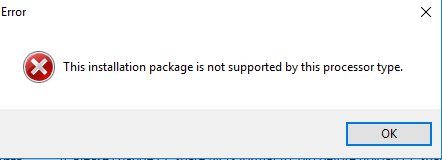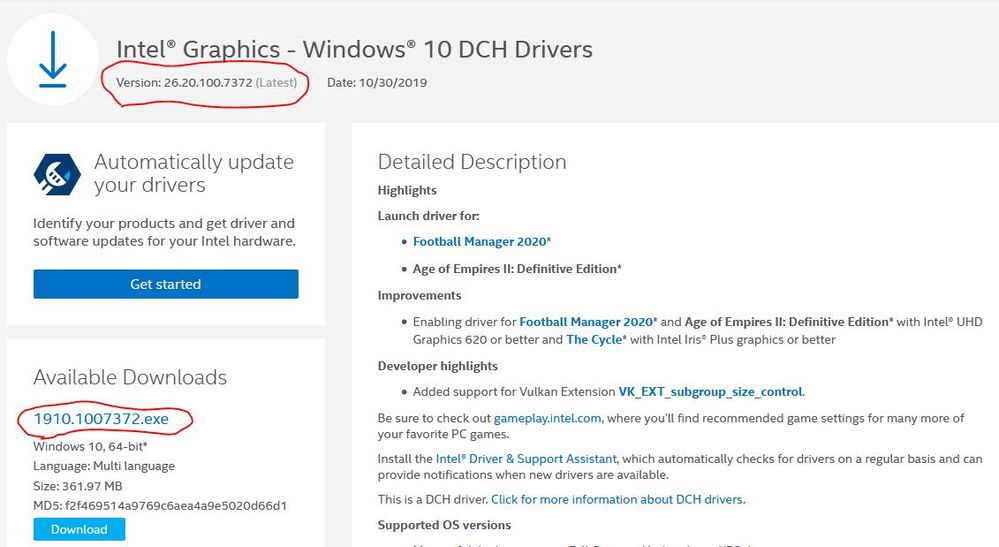- Mark as New
- Bookmark
- Subscribe
- Mute
- Subscribe to RSS Feed
- Permalink
- Report Inappropriate Content
motherboard:gigabyte h310m s2h 2
CPU intell cofee lake Intel® Core™ i3-8100 CPU @ 3.60GHz
idownload driver using Intel-Driver-and-Support-Assistant-Installer but this problem not solved
Link Copied
- Mark as New
- Bookmark
- Subscribe
- Mute
- Subscribe to RSS Feed
- Permalink
- Report Inappropriate Content
This is the latest driver for your processor graphics:
https://downloadcenter.intel.com/download/29127?product=126688
Doc
- Mark as New
- Bookmark
- Subscribe
- Mute
- Subscribe to RSS Feed
- Permalink
- Report Inappropriate Content
thanks for reply
but i tested this solution before ask this question and not work
- Mark as New
- Bookmark
- Subscribe
- Mute
- Subscribe to RSS Feed
- Permalink
- Report Inappropriate Content
Hi @bsohr
- Al, is right giving you link to the latest DCH driver version 26.20.100.7372
- You didn't described what is the version of currently installed driver. I beleve that this is the "old-style" Intel Graphics Driver. The suggested driver 26.20.100.7372 is a new style DCH Graphics Driver. However, in order to install the new DCH style driver, you should do clean installation (i.e. first uninstall the current driver). Next time when you will update the DCH driver, it will do this without problems:
- Download the latest DCH driver version 26.20.100.7372 https://downloadcenter.intel.com/download/29127?product=126688
- Disconnect the internet.
- Right click on currently installed driver (in Device Manager), then click on Uninstall device. Check the Delete the driver software from this device option.
- Reboot your computer. After finishing uninstalling you should see Microsoft Basic Graphics Adapter.
- Now, install previously downloaded driver 26.20.100.7372
- Reconnect the internet and reboot your computer.
Leon
- Mark as New
- Bookmark
- Subscribe
- Mute
- Subscribe to RSS Feed
- Permalink
- Report Inappropriate Content
thanks for reply
i want to download last version but download link only for 1910.1007372 version i coudnt find 26.20.100.7323 version download link and 1910.1007372 i downloaded not work .
when i select 26.20.100.7323 version from -other version - list ; the download link not change to this version
- Mark as New
- Bookmark
- Subscribe
- Mute
- Subscribe to RSS Feed
- Permalink
- Report Inappropriate Content
- The latest driver version is version 26.20.100.7372, rather then 26.20.100.7323. My previous post was edited accordingly.
- You may download the 1910.1007372.exe also here: https://downloadcenter.intel.com/download/29127/Intel-Graphics-Windows-10-DCH-Drivers?product=80939
- I you follow my instructions in my previous post, you will be able ti instal this driver.
Leon
- Mark as New
- Bookmark
- Subscribe
- Mute
- Subscribe to RSS Feed
- Permalink
- Report Inappropriate Content
hi dears
thanks for all replys
my problem solved with update windows 10 ; the version of windows is installed on my pc is old version and old version not support this drive .
- Mark as New
- Bookmark
- Subscribe
- Mute
- Subscribe to RSS Feed
- Permalink
- Report Inappropriate Content
I'm glad that you succeeded install this driver. And yes, it is supported from version Fall Creators Update (1709) and up.
Leon
- Subscribe to RSS Feed
- Mark Topic as New
- Mark Topic as Read
- Float this Topic for Current User
- Bookmark
- Subscribe
- Printer Friendly Page