- Mark as New
- Bookmark
- Subscribe
- Mute
- Subscribe to RSS Feed
- Permalink
- Report Inappropriate Content
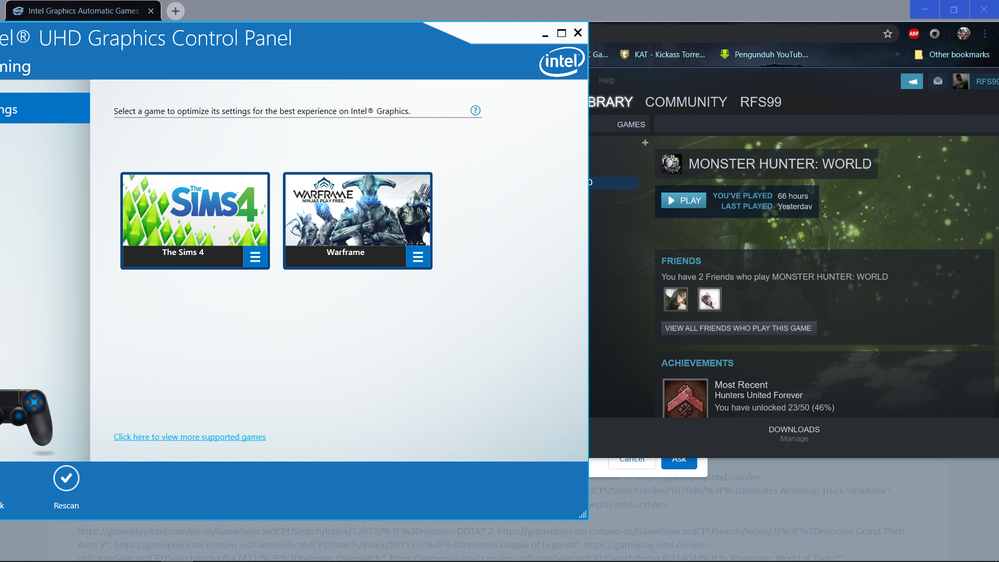
Link Copied
- Mark as New
- Bookmark
- Subscribe
- Mute
- Subscribe to RSS Feed
- Permalink
- Report Inappropriate Content
Hello RFS00,
Thank you for posting on the Intel ® communities.
To better assist you with your request, I will need to check some information about your computer. Please follow these steps:
1. In the keyboard, press WinLogo key + R.
2. In the Run box please type dxdiag and hit Enter.
3. Click on Save All Information (save it in your desktop).
4. Attach the report to this thread.
Also, did you check where it says "Click here to view more supported games"? It could be that the game is not supported by your hardware.
David V
Intel Customer Support Technician
A Contingent Worker at Intel
- Mark as New
- Bookmark
- Subscribe
- Mute
- Subscribe to RSS Feed
- Permalink
- Report Inappropriate Content
- Mark as New
- Bookmark
- Subscribe
- Mute
- Subscribe to RSS Feed
- Permalink
- Report Inappropriate Content
Hello RFS00,
Thank you for your response.
I was checking the information according to the hardware specified in the report you attached but the game does not seem to support it. Please check the link below for more information:
https://gameplay.intel.com/en-us/PromoPage/Index/685833/i78750H/1/3
That may be the reason why the game does not show under the tab you mentioned with the other games.
If you are actually able to run the game I would strongly suggest you to keep the graphics to a minimum to avoid possible framerate drops or freezes.
David V
Intel Customer Support Technician
A Contingent Worker at Intel
- Subscribe to RSS Feed
- Mark Topic as New
- Mark Topic as Read
- Float this Topic for Current User
- Bookmark
- Subscribe
- Printer Friendly Page