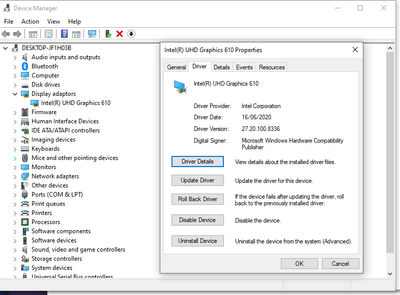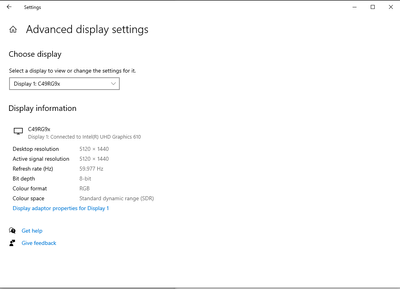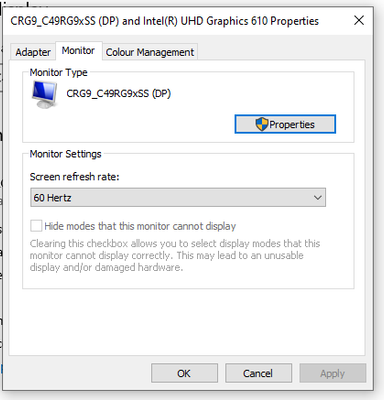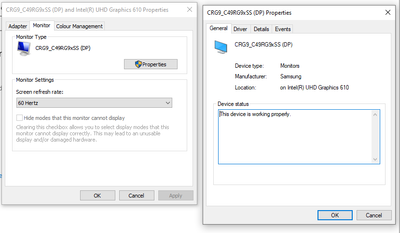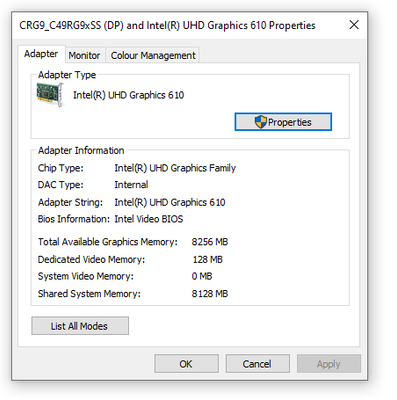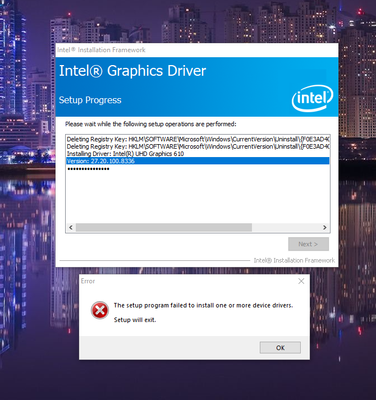- Mark as New
- Bookmark
- Subscribe
- Mute
- Subscribe to RSS Feed
- Permalink
- Report Inappropriate Content
New PC connected to an ultrawide 49'' Samsung resolution 5120 x 1440. The graphic card is an intel(r) uhd graphics 610 and it has been updated via the intel website to the latest driver. The monitor and CPU are connected via displayport cable, both are brand new.
I have tried to switch the resolution to 3840 x 1080 as recommended by the settings but when doing so Windows 10 reverses it back automatically to the highest resolution.
Any idea what it may cause this? both the monitor and CPU are new.
Link Copied
- Mark as New
- Bookmark
- Subscribe
- Mute
- Subscribe to RSS Feed
- Permalink
- Report Inappropriate Content
So we can have more information about your system, Download, run, and save the results of this utility as a text file:
https://downloadcenter.intel.com/download/25293/Intel-System-Support-Utility
Then ATTACH the text file using the instructions under the reply window ( Drag and drop here or browse files to attach ).
Doc
- Mark as New
- Bookmark
- Subscribe
- Mute
- Subscribe to RSS Feed
- Permalink
- Report Inappropriate Content
- Mark as New
- Bookmark
- Subscribe
- Mute
- Subscribe to RSS Feed
- Permalink
- Report Inappropriate Content
Just two step:
Download, run, and save the results of this utility as a text file:
https://downloadcenter.intel.com/download/25293/Intel-System-Support-Utility
Then ATTACH the text file using the instructions under the reply window ( Drag and drop here or browse files to attach ).
Doc
- Mark as New
- Bookmark
- Subscribe
- Mute
- Subscribe to RSS Feed
- Permalink
- Report Inappropriate Content
ah sorry I didn't realise I had to 'click the link' apologies. Please see enclosed the text file with the findings.
- Mark as New
- Bookmark
- Subscribe
- Mute
- Subscribe to RSS Feed
- Permalink
- Report Inappropriate Content
I have a purchased a Mini Silent Intel PC 8th / 9th Gen, Passive PC ASUSTeK COMPUTER INC. PRIME H310T R2.0 Rev X.0x and also purchased a Samsung 49'' ultrawide monitor with it. My Graphic card is an intel(r) uhd graphics 610 and does not function properly with this monitor. I need to find a graphic card that fits into my PC and that works with my new monitor. Could you help please?
- Mark as New
- Bookmark
- Subscribe
- Mute
- Subscribe to RSS Feed
- Permalink
- Report Inappropriate Content
You said you had the latest graphics driver installed but what you have is actually ancient. You have build 6952 installed but the latest from Intel is 8336 (there's also a Beta 8425 if you want to try that).
8336 is available here: https://downloadcenter.intel.com/download/29674/Intel-Graphics-Windows-10-DCH-Drivers
Beta 8425 is available here: https://downloadcenter.intel.com/download/29679/Intel-Graphics-BETA-Windows-10-DCH-Drivers
...S
- Mark as New
- Bookmark
- Subscribe
- Mute
- Subscribe to RSS Feed
- Permalink
- Report Inappropriate Content
- Mark as New
- Bookmark
- Subscribe
- Mute
- Subscribe to RSS Feed
- Permalink
- Report Inappropriate Content
Well, that's not good.
The standard response for cases like this is to do a from-scratch installation of the new driver...
Manually uninstall the existing driver package, reboot and then install the new package. I usually start in Apps and Features and uninstall the Intel Graphics Driver entry. If no entry exists, start up Device Manager, expand the Display Adapters section, right click on the Intel HD Graphics entry and select Uninstall Device. When the Uninstall Device dialog appears, place a checkmark beside the Delete the driver software for this device question and then click on Uninstall.
Hope this helps,
...S
- Subscribe to RSS Feed
- Mark Topic as New
- Mark Topic as Read
- Float this Topic for Current User
- Bookmark
- Subscribe
- Printer Friendly Page